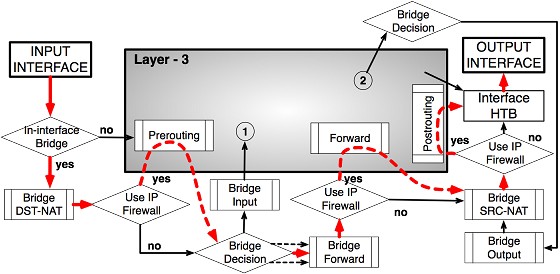Hello,
Have been playing around with RouterOS and am trying to achieve some 802.1p tagging using HBT and am a bit stuck.
What I am trying to achieve:
I would like to tag egress traffic between 0-5M with a 802.1p 5, anything in excess of that I would like to be mark with 802.1p 0.
I have made a few attempts at this using HBT but while capturing the egress traffic in wireshark it looks as though PRI in the 802.1q header is marked as 0 regardless of the amount of traffic I am generating so i'm obviously doing something wrong.
I had a read through sbiddle post http://www.geekzone.co.nz/sbiddle/8744 which was a great resource but i'm specifically looking to mark 802.1p using HBT.
Here's a few of my attempts (The tags for the excess traffic are just set to something random for testing):
1)
/ip firewall mangle
add action=mark-connection chain=prerouting new-connection-mark=server_con src-address=192.168.88.0/24
add action=mark-packet chain=forward connection-mark=server_con new-packet-mark=server
add action=mark-packet chain=forward connection-mark=workstation_con new-packet-mark=workstations
/queue tree
add max-limit=200M name=Queue_A1 parent=ether1-gateway
add limit-at=0M max-limit=4M name=Queue_C1 packet-mark=HighPri parent=Queue_A1 priority=5
add limit-at=5M max-limit=200M name=Queue_D1 packet-mark=LowPri parent=Queue_A1 priority=7
2)
/ip firewall mangle
add action=mark-connection chain=prerouting new-connection-mark=server_con src-address=192.168.88.0/24
add action=mark-packet chain=forward connection-mark=server_con new-packet-mark=server
/queue tree
add max-limit=200M name=Queue_A1 parent=ether1-gateway
add limit-at=0M max-limit=4M name=Queue_B1 packet-mark=server parent=Queue_A1 priority=5
add limit-at=5M max-limit=200M name=Queue_C1 packet-mark=server parent=Queue_A1 priority=8
3)
/ip firewall mangle
add action=set-priority chain=postrouting comment="From dscp high 3 bits" \
new-priority=from-dscp-high-3-bits
add action=mark-packet chain=postrouting comment="Priority 0" \
new-packet-mark=prio0 priority=0
add action=mark-packet chain=postrouting comment="Priority 1" \
new-packet-mark=prio1 priority=1
add action=mark-packet chain=postrouting comment="Priority 2" \
new-packet-mark=prio2 priority=2
add action=mark-packet chain=postrouting comment="Priority 3" \
new-packet-mark=prio3 priority=3
add action=mark-packet chain=postrouting comment="Priority 4" \
new-packet-mark=prio4 priority=4
add action=mark-packet chain=postrouting comment="Priority 5" \
new-packet-mark=prio5 priority=5
add action=mark-packet chain=postrouting comment="Priority 6" \
new-packet-mark=prio6 priority=6
add action=mark-packet chain=postrouting comment="Priority 7" \
new-packet-mark=prio7 priority=7
/queue tree
add comment="Link limited at 200,200 Mbps" limit-at=200M max-limit=200M name=\
queue-vlan10 parent=ether1 queue=default
add limit-at=0M max-limit=5M name=queue-vlan10-p1 packet-mark=prio5 parent=\
queue-vlan10 priority=1 queue=default
add limit-at=5M max-limit=200M name=queue-vlan10-p2 packet-mark=prio6 parent=\
queue-vlan10 priority=2 queue=default
Any help would be much appreciated. Thanks!