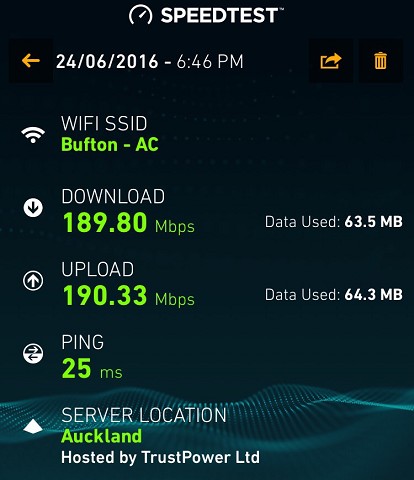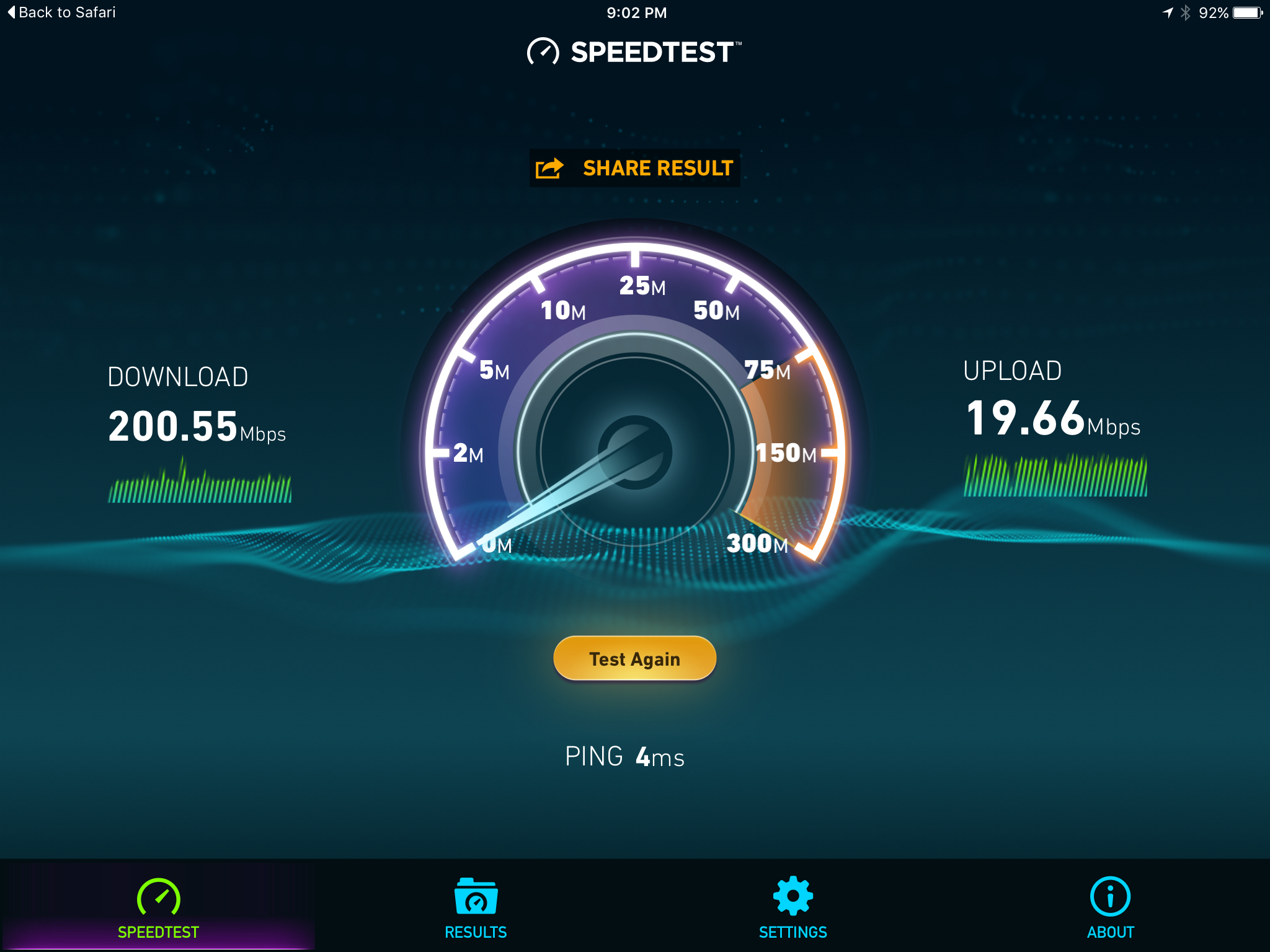Hi all, I'm wondering what speeds people get on wi-fi at home?
With UFB up to 200Mbps available, what do we actually get as most devices run on wi-fi these days.
Reason I'm asking is that I'm currently on VDSL with router in a small study attached to my bedroom and with this new Fritzbox 7490 2D have supplied wireless coverage and speed across the house has hugely increased. In my bedroom about 5 meters from the router I get full speed of about 65Mbps and in the house around 40 on an average.
I'm getting UFB and planning to put the ONT and router in the garage in area just above the laundry as there I power there and it won't be visible. I'm wondering if I'll get close to 100Mbps anywhere in the house?
I have been using a Mi router which works great as a repeater so far and gives me close to 58Mbps in other parts of the house but only if I'm near the repeater. One more question, in future if I wanted to move my router from the laundry area, would it be just a matter of running a Cat6 cable from there to elsewhere in the house. House is single level on concrete base and it is not hard to run wires through the attic.
Any advise would be welcome. Internally house is 18.5m long and 10.7m wide. Garage in front on right side when seeing from road. Separate living area on the left side. After that kitchen behind the living room with dining and another living area leading to a small passage to rooms. 3 rooms on either side of the passage with bathroom and toilet. At the end is master bedroom with ensuite with the study on the right side where VDSL is. Thanks