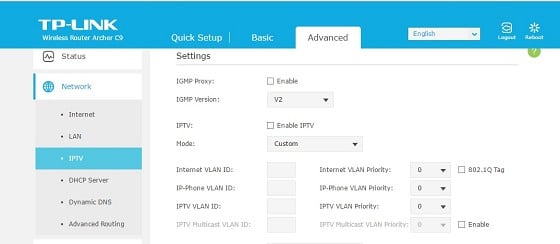Hi,
Unable to connect to Spark servers with the new router.
Have settings of PPoE. Just cannot get on. Sparks reply was to Speak to TP-Link.
The support from Tp-Link I was unable to comprehend her English.
Read a few forums and a member uploaded Archer c7 bin file. This model is an archer c9, could not find menu for Vlan 10.
Any assistance would be great.