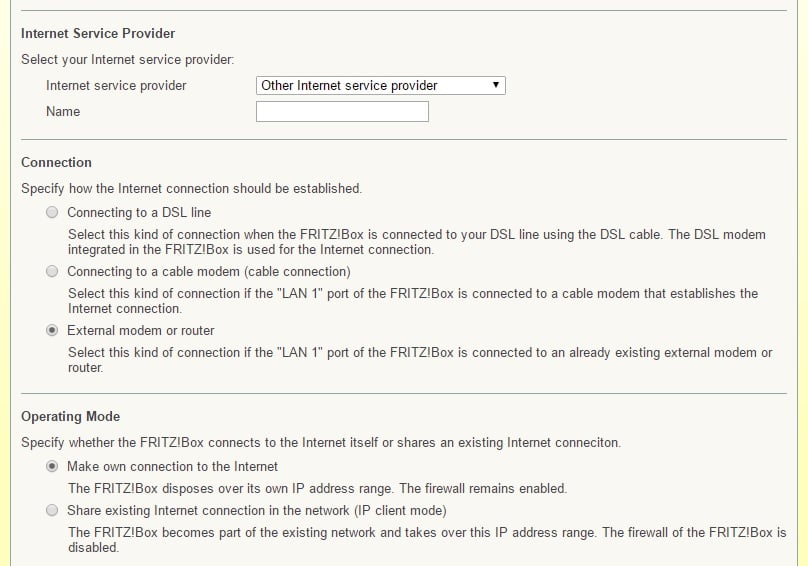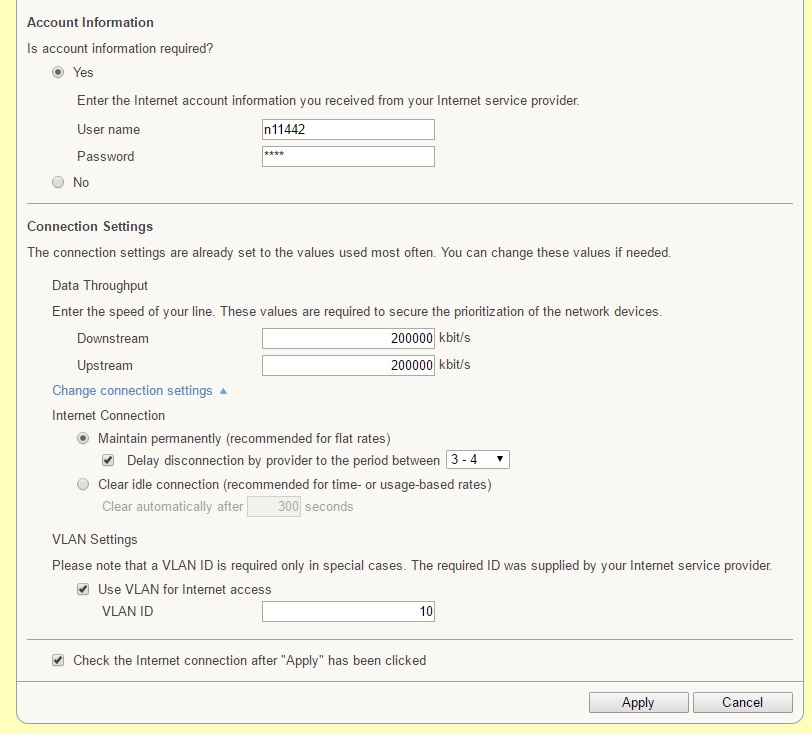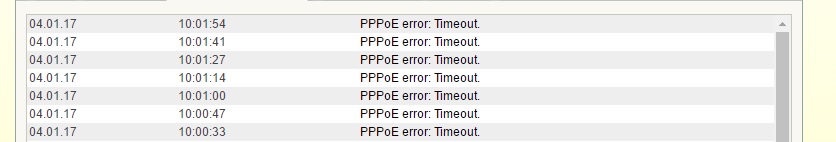Hi all,
Well I thought I would grab one of these Fritz's as its been a while since I had one and they are just so dam cheap!
ADSL & VDSL configs are all good. But I am struggling to get a UFB connection going.
The settings are all very straight-forward from the way I see it, but, can't make it work.
So the UFB connection is a 200/200 and needs PPPoE on VLAN 10.... very standard.
Here is what I did...
Again, seems simple enough. Choose 'External Modem/Router' and 'Make your own Internet Connection'.
I note when I use 'Cable Modem' the only option is to connect with DHCP which is not supported on this connection.
Then I enter the PPPoE credentials... this connection authenticates based on port, but if that fails it will look at user/pass too. (and yes I realise you can see the username. Bares no relevance to anything else except the PPPoE session so not bothered showing it).
Speed - Just set it to 200/200. Figure I may need to just oush this way out in case the fritz tries to do something clever and degrades performance. For the record I don't intend on using these for many fibre connections and they will likely all be 100/20's anyway - Its just the office test circuit is 200/200.
VLAN ID - Set to 10 as I would on any other consumer router.
I click Apply, it does the little save thing, and then I go back to the main 'Overview' page and wait. The 'Internet' option doesn't come up. When I look at the logs I see this...
Which makes me happy a little bit as it seems to be trying with PPPoE. One thing I do note is that no where in the set up do I actually tell it to do PPPoE which makes me wonder. Looking at the RADIUS logs foir the connection I simply don't see any attempts coming through, which makes me wonder if it is doing the VLAN tagging properly.
Any ideas people?