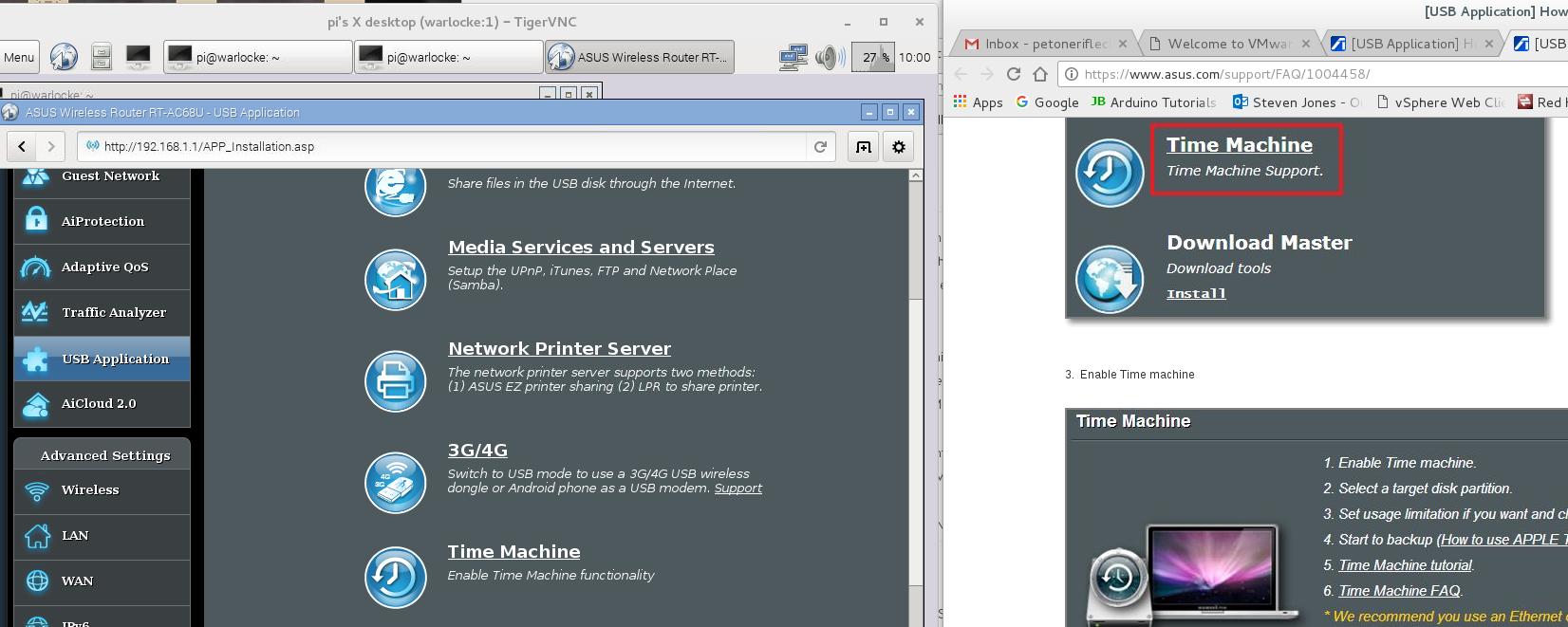Soooo...
At the Mother In Laws and her older Apple Airport Extreme is on its last legs.
It's currently being used as an access point off their ISP provided Huawei router.
She has been backing up her Macbook Pro to an attached USB HDD (plugged into the Airport Extreme) and would like to continue to do so.
In the near future there's a strong chance that she will be upgrading to fibre, so I need to keep that in mind.
Either way - what Access Point do you recommend for this scenario?
I currently have a Netgear R8000... but it's a beast that would be somewhat overkill in this scenario IMHO...