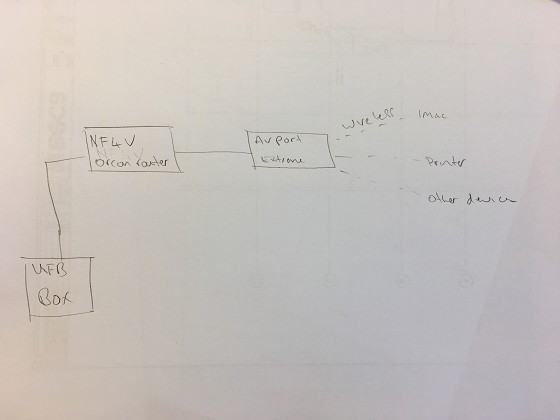Not sure if correct forum but here's my problem:
using Indesign CS6 on an iMac (late 2012, Sierra) and save all files to an external hard drive connected to airport extreme via wifi. This has worked without any issues (since late 2012) until recently - I open CS6 and then attempt to open a file stored on the ext. HD but at this point the wifi drops out and the app just hangs and I have to force quit to close. I can open an Id file (saved to the desktop) without any problem but as soon as I attempt to open a file from ext HD the wifi drops out - coincidently the wifi will drop out for all users online. Have just attempted to open a word (don't have Id) doc (from my MacBook) via ext. HD and it worked so maybe the issue is confined to my iMac...?
Not sure if its relevant by ISP is Orcon/UFB