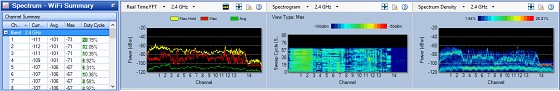Hi Guys
Im after some options to get wifi reliable
Auckland CBD office, absolutely swamped by nearby offices BLASTING hi power wifi
Wifi analyser app shows many nearby wifi SSD's, at the same power level as the office in question, so those nearby
offices had the same issue & are just using stupidly high power to get their wifi going (I assume)
There are no clear channels to use.
The wifi works,sometimes, buts its just not reliable. Whatever I do I'll be battling with nearby offices, it could turn into a
transmit power war :-)
Any options?
Perhaps try 5.8Ghz as the ONLY local wifi in the office ?, but even thats getting congested now.
Unfortunately, the office staff & management just want wifi to work , they dont really hear when you tell them them & show them
how congested wifi is locally .
All PC's are connected via cable, so its just for phones & for guest's laptops .