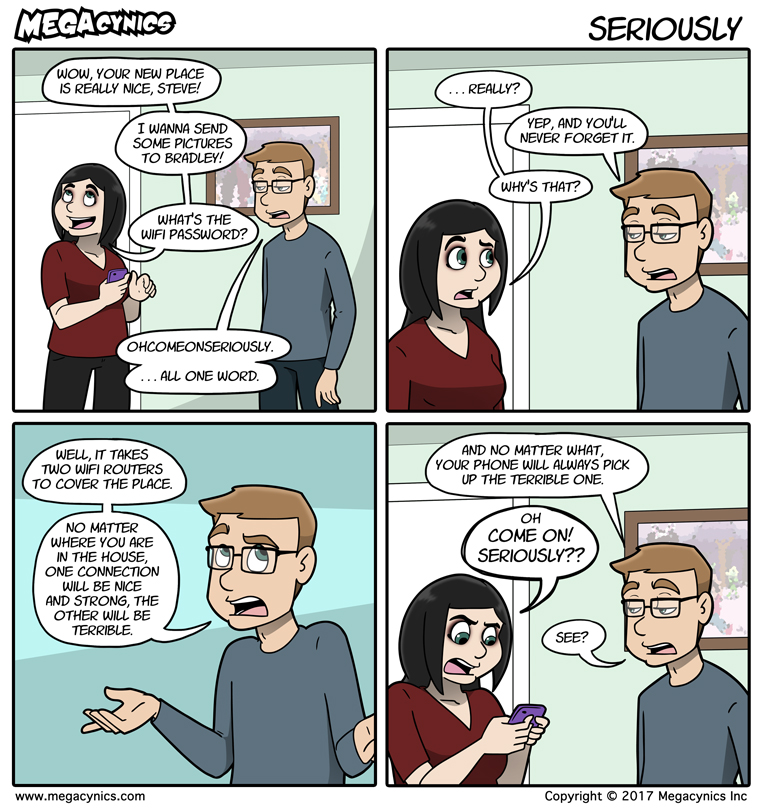Is sexy WiFi a thing? I think it might be!
Via eBay, YouShop & with a slight delay courtesy NZ Customs, my first Google WiFi kit arrived yesterday.
Pre-destined for a client with a 5-person household, every last one of them fully equipped with bandwidth-draining devices - iPhone 6S & 7's, Galaxy S7's, PS4, XBox One, Nintendo thing, Surface 4, HP Folio, iMac, Galaxy Tab, smart TV's, Arlo video security & more. Their existing kit was a mess - Vodafone router & WiFi with $330 Netgear extender that, when loaded up with aforementioned data gobblers, would often & regularly crash the signal.
To make matters worse, the house is split over 3 levels, the single phone jack is on the middle floor, bless the Chorus installer who did this.
After struggling through various attempted solutions - oversize modems that look too much like an oversized angular cockroach with stupid expensive extenders & various configurations all of which returned very similar results, it was decided - "Stuff this, Megabyte, you sort it. I'll pay, you sort it & hurry up"
So I did the eBay thing & waited impatiently - til yesterday. Installation was a breeze, the Google WiFi app knows what it's up to. 15-20 minutes in total, all done. It's been in place for 26 hours now, delivering smooth, rich connectivity for all.
How do I know? First up - not one call. If there was an issue, I'd be told about it. & also, the app gives me remote admin control - I can check in & out silently, making sure everything is sweet - & it is. Highest attached device count so far - 12.
Mesh networking had to come to domestic installs, the bandwidth requirement of high/average households brings traditional WiFi hardware to it's knees. And any system is only ever as good as the weakest part.
Google are, according to Forbes Magazine, our second most-trusted brand. Google WiFi is a product that's going to substantiate that high ranking. It's early days yet but not one aspect of the entire process has been anything less than excellent.
I'm going to try Ubiquiti's Amplifi mesh product too, but Google has set a high bar.