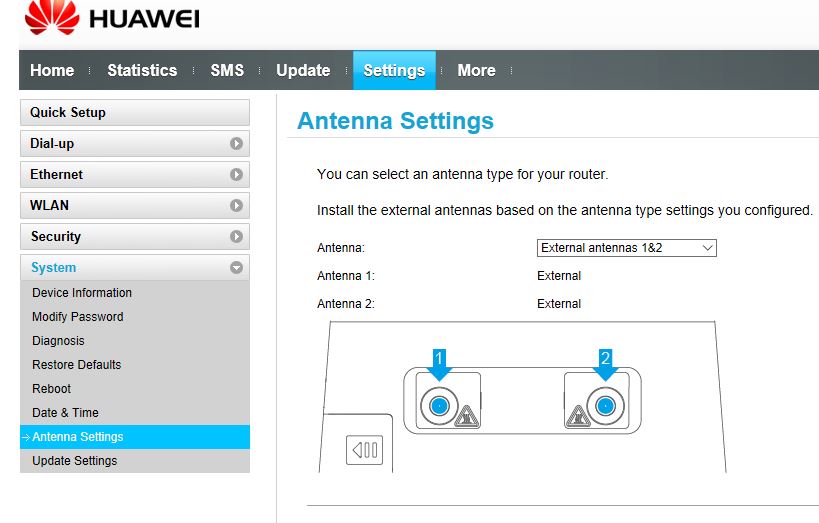I have just noticed that my Huawei 4G RBI gateway device, which I had to replace the other day, no longer gives me signal strength indications in bars. I don't know if this has to do with the router, or with Vodafone. Everything works peachy keen so no problem and no complaint, but I kind of miss the bars as a quick rough indicator of relative signal strength.