I've plugged Ethernet cable into my PC and other into LAN port on an old router, I goto 192.168.1.1 on the browser but I can't connect. Any advise please?
|
|
|
Is 192.168.1.1 the IP of the router?
Execute CMD and run ipconfig - see what's the PC IP address and if it is in the same subnet as the router (as in is the PC a 192.168.1.x?) also check what's the gateway in the results - this is usually the router's IP address.
Please support Geekzone by subscribing, or using one of our referral links: Samsung | AliExpress | Wise | Sharesies | Hatch | GoodSync | Backblaze backup
Have you checked that the ethernet port on the computer doesnt have a previous static IP assignment on it?
Checked DHCP gateway that it got assigned was actually that address and not a totally different one?
Factory reset the router to make it go back to what it was when new?
Okay my machine is
192.168.1.174. My primary router is 192.168.1.1 so yes. I'm on the internet now via this second router. My machine plugged into a LAN port on it while the Ethernet from the wall is between the wall and LAN port 2.
Let's understand - your PC is connected to an ethernet port directly to the router and you have Internet access through it? You can confirm the router is 192.168.1.1 and you still don't have access to the router configuration page through this address?
Is there more than one router in your network?
Please support Geekzone by subscribing, or using one of our referral links: Samsung | AliExpress | Wise | Sharesies | Hatch | GoodSync | Backblaze backup
Does this basic pain diagram explain it?
When I bypass router 2 the internet still works. I want to get into router 2 to reset the wifi password.
Router 1 is 192.168.1.1
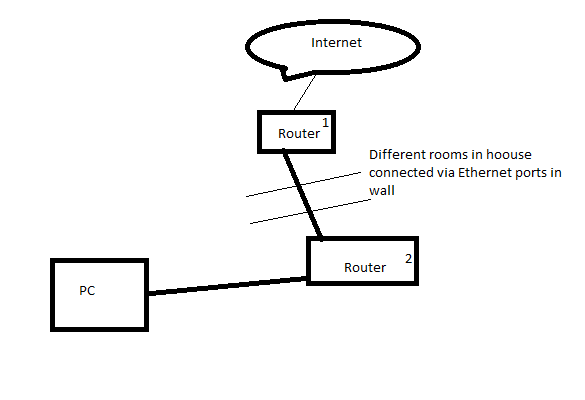
What's the IP in Router 2? Does it have DHCP enabled in both routers and causing problems? Why don't you connect PC directly to Router 1 and see if the IP is really correct?
Please support Geekzone by subscribing, or using one of our referral links: Samsung | AliExpress | Wise | Sharesies | Hatch | GoodSync | Backblaze backup
right disconnect PC from router 1 and make sure it has no internet
connected to router 2 then try login. once logged in disable DHCP and change its IP address. change your WIFI stuff then plug it back into with one of its ethernet ports, not the WAN port.
should be good to go.
Double NAT - fun!
Ok, so unplug router 2 from the other one, do a factory reset on it so that it starts doing DHCP and then reconfigure it from scratch. Using 2 routers like that is a horrible solution to extend wifi and managing it is a total prick since you have to remember the IP that you give the second router and whenever you want to change something, you have to do it on each router.
That's my issue, I want to connected to router 2 but no idea what the IP is.
If I unplug the cable from the wall (essentially taking router 2 and my PC out of the router 1 connection) 192.168.1.1 still does not work.
well its not .1 then
what is the model of the router
could be 1.254 or 0.1
Plug it back in, and run fing on your mobile connected to the other accesspoint. If whoever set it up in the first place was smart enough to put it in the same network as the other router but outside the DHCP range then you should be able to see it sticking out like crazy. Often people will put the second one up near the top, so like 192.168.1.250 or something like that, so its well away from the IPs that are being assigned.
There's obviously a configuration problem.
Take the second router out of the equation and make sure all is good on the first one. Reserve high addresses from the DHCP on this router.
Factory reset the second router, plug a laptop directly to it and configure it to have DHCP disabled and manually configure an address in the reserved area. If the laptop has an option to be used as a switch/extender instead of router then use that.
Plug and see if it works.
It's not a good idea to use more than one router in a home network, with all the configuration needed.
Please support Geekzone by subscribing, or using one of our referral links: Samsung | AliExpress | Wise | Sharesies | Hatch | GoodSync | Backblaze backup
|
|
|
