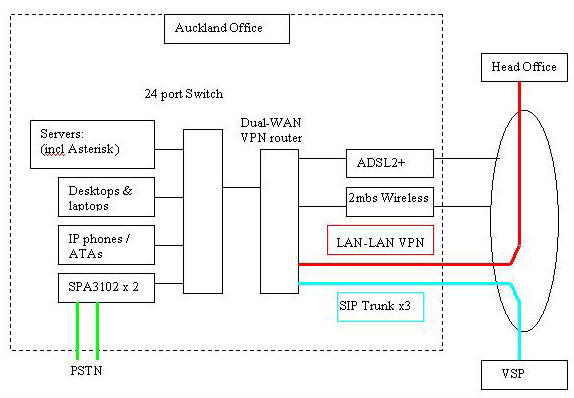I'd like to get comment on this arrangement for a small office internet connectivity setup.
I'm looking at a dual-WAN load balancing router with a 2mbs wireless or fibre, and an ADSL, because of the following trade-off.
To get guaranteed minimum bandwidth for VOIP and head-office VPN traffic, we need a wireless or fibre connection .
(UNS is expensive where we are, and because of budget constraints, and being out of CityLink's fibre zone, it's probably going to be Araneo wireless.)
Other internet activity is not so critical, but may chew lots of international data.
However, "non-local" data charges are extortionate on those media (appear to be tens of dollars per gigabyte), compared to about $1 / gb for ADSL.
Because of the H/O VPN also needing the 'good' connection, I can't use the simple tactic usually recommended to physically separate the connection used for VOIP.
But both the VOIP and H/O go to known IP addresses - and I get the impression that the load-balancing rules can use that to
send them down the reliable bandwidth link (without having to get into vlans), leaving the "other" data hogs to take their chance with the ADSL.
Any comment from "ahould work" to "here's a better way" welcome...
(we'll have 3 or 4 SIP trunk channels to an AsteriskNow or TrixBox, with a couple of POTS lines for overflow/fail-over/ADSL bearer/occasional modem use)
Looking at routers (both in the 6 to 700 $ range):
NetGear FVS336G Prosafe Dual WAN. (nice extra: 4 x 1 Gb LAN ports)
LevelOne FBR-2000. Dual WAN (nice extra: Built-in DMZ port)