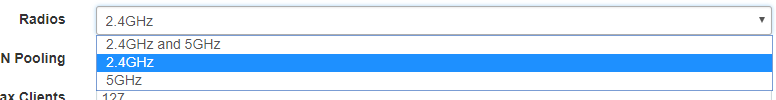Hi all -
Been hunting around for a while now trying to find the answer to this question but not having much luck.
I’ve currently got a Fritz 7490 from 2degrees. I would like to have a SSID and password for 2.4ghz and a different SSID and password for 5ghz. The Fritz box gets close to this - you can have different SSIDs but you have to use the same password.
I know much more expensive wireless APs can do this, I’ve previously used some Cisco Meraki MR32s at an old workplace but there’s no way I want to spend that kind of money at home.
Can anyone recommend a few wireless routers that are capable of this and then I can look into the feathers? I’ve got fibre so no need for ADSL / VDSL support.
Thanks!