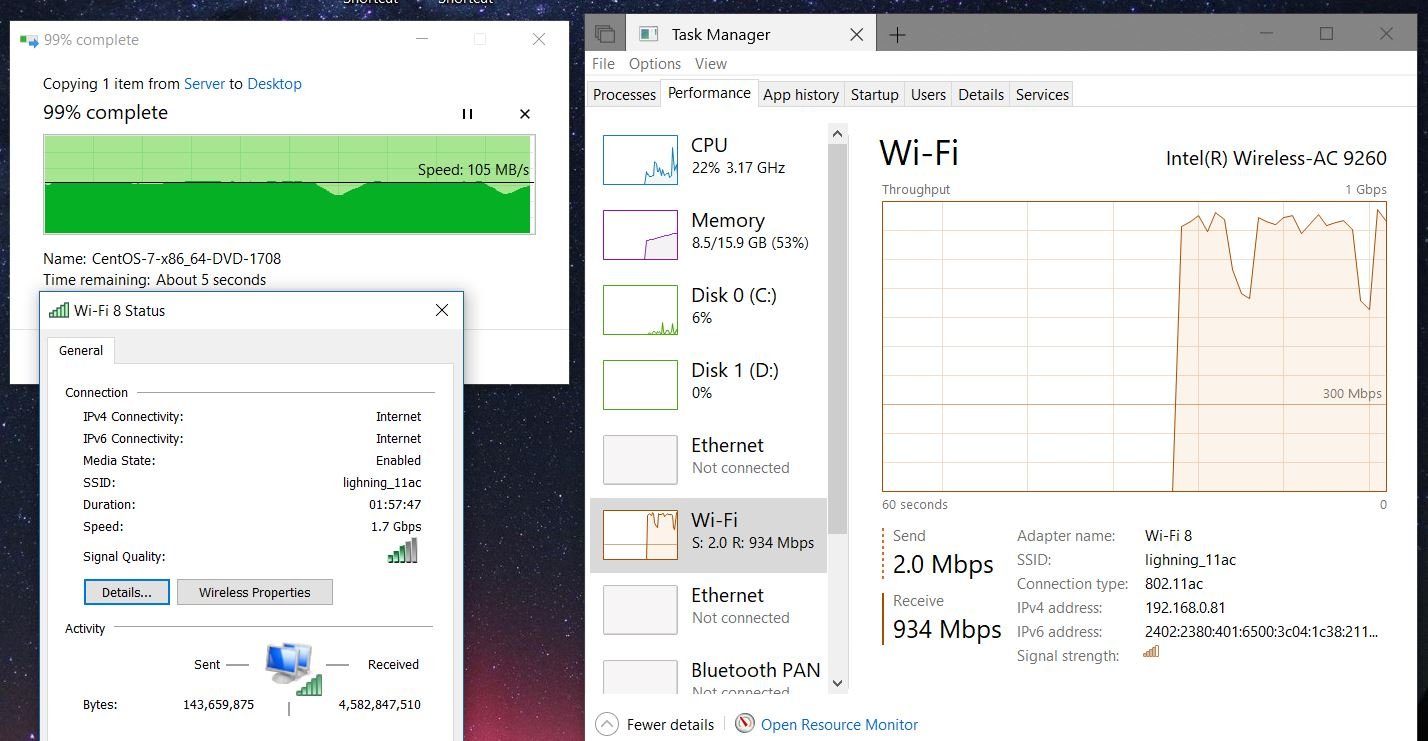I'm not so great at wifi stuff so I thought I'd ask some better brains here :-)
My Fritz box just got updated to a new version of OS and it says that wifi bandwidth is expanded from 80 to 160Mhz (it's a Fritzbox 7590) .. to use this expanded bandwidth does a client device have to be configured to do it ? Have a certain amount of antennas ?
And how much real world impact does it have ? (I'm lucky and have no otherwifi sources near me so interference should be low)
Thanks!