I am leeching off an obliging neighbour for the holiday period. The setup is as shown:
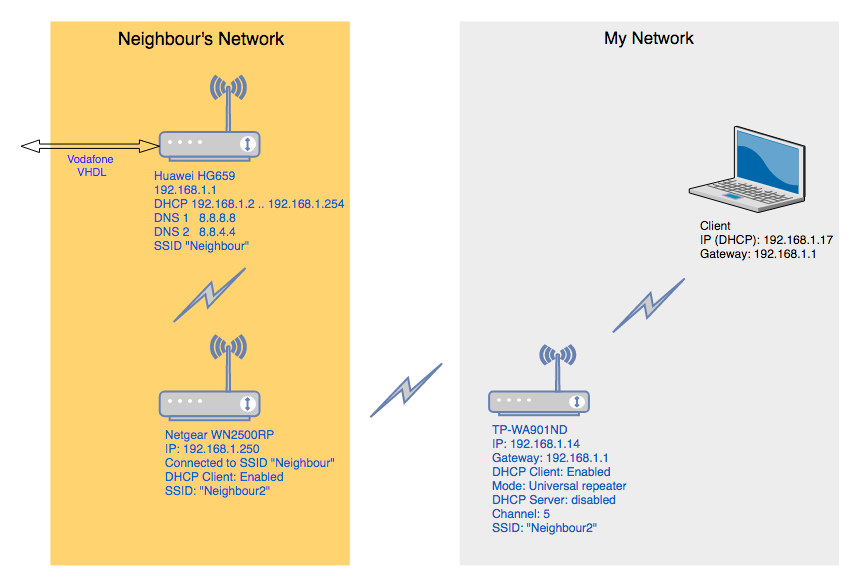
The issue is that the connection to the internet is very flaky. After setting it up it as shown and connecting to the extender SSID it works OK but eventually seems to revert to "Connected -no internet". Signal strengths are fine.
One issue is that the TP-WA901ND range extender can't be configured so that the SSID of the extended network is different from the network it is connected to. My ipad only shows one available network, but I'm not sure which one it is (the neighbour's "source" network or the extender one). It connects but with the IP address 169.254.25.251 and shows "no internet".
I'd appreciate any comments or tips on how to set this up if I have it wrong somehow.


