im not too sure what value this would bring but thought i could make down the step just in case anyone needs to do the same but with really limited knowledge to CLI like mine. there is other place on internet has something like this, but might not be baby step as this one.
some background:my ERL started having Error 500 after login, after asking abit of question here on GZ forum, I found out that the usb stick was dead and i could not reset the router, while im saving up for a Edgerouter 4, i have to fix it as the short term fix.
To complete the replacement, you need the following.
1.PuTTY - this is used for monitor what is going on inside the router.
2.console cable - mine is RJ45 to usb, and it for the connect router to your PC so you could use PuTTY. console cable plug in console port in router and the other end goes to my PC
3.Tftpd64 - this software would make up a place so the router could boot without the firmware.
4.a ftp server - this is to let the router to download EdgeOS, in my case I use the Synology NAS. but you should be able to find tones of software so you could use your PC to host one.
5.emrk-0.9c.bin - this is used for boot the router, download from http://0.uk.mirrors.vyos.net/tools/emrk/
6.EdgeOS.tar - download from the ubnt.com, in my case i downloaded and renamed as ERL.tar, put in my NAS, you might need to download them and place it in the FTP server.
6.a working router (optional) - i need to use NAS as FTP server so i set up my old router. PC, ERL (eth0) both conect to router,
7.a usb that is small enough to fit in ERL, plug it in the ERL, i use Kingston SE9 16g (cost my 8 dollors, online review said it should work, and it is cheap)
do NOT connect power to ERL just yet.
-----I learned it only by googleing, some terminology might not be accurate.--------
1. plug console cable into your PC and found out which COM your console cable is, to do this you need to go to devices manager, it is under [COM and LPT]
2.set up Fftp64, current Directory should be the place you save ermk-0.9c.bin, server interfaces should be my PC's IP, because in my case i need to use the NAS.

3. set up PuTTY, you need to change connection type to [Serial], serial line should be match COM of the console cable, mine is COM5, speed should be set as 115200. then hit open.

4, connect power to ERL, keep press keyboard on PuTTY, not too sure the theoy behind it, but once the router is ready you will see the stuff you enter, simply just delete all the entery. Then you will have the screen below
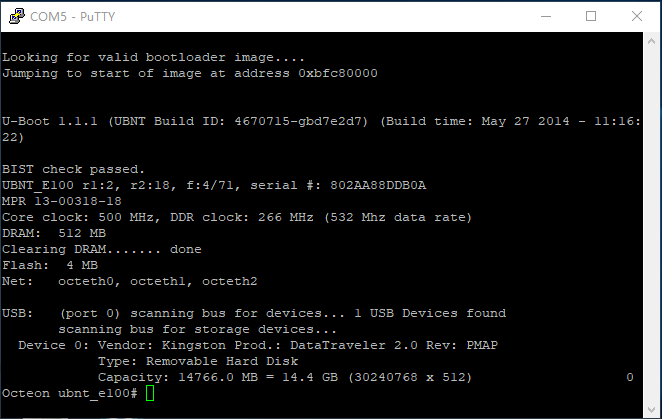
5. set all the configure to boot from tftp64.
- set ipaddr x.x.x.x (in my case i set 192.168.178.40, this is going back to using NAS so i have to set it like this so my router will recongise it later on. )
- set netmask 255.255.255.0 (or whatever mask you want)
- set serverip y.y.y.y (this is the ip address on tftp, in my case it would be 192.168.178.20)
- set bootfile emrk-0.9c.bin
- set gatewayip z.z.z.z (my default gateway is 192.168.178.1)
- tftpboot (once hit Enter, the window will run)

when it stop running, enter bootoctlinux $loadaddr . it will run again.

it will ask you whether you know what you are doing and whether you want to procee, key in yes, then hit enter (even i dont know what im doing :P)

it then asks you about DHCP, cos my ERL is connected to the working router as a device, so i need to do this in order to let ERL access my NAS.

once it is all done, you should see [Emrk>] in the window,
6.install edgeOS, enter emrk-reinstall (like second line from Pic below), once hit Enter, it will ask you for the url of edgerOS tar. you should enter the ftp address of the tar file you download, i could not figure how to download from the interent directly, hence the dummy way.
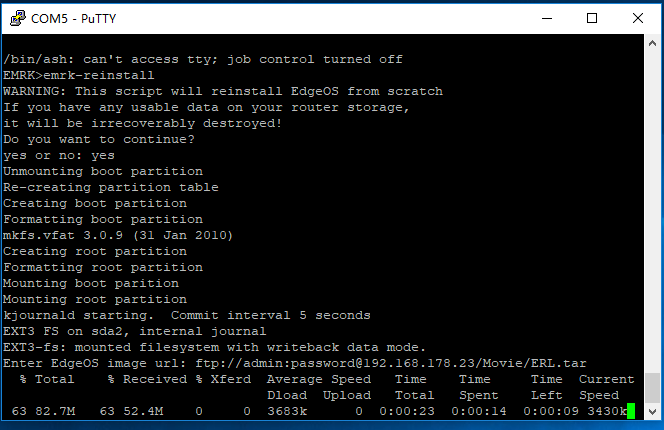
7.once download completed, it will install, once finish installing, it will ask you the reboot, you should have a workable ERL once reboot.
then you could go the Michael turorial and follow the step to set it up.
DONE:)
just a update, I have done this 3 times already, the last usb i put in die 2 days later. when I found it out, the ERL still works just could not login (error 500) maybe it has something to do with system setting on usb reset time or something like it. hope this SE would last longer, if anyone know what is casuing the dying usb, please teach me how to fix.....
hope this small tutorial can help someone :)
S.

