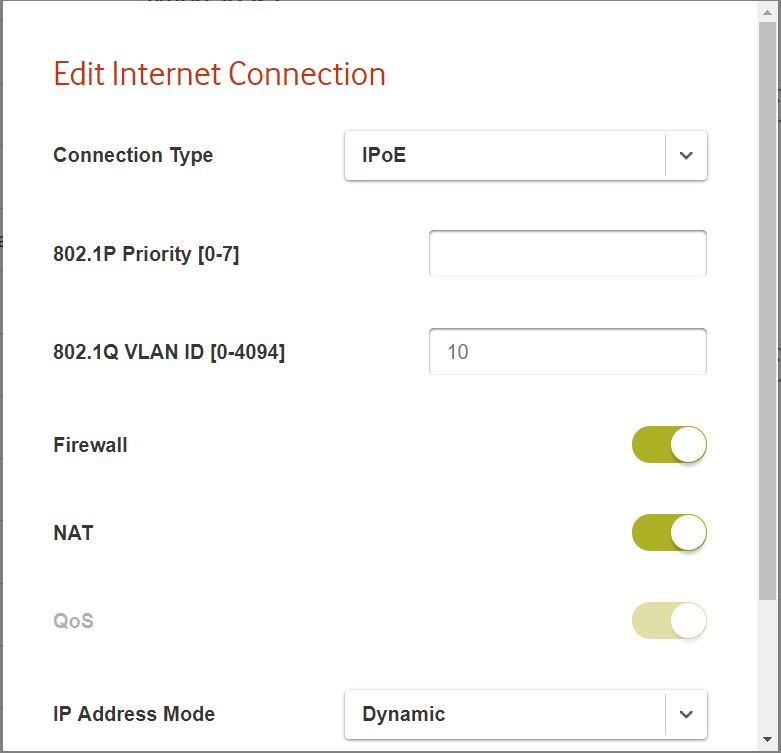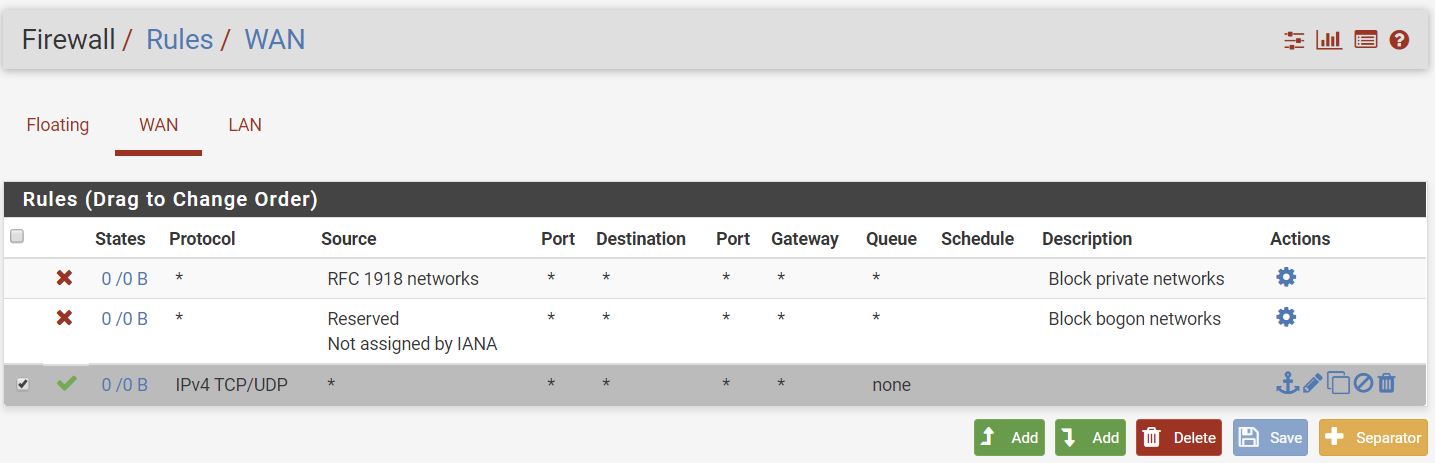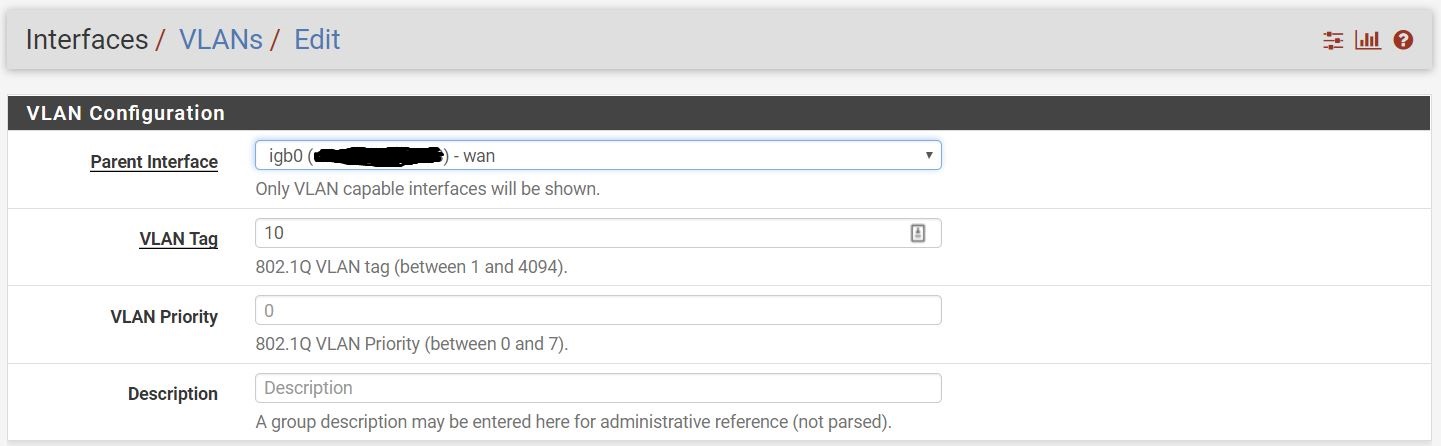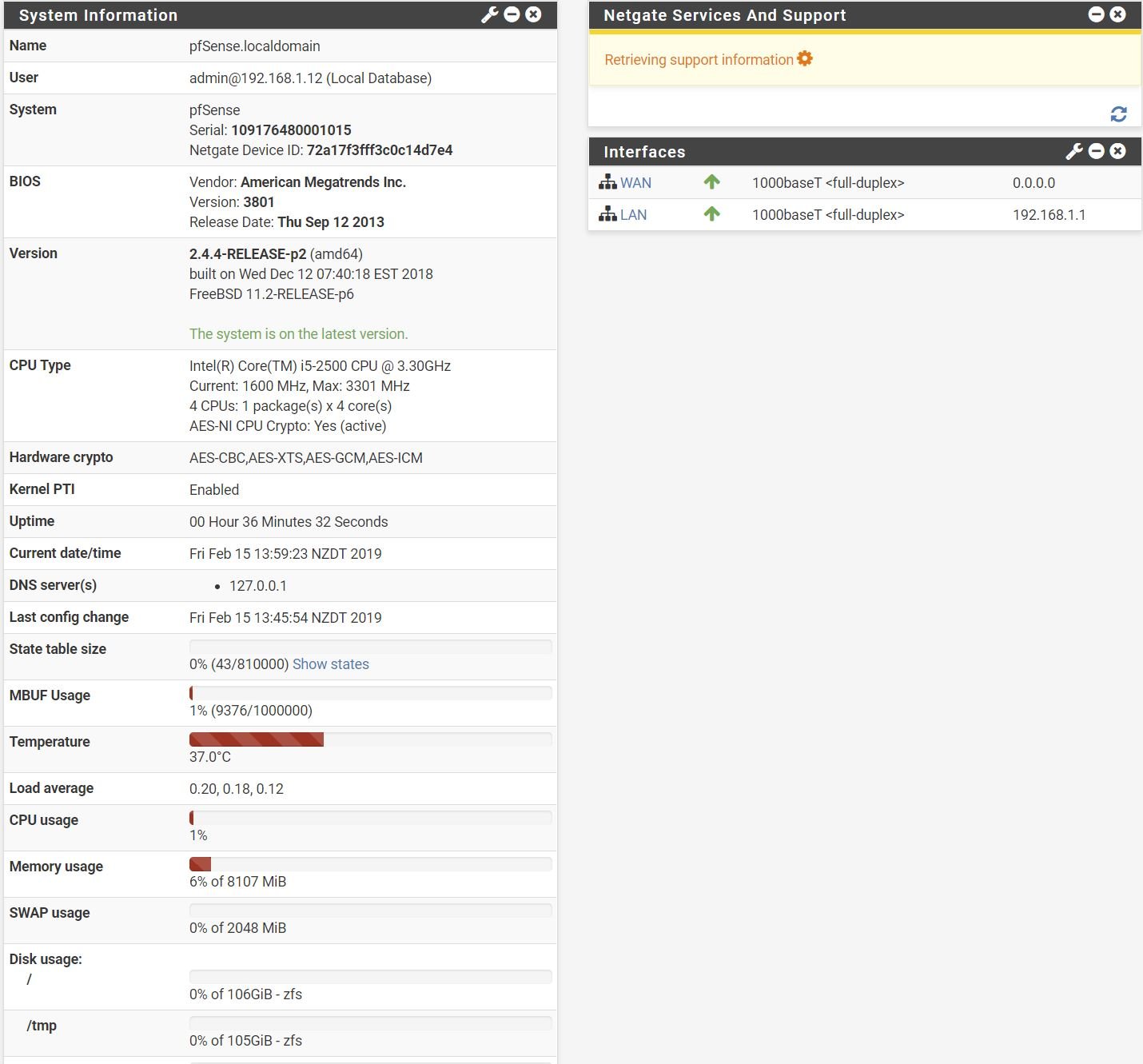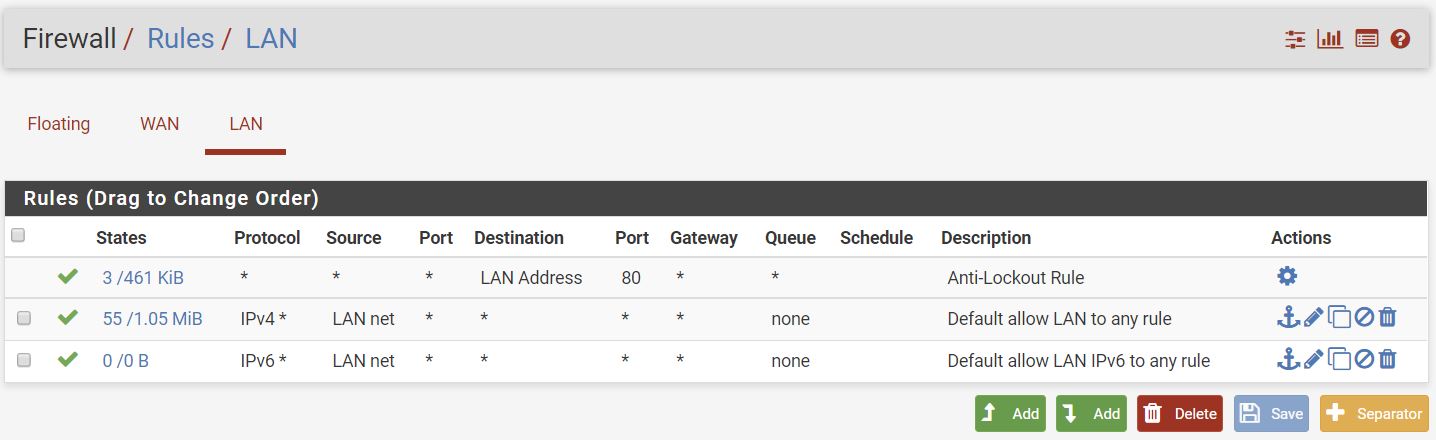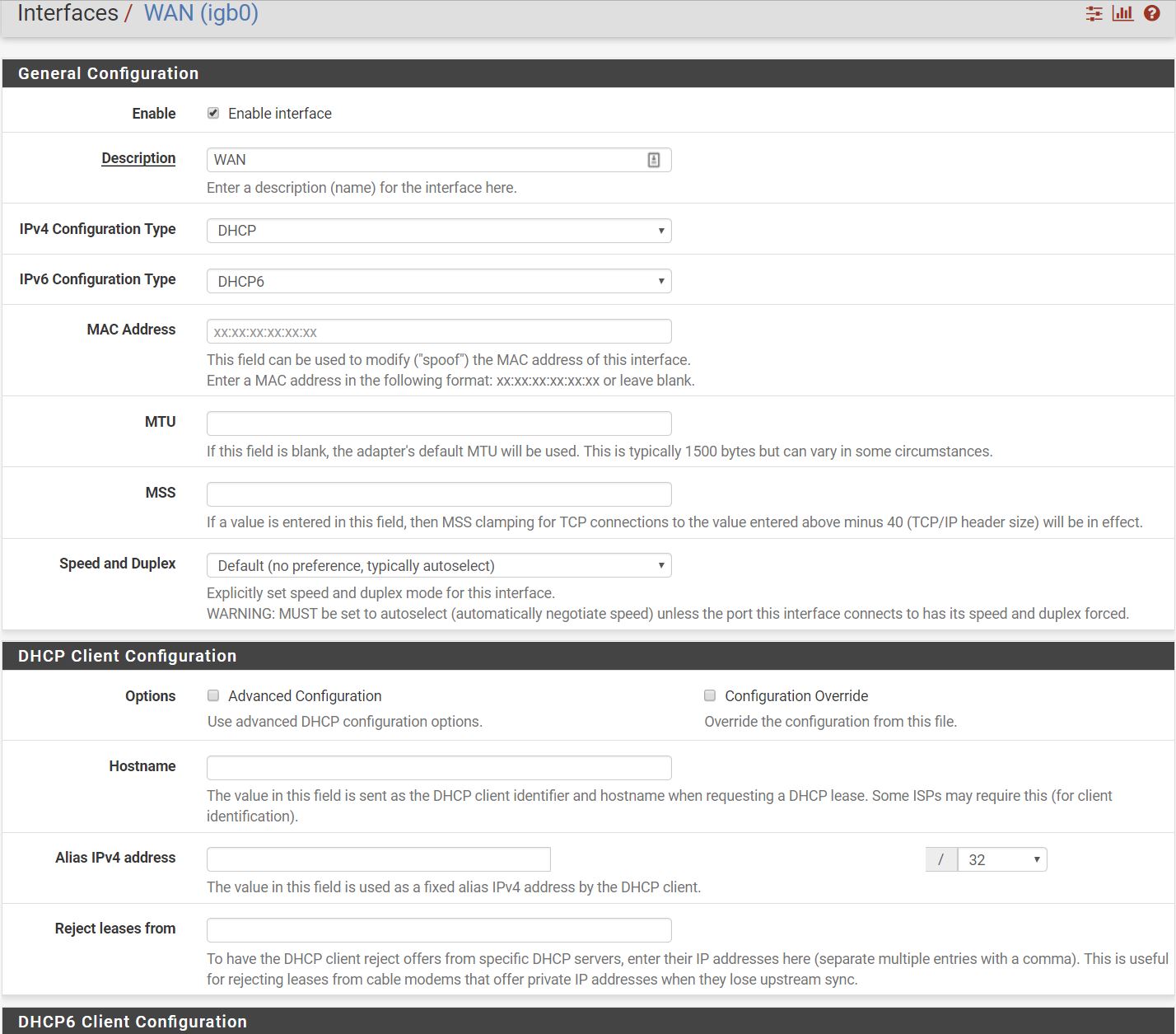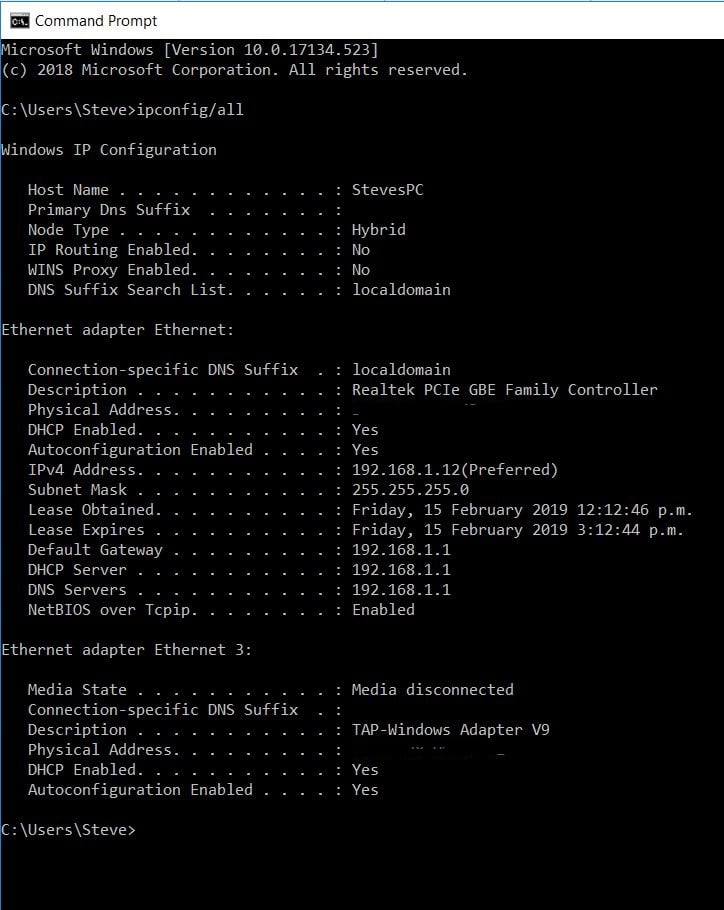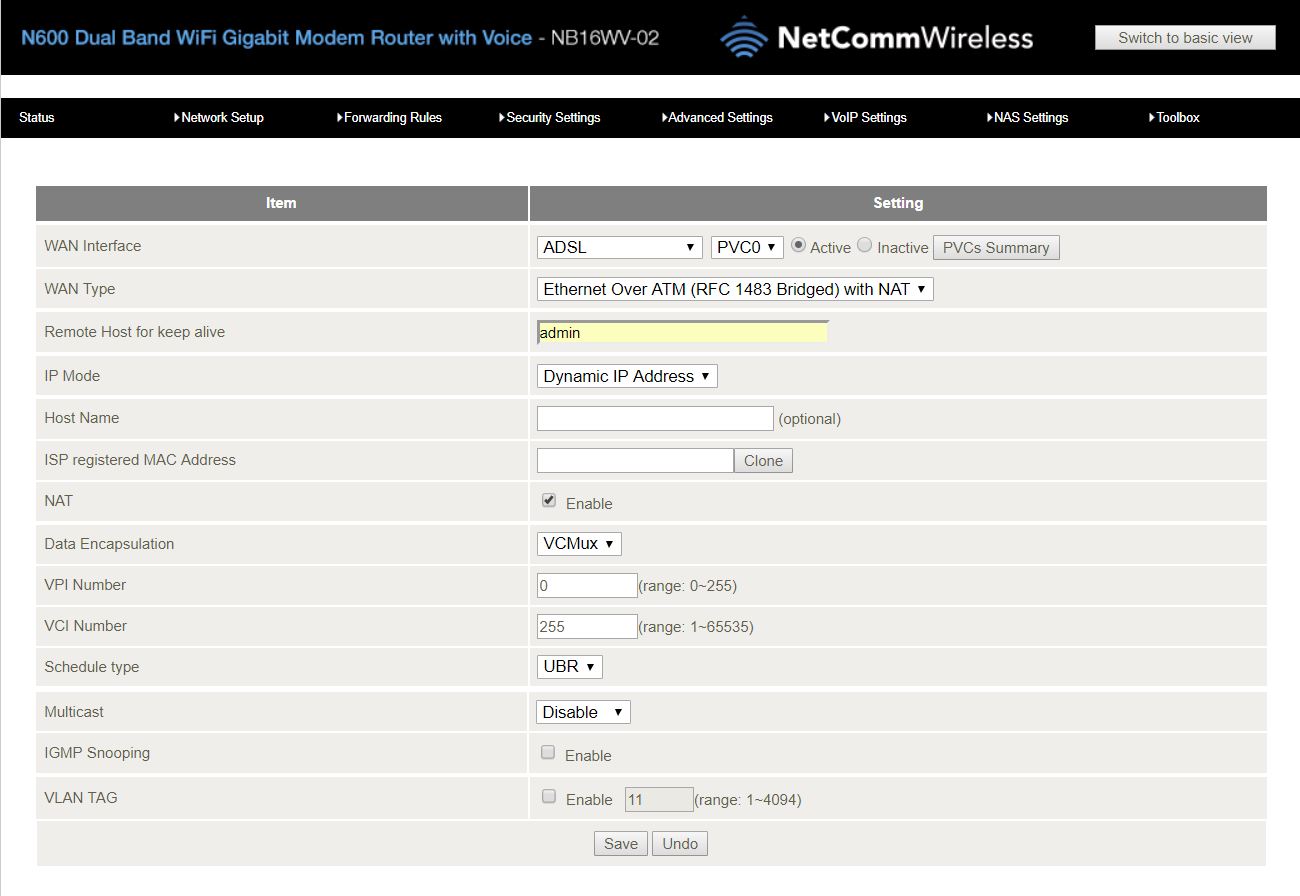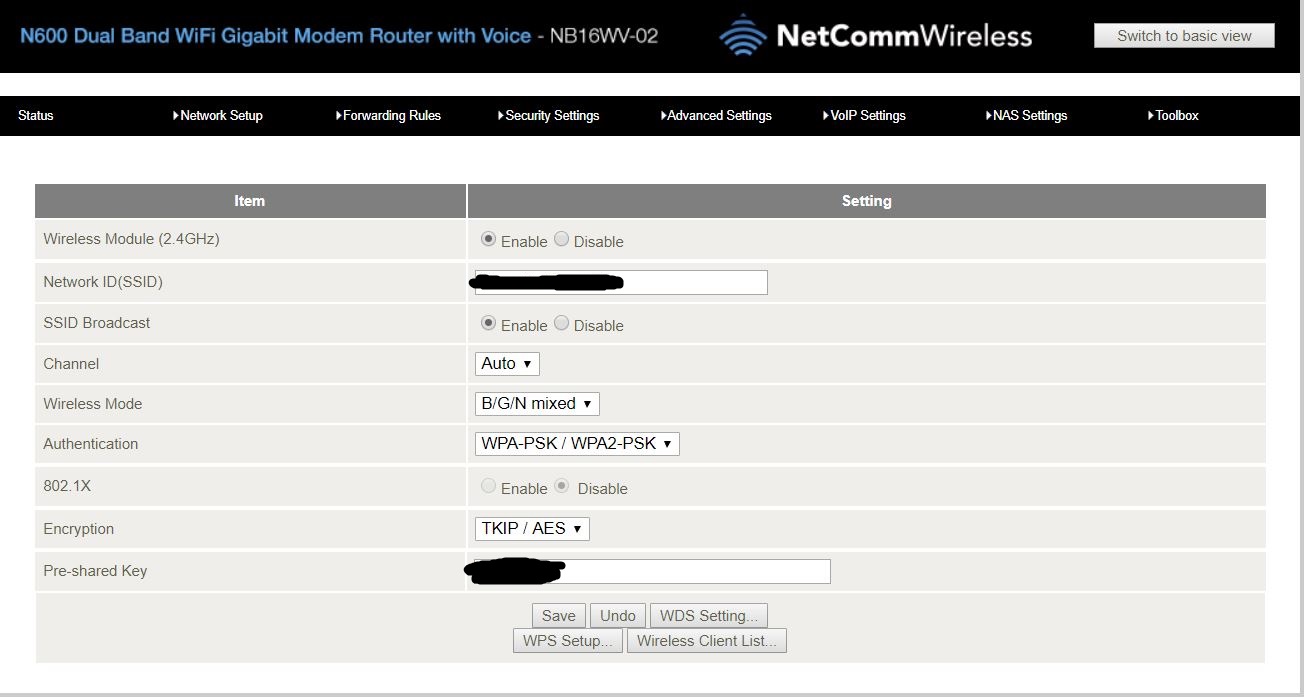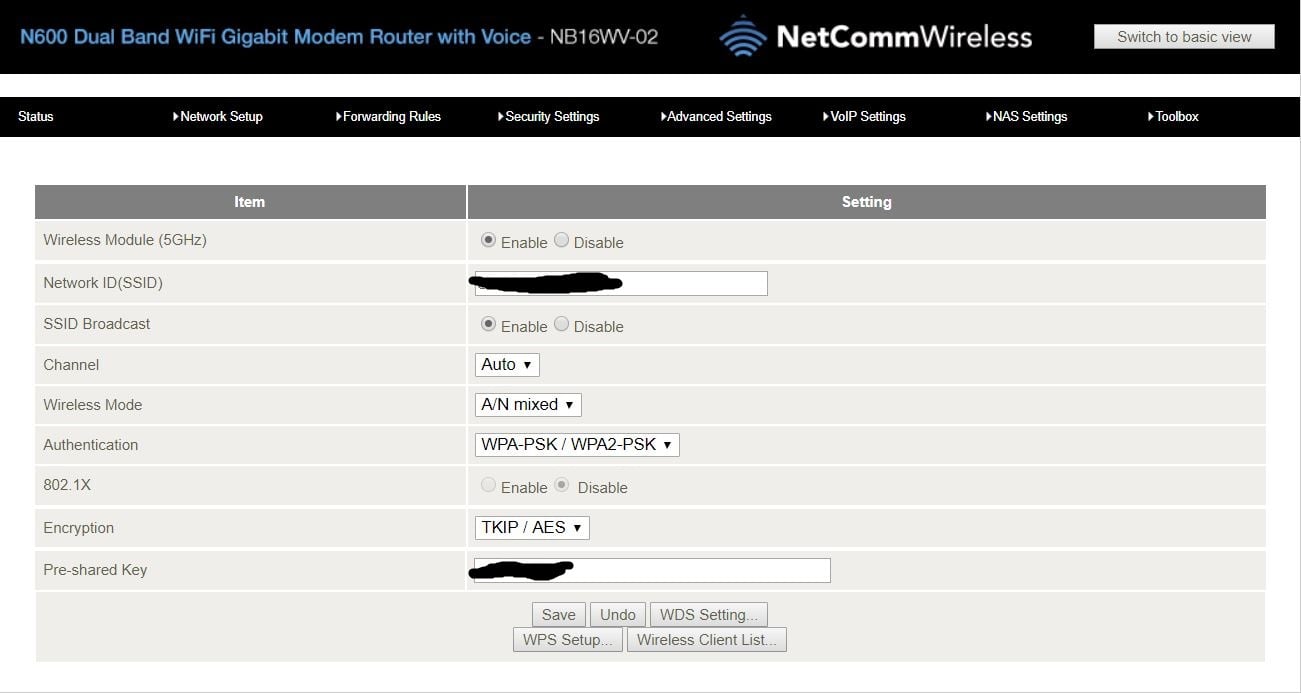Hi - I'm trying to set up pfsense on a spare PC with internet access through a Vodafone Ultra Hub. The install goes fine, and I can assign interfaces and access the web configurator from a LAN PC, but I can't access the Vodafone Ultra Hub or the internet. Googling tells me that I need a fibre capable modem that can be bridged. Any recommendations gratefully received