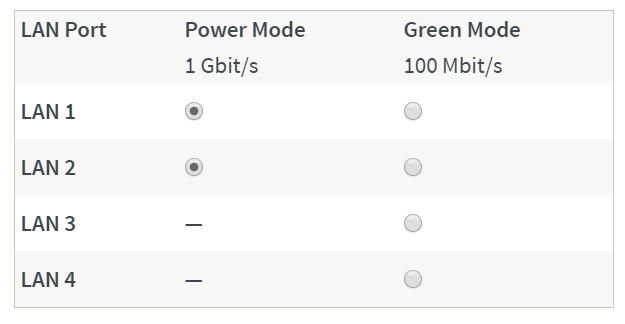Hi all, First post!
Come to my limit with google searches... I can read the product numbers but not sure what all the terms mean! Would much appreciate any advice...
We have fibre coming through a Calix T072G HGU ONT with 4 GB ethernet ports. This is wired to a FRITZ!Box Fon WLAN 7360 modem/router which has at least 2 GB ports, think the others might be 10/100.These are in the living room.
I have a WD My Cloud Mirror Gen 2 (I know these don't have the best reputation) which I want to set up in my home office downstairs so I can have an Ethernet connection to my laptop (through a dock).
So, questions -
1) powerline vs wifi to ethernet bridge? Is a range extender OK as a wifi to ethernet bridge? (I see wirecutter recommends TP-Link TL-WPA8630 V2 or TP-Link AC750 Wi-Fi Range Extender RE200)
2) How to get the laptop and NAS to talk to each other? Ethernet switch vs router vs splitter vs... ?
WD recomends GB connections between NAS and ? and Laptop
Diagram:

Is there a device can do 1 & 2 together !?
Cheers.....?