hello helpful people, I have searched a lot on the internet and tried couple of things but I cant seem to fix my problem so I am seeking help. I have a ASUS DSL-AC68U modem which is connected to a Vodafone Fibre ONT box. The cable from ONT box goes to Port 1 on ASUS DSL-AC68U. From second Gigabit port on DSL-AC68U, I have a cable going to a switch from where I have 3 wired connections. My computer, playstation and a laptop. I have a fibre plan from Vodafone but I have never seen any thing over 90mbps download on a wired connection. I have configured the modem using the settings shown here https://www.pbtech.co.nz/ASUSISPSettings but instead of LAN port 4 in second image, I am using LAN port 1 because that's the one with ONT cable.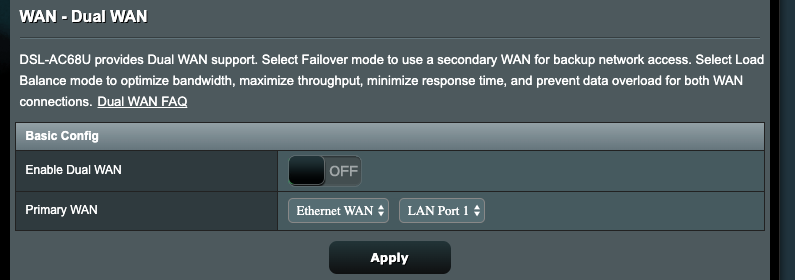
QoS is disabled and I modem is running Firmware Version 1.0.4.9 which at the time of writing is the latest. I have looked into the console and didn't see any Full/Half duplex setting. What am I missing? Any help will be appreciated. Are there some settings that I can fiddle without borking the modem. Cables are all Cat5 and above.
I can post speedtest.net results but they are always between 91mbps to 94mbps and on rare occasion 95mbps. I once saw something in triple digits but didn't believe it and kept on running speedtest to make sure I wasn't dreaming. Never saw that again. Help!


