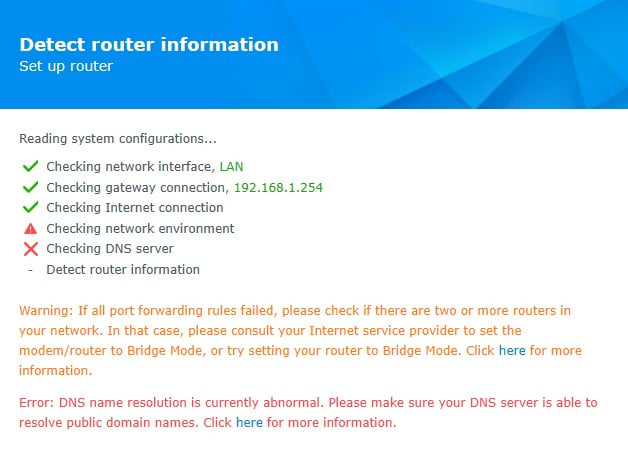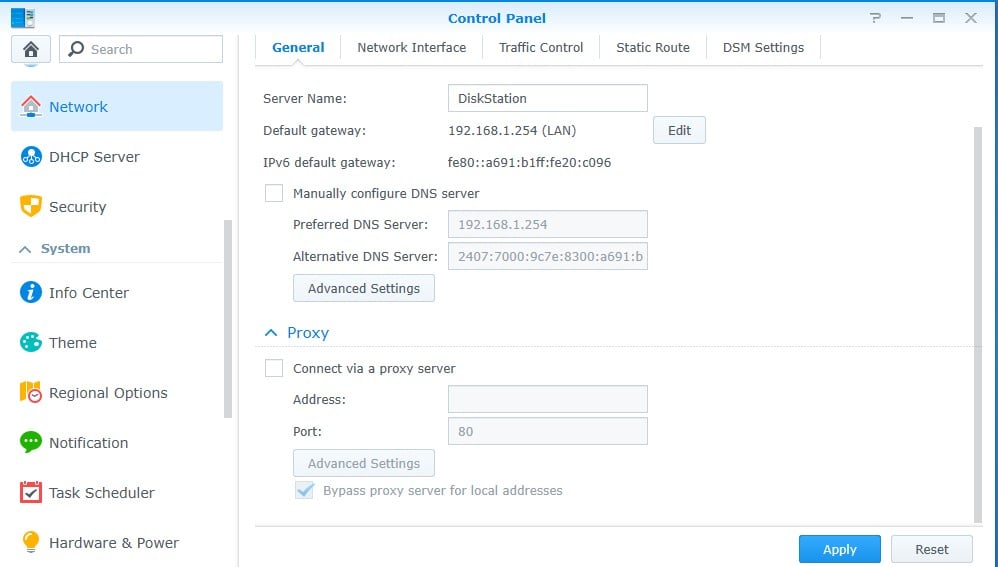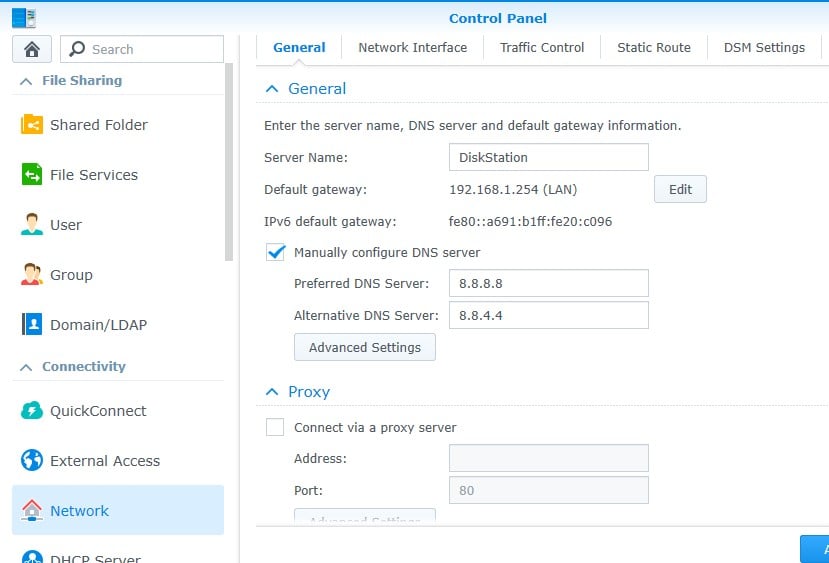I've just moved address. My Synology NAS was connected to Spark VDSL router at old address, now connected to a Vodafone Ultra Hub (Kapiti cable).
I can see my Synology is connected to the router for local access, however the Synology is unable to connect to the internet.
I ran through the router set up via Synology Control Panel and got the following message.
I've had a good look through Google but cannot find any set up information online. Any suggestions on next steps please?
(Note, I have a reasonable lay understanding of all things tech, but am not an IT professional, so please keep it as simple as possible).
Many thanks in advance.