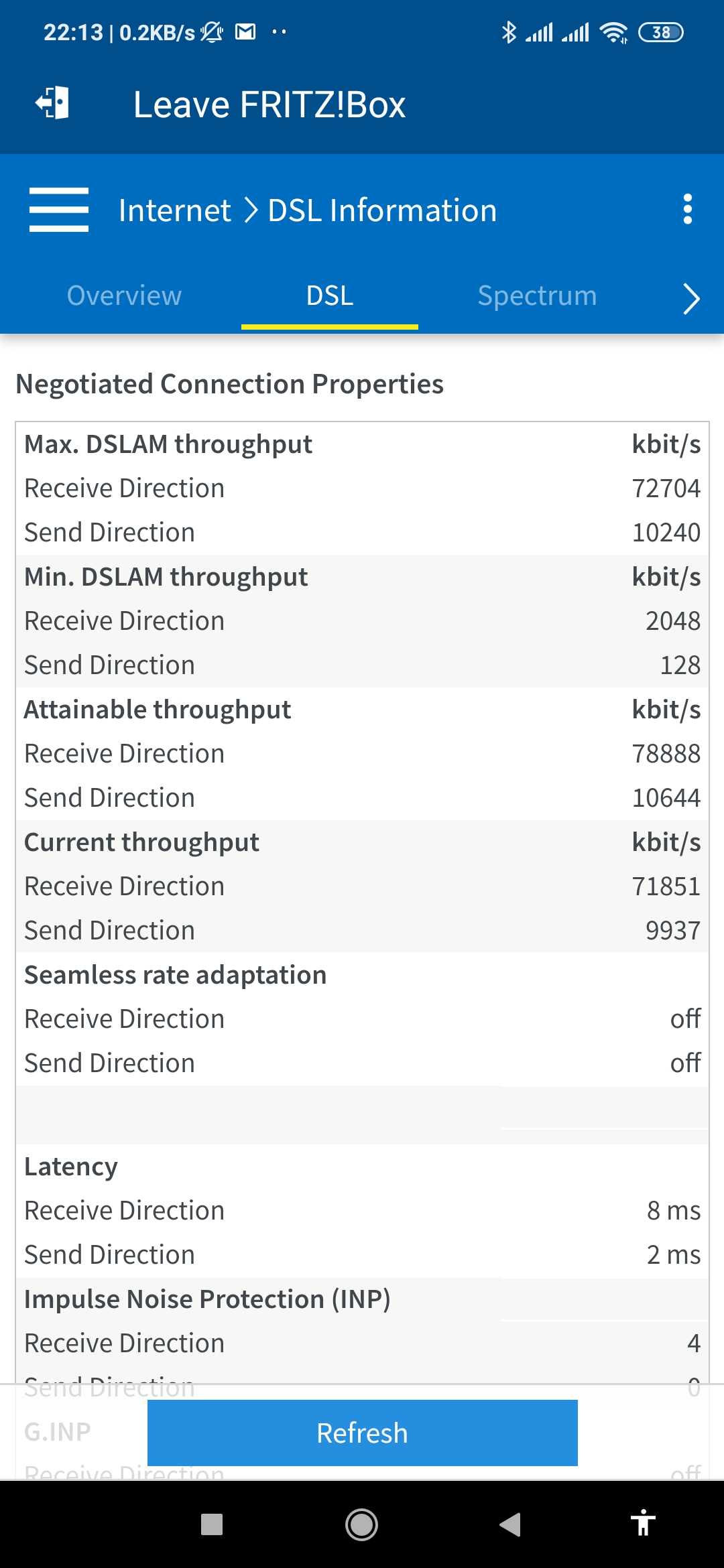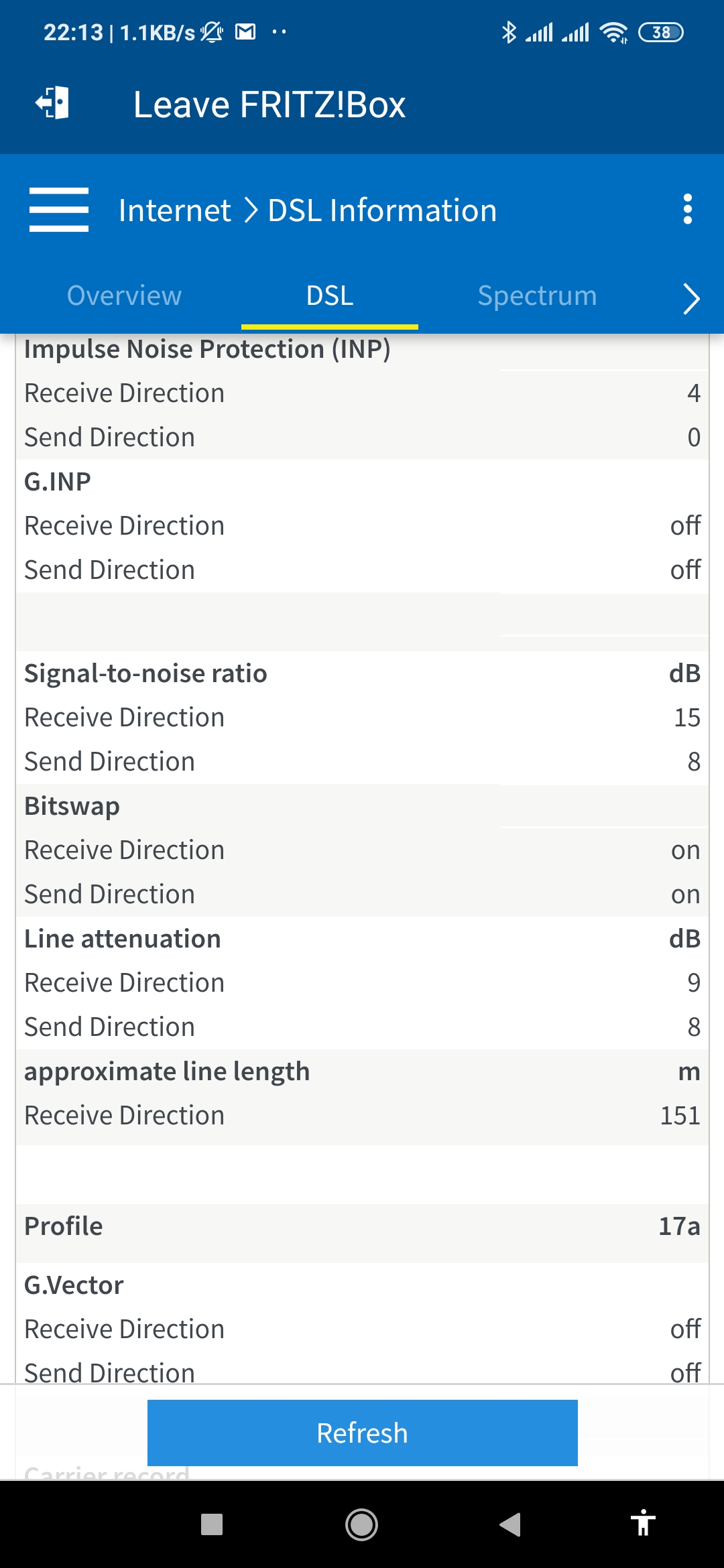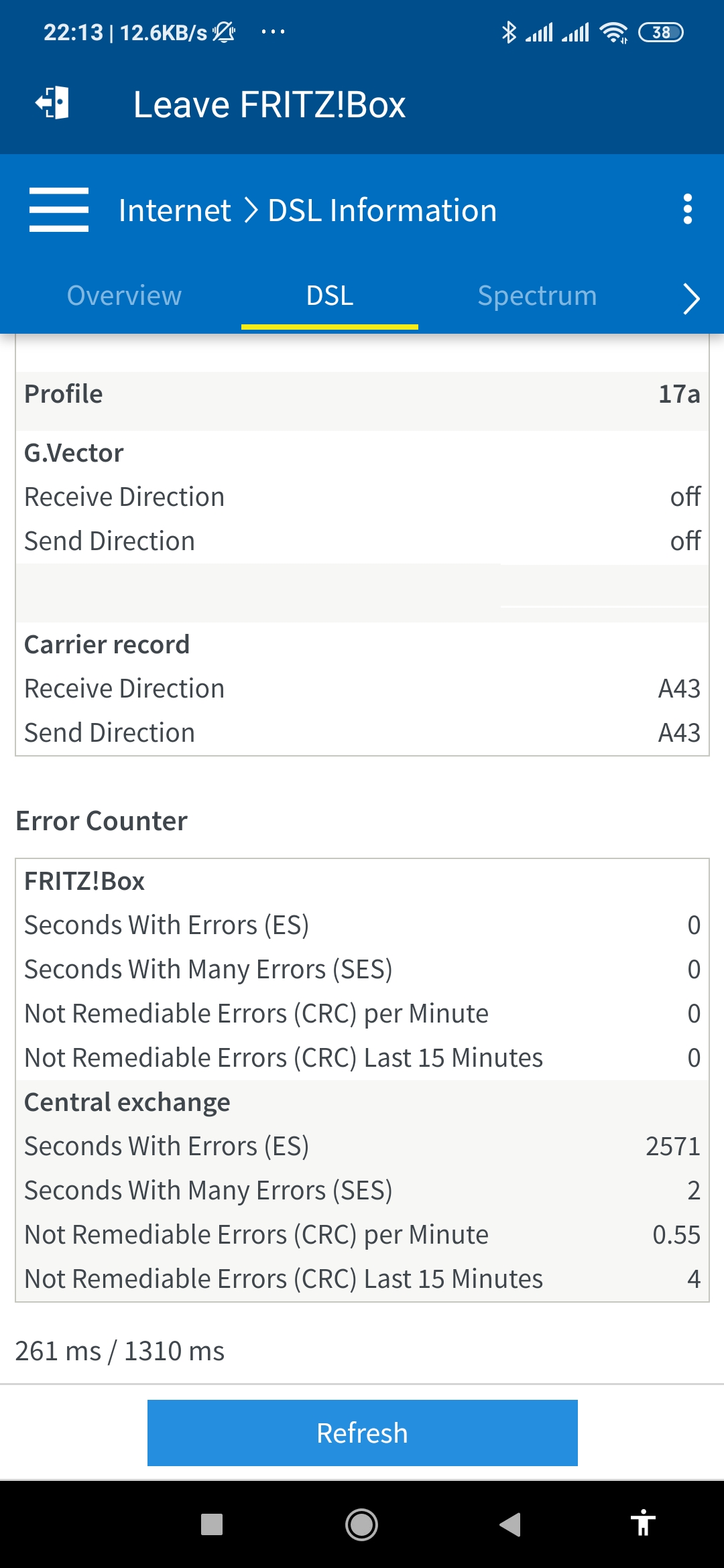Few days ago I replaced my vdsl tplink modem and got this new fritzbox 7490 from my provider. Previously I used RJ 11 connectors with flat 4 wire phone cable and everything was fine. But now obviously I have to use RJ 45 connector for fritzbox. And now I have problem with my iptv component of my service ( I do not have a phone line I only use adsl and iptv with my service provider). So now I have problems with iptv - when I watch television picture stops from time to time and freezes for about half to one second and then it resumes again. Internet on the other way it is working fine. Problem is that my wall socket is very far from my tv and my computer and my stb so I have to use 10m cable to connect my modem and wall socket. I am asking you what is the proper way of connecting my modem and my wall socket with this same 4 wire flat phone cable using rj11 and rj45 connectors on ends of this cable? I tried every posible way of connection using cat6 cable and connecting it directly to my wall socket wires using only two wires from cat6 cable and also tried all the possible solutions with this flat cable but still there are issues again with my televison.
So can anyone please explain to my is this problem related with false or should I say wrong wiring and if so can anybody help me to do this with this 4wire flat cable because it is easier for me to use this cable.
Thanks in advance.
Again to mention my wall socket has only 2 wires (blue and white) and modem has rj45 socket.