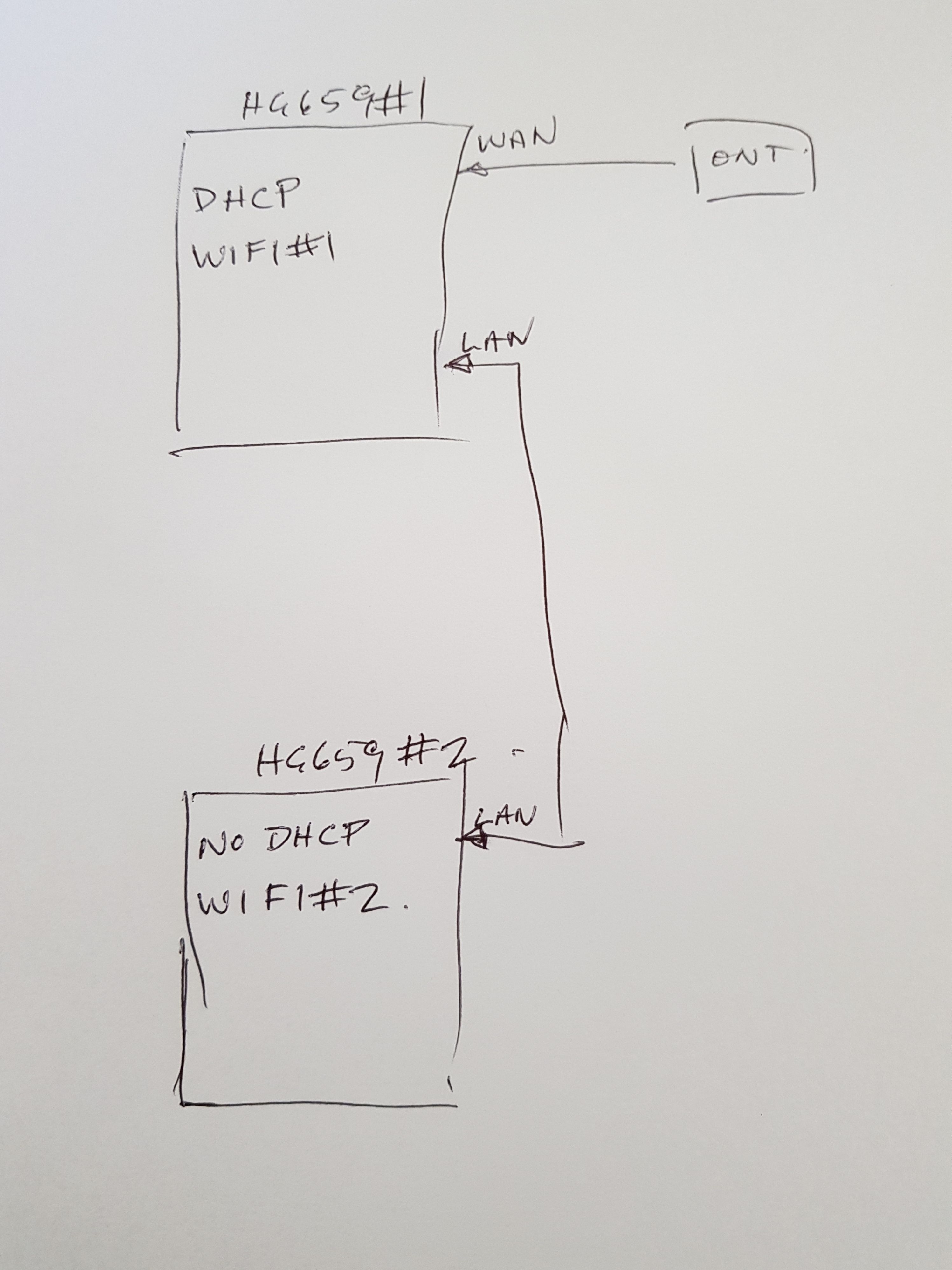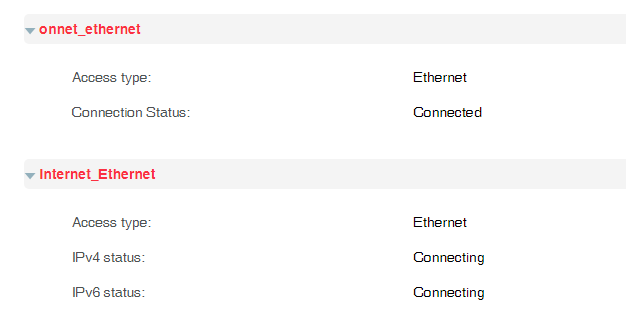I have the first HG659 (device1) connected to the ONT. A cable to the granny flat and another HG659 (device2) , currently connected to together with the LAN ports, with device2 set to DHCP off and static IP on the same subnet (Outside device1's DHCP pool). This works fine, but the kids can accidently (maybe on purpose) connect to the granny flat TV with chrome cast and this is not ideal in this suitation.
Can I connected the WAN port on device2 (in flat) to the LAN port of the HG659 (device1)? I have tried and it connects but does not work.
The problem appears to be setting the WAN port (device2 in flat) IP number so it is inside the subnet of the device1.
Then I guess I set the device2 DHCP up so the connected devices there have their own network, then the kids will not stir up Granny.
If this is not possible on the HG659, then what device should I put in the granny flat?
Mike