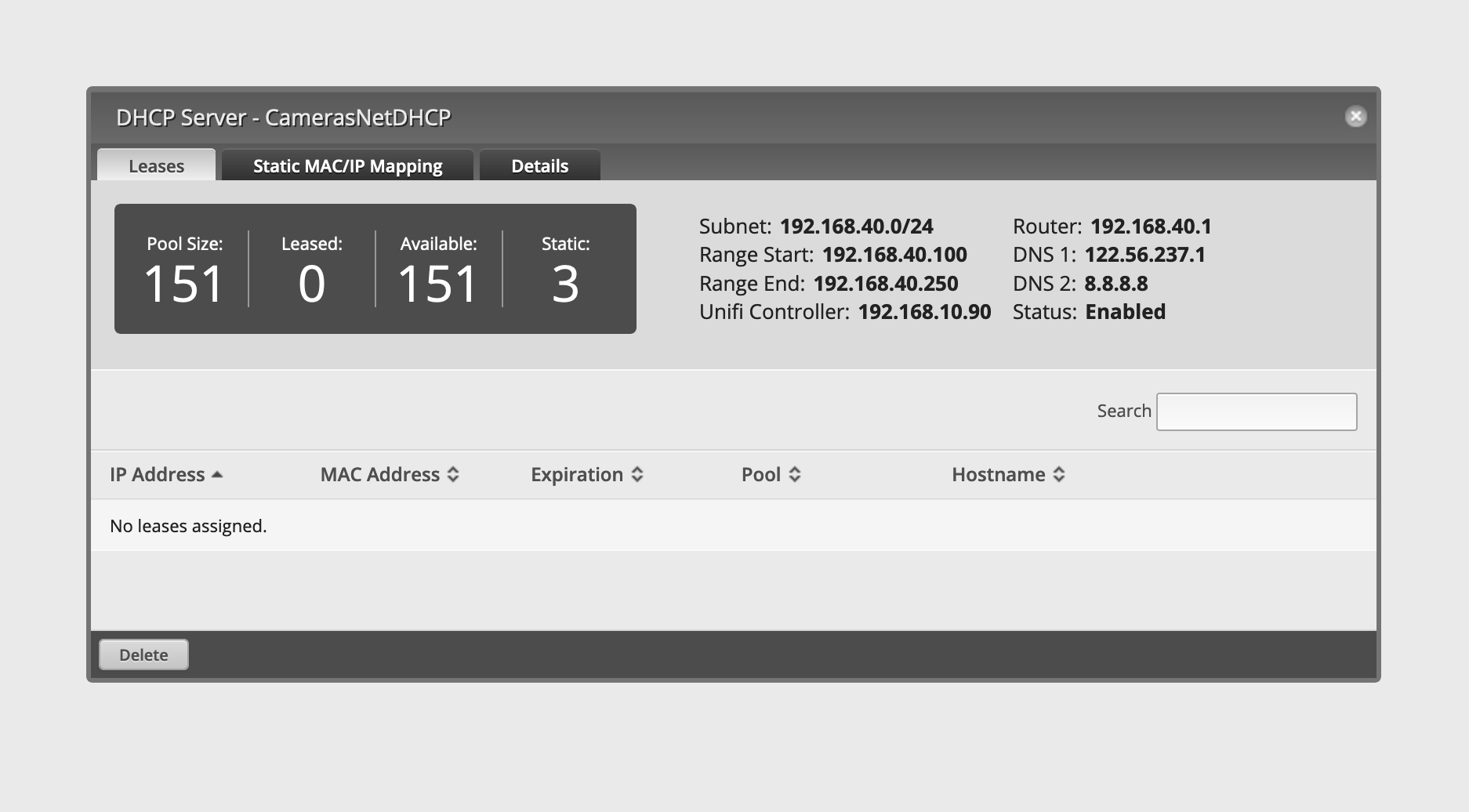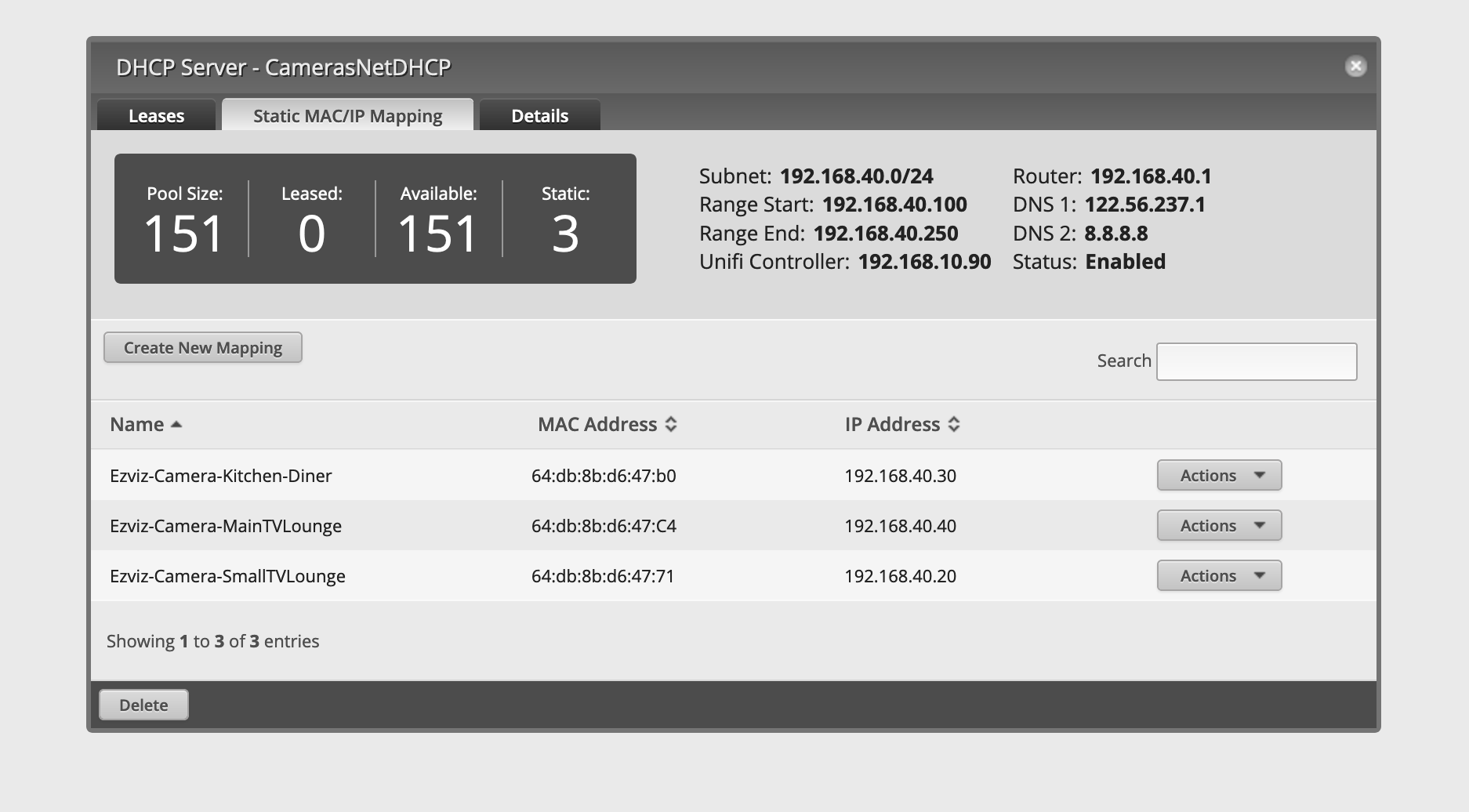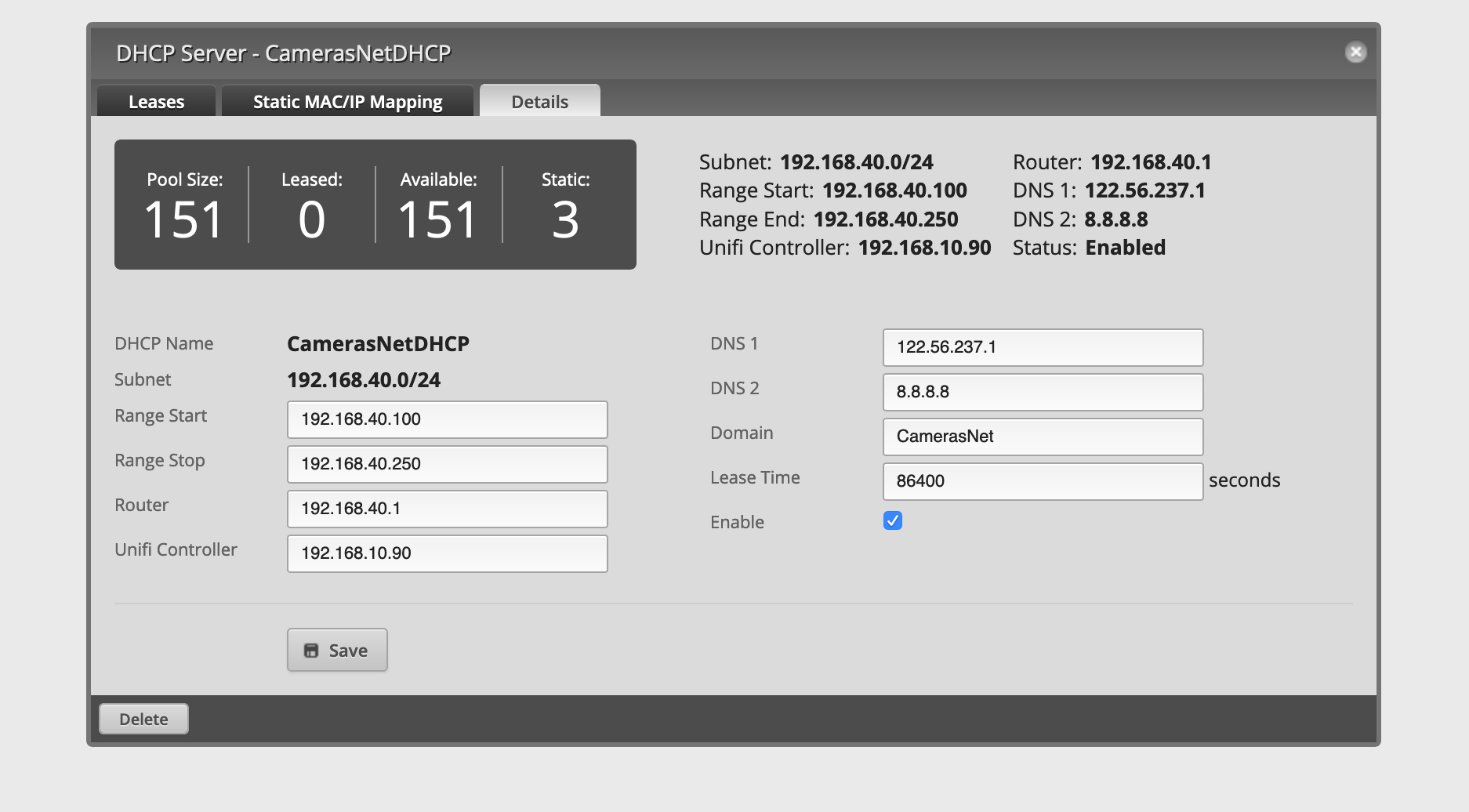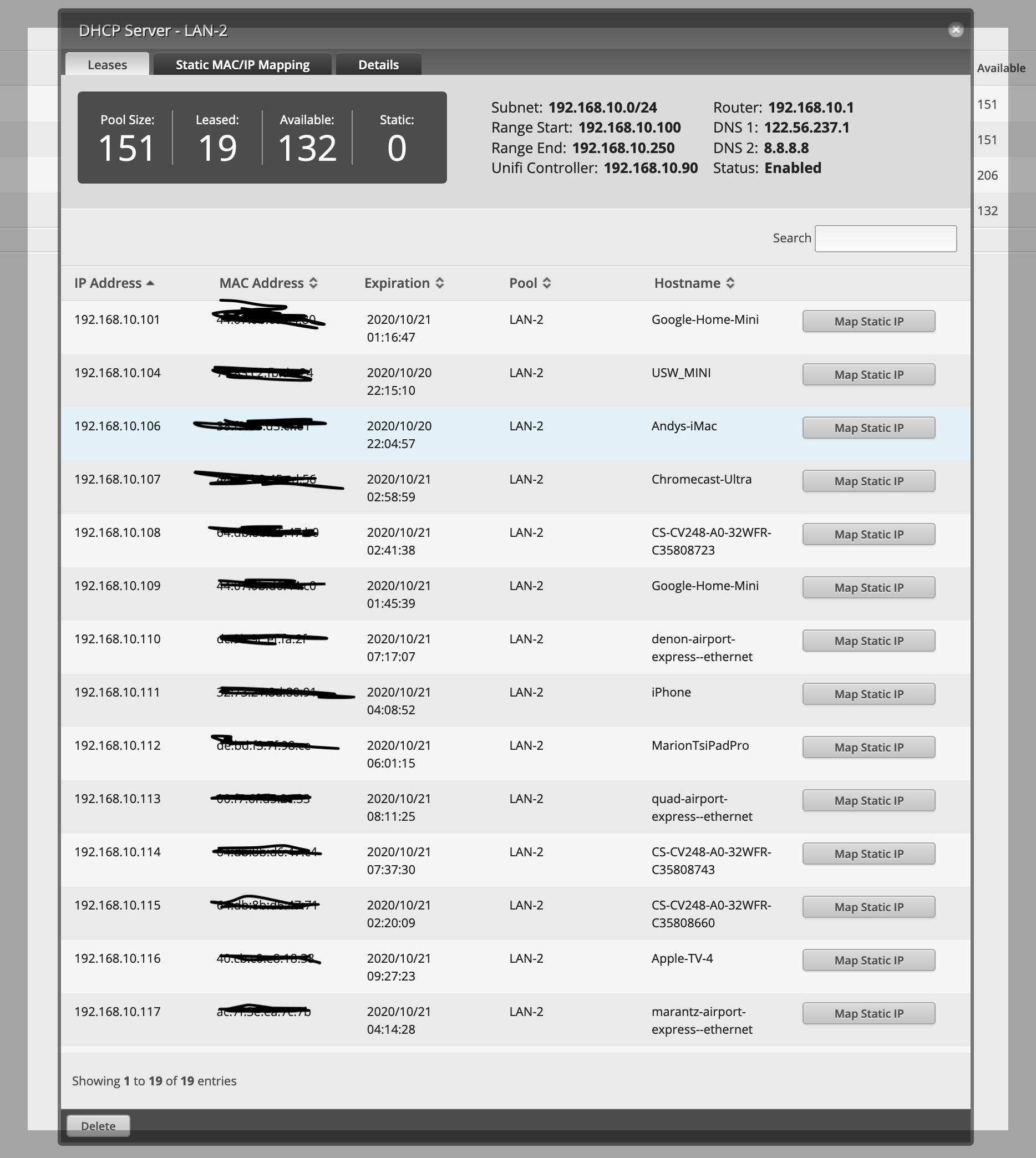I'm getting out of my depth again I'm afraid .... but here goes:
Background:
- ER-X with switch0 at IP 192.168.10.1
- UAP AC Lite on eth4 at static 192.168.10.50
- VLANs set up:
- VLAN3 / switch0.3 / 192.168.30.1 ... for IoT clients
- VLAN4 / switch0.4 / 192.168.40.1 ... for Security Cameras
I can ping all this from Terminal, so, so far OK
The difficulty I'm then having is to create DHCP reservations on VLAN3 of say 192.168.30.10 stating the MAC address for a Google Home Mini, or likewise on VLAN4 of 192.168.40.10 for one of the cameras, with EdgeOS showing an error message popping up saying "192.168.30.10 must be within subnet 192.168.10.0/24". If I could set this up I would then set some firewall rules around the Google units and cameras.
I've trawled all the usual web forums but cant find a simple answer, but my question is are DHCP reservations on multiple sub-nets on a VLAN possible, and if so, how do I go about it in EdgeOS?
Thanks & regards,