Hi team
I have replaced my ISP router from a "FritzBox 7490" to a "Huawei Home Gateway HG659". The previous router had been supplied by 2degrees and the new one is supplied by BigPipe (if that information is relevant).
My home setup is all based on the Unifi network devices. So I usually have my Unifi devices connected to the ISP router and I connect everything via the Unifi network. In a gist this is what I have:
Internet > ISP Router > Unifi USG > Unifi Switch > Unifi Access Points
My Unifi USG (and all my devices) are on the 192.168.1.x subnet, and the previous ISP router was on 192.168.178.x subnet. So my Unifi USG would get an WAN IP on the 178.x range, but would act as a DHCP server on the 1.x range.
Now the new Huawei router is also on the 1.x range, which is making my Unifi network inaccessible. I thought I could simply change the ISP router's LAN interface details to a different range, but I can't seem to make it work. If I change the LAN Interface IP on the picture below I can't save the settings at the same time as when I need to change the DHCP server, which causes the router to become inaccessible as well. Could someone help me find the right settings?

If I select to manually configure the DNS server these options become available:
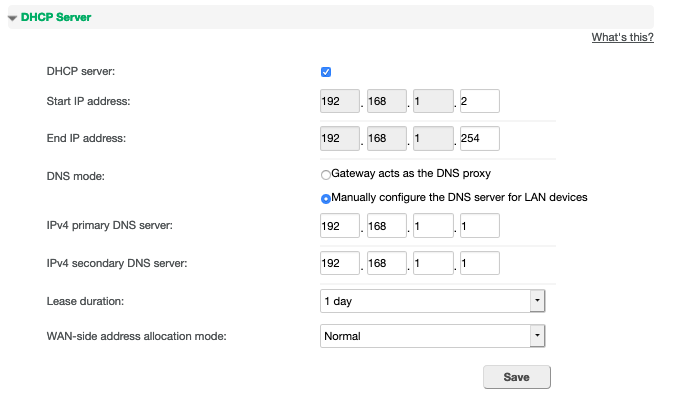
 #
#

