I’m looking to upgrade my current small home network with a unified and extendable system, on a budget. I’m reasonably competent, beginner/intermediate ability using a CLI; I can use a command line to SSH into my Pi-Hole and follow instructions, that sort of thing. I like closely monitoring my network and running my Plex server for family access.
Currently I have a Synology RT1900AC router, which makes an “Upstairs” wifi network, and a secondary AP (Aircube) connected via ethernet, making a seperate “Downstairs” network. House has no structured wiring, I have the one ethernet cable going from upstairs to downstairs and am pretty much limited to that.
Current network:
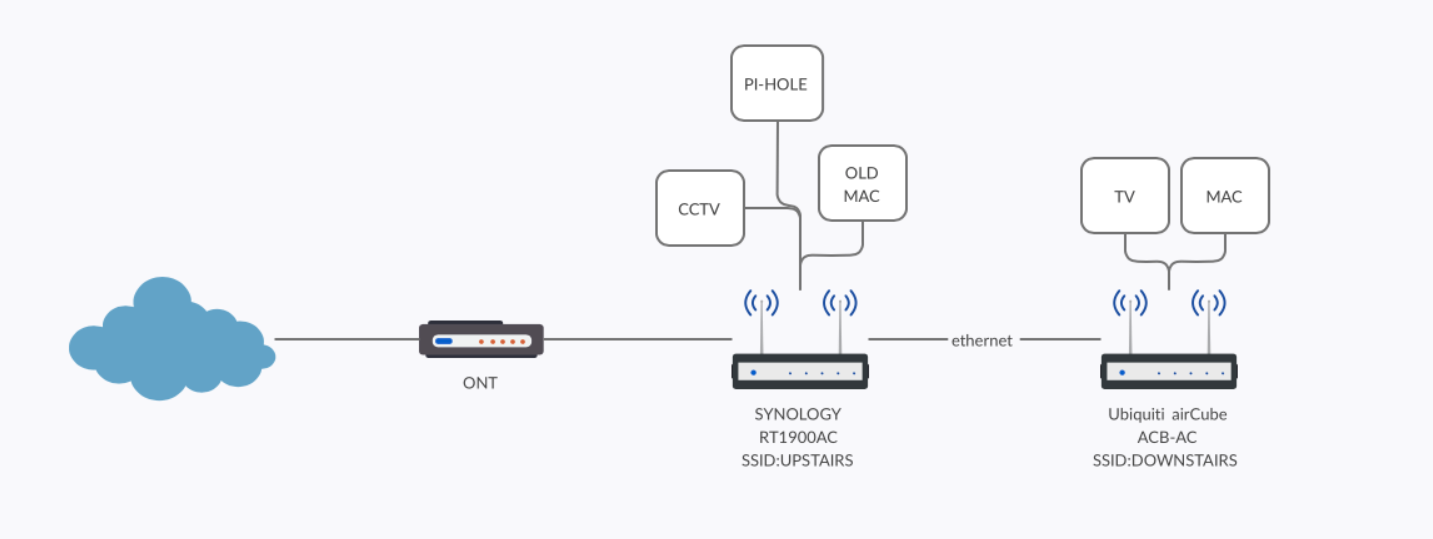
Proposed network:
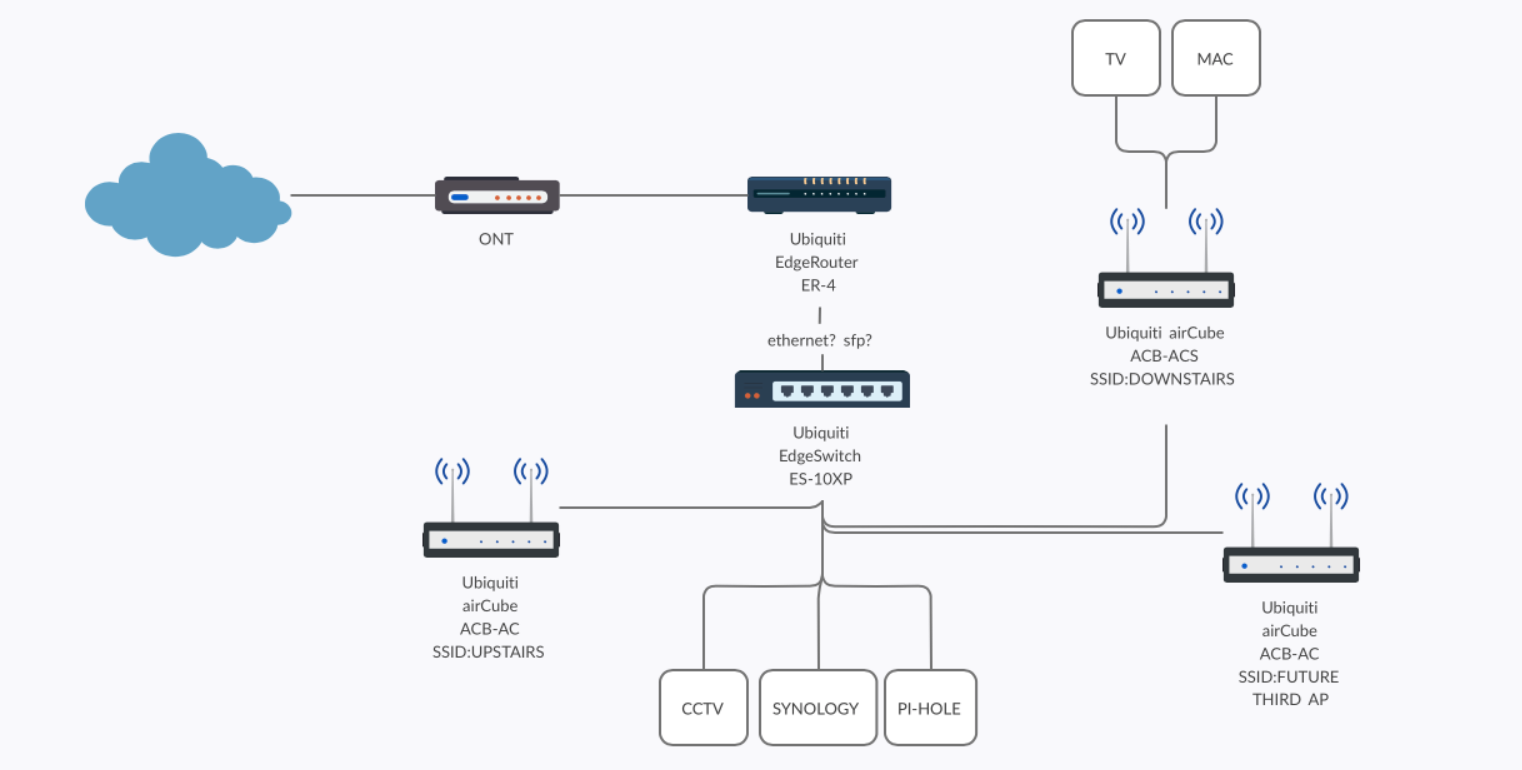
Several devices are connected to the RT1900 via ethernet (CCTV, Pi-Hole, an ageing media computer that I want to replace with a Synology running Plex). My primary TV and Mac mini (the current Plex server) are connected to the downstairs Aircube via ethernet. This all works quite well, my downstairs Mac gets a satisfactory 500/400Mbps.
My plan is to replace the Synology with an Edgerouter ER-4 and an EdgeSwitch (ES-10XP). I’m happy with my existing Aircube and would add a second for the upstairs, with the aim to upgrade to a more/better Ubiquiti APs in the future(perhaps ?). I don’t have huge demands on the wifi networks, family phones and chromebooks for YouTube and Netflix, a video doorbell and other consumer devices. No home automation, no serious gaming.
Questions.
1. Can the Edgerouter, Edgeswitch and Aircubes all be managed by the UNMS iOS app? Otherwise directly via web interface? I would like to see everything in one place but the UNMS cloud service has a minimum of 10 devices apparently.
2. Would I connect the router and switch with SFP? Does this make the full 8 ethernet ports available?
3. Should I keep seperate SSIDs for all APs? Or make the same - does this essentially make a mesh network?
4. Does anything look obviously wrong with my plan? With unlimited money I would go for a full on Unifi setup, but it’s just not within the budget.
Cheers,
Joseph
Links to products.
EdgeRouter 4 currently around $367
EdgeSwitch 10XP currently around $241
Aircube currently $147
SFP Cable $31


