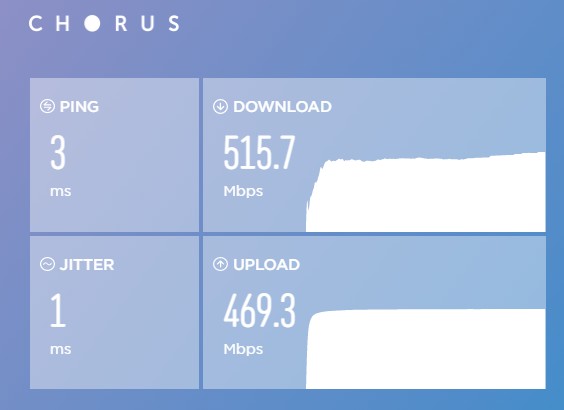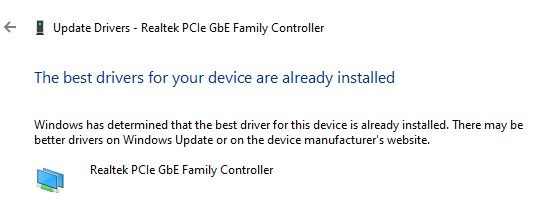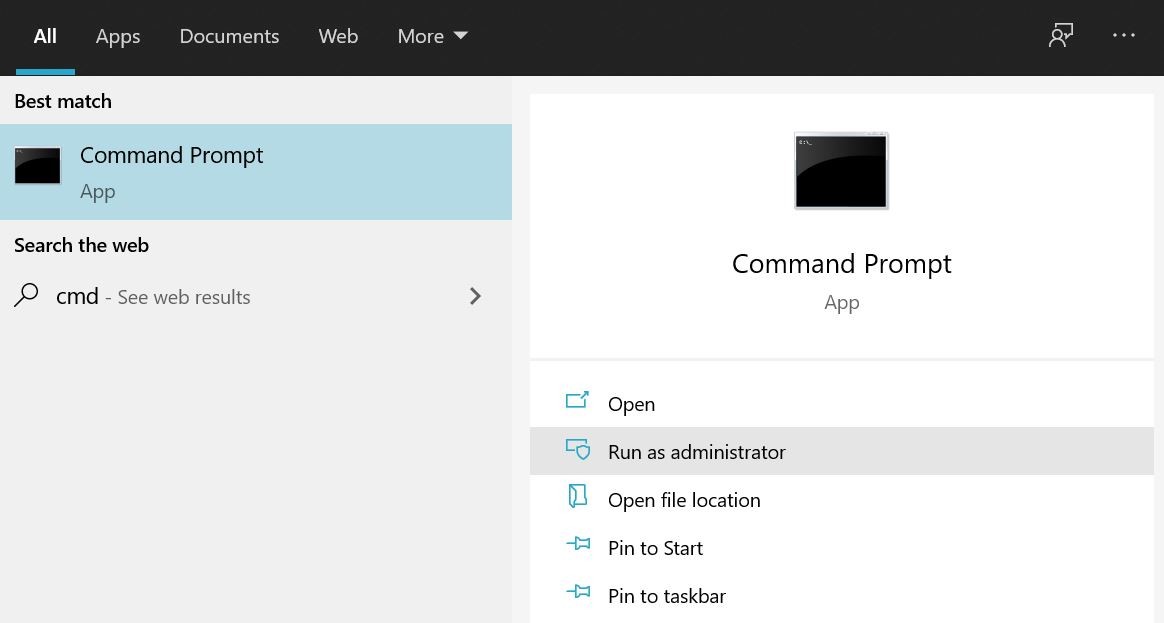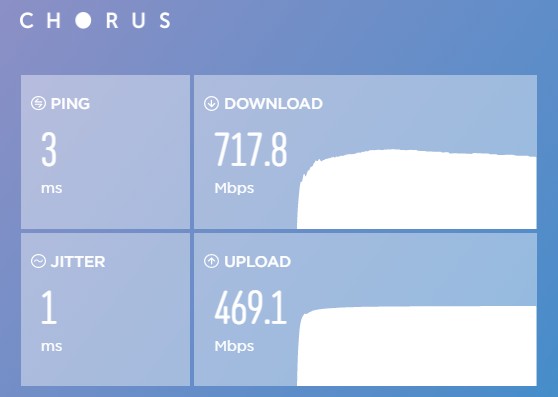Seems I am lurching from one crisis to another today.
I have an HP Probook 430 G3, running Windows 10.
It has a Gbe port and when I am cabled into my home network I get very poor performance.
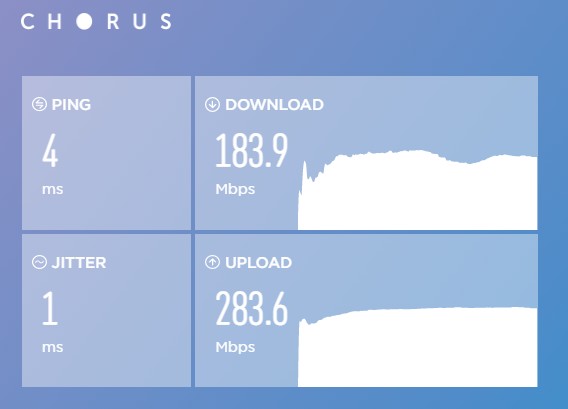
Other cabled devices all reach 900Mbps.
I have unplugged a couple of these and put the laptop in its place, using same ethernet cable and I cannot get an improvement on the above.
I've not bothered to do a speedtest until today on this laptop since upgrading to Giga-fibre last month.
I thought it was a bit slow and I was right.
Here are the vitals from Windows..
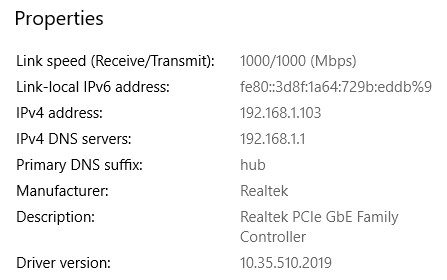
Cat6 cables are in use.
I've rebooted also. For now I have run out of ideas.
Some help would be most appreciated, thank you.