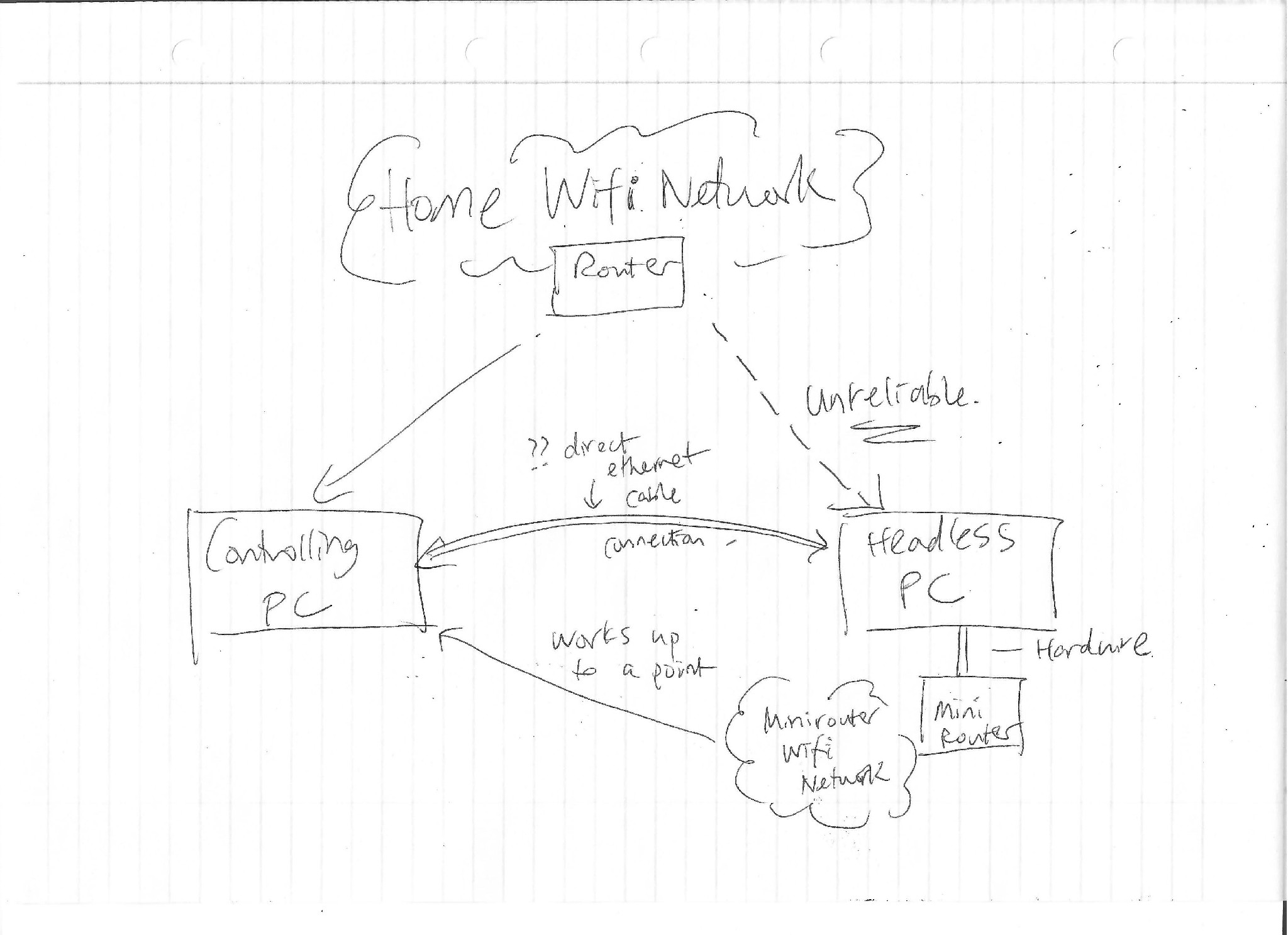Networking guru please help... I will try my best to explain what I need
I need to occasionally run a headless mini computer in the backyard for a project. The headless mini computer is usually automatically connected to the home network via Wifi and has internet access that way. When it is located close to the house, the headless computer can connect via wifi to the home network with ok speed. I can then remote into the headless computer using RDP. The headless computer will have internet access via the home network. However, when the headless computer is far away from the house, it cannot connect via Wifi any more and I can no longer remote into the headless computer.
I have tried the following to get around this problem when the headless PC is located too far away from the access point.
(1) When I was still rolling out power extension cord to the yard to power the headless mini PC, I used a power line ethernet adaptor to provide direct network connection to the home network. It worked fine. But now the headless runs on 12V and I do not wish to use this method any more.
(2) At the moment I have a mini router connected to the headless PC which creates its own Wifi network. I can connect the controlling PC inside the house to this mini router Wifi network and access the remote headless PC that way, but because this Wifi network is separate from the home Wifi network, it means that both the controlling and the controlled headless PC do not have internet access. This arrangement only works up to a point but still fails when the remote headless PC is too far away.
Potential solutions I am contemplating:
(1) Get an outdoor Unifi Access point and has it running as a range extender mode at the very edge of the house. However it is quite expensive for something that I will only need occasionally.
(2) Roll out ethernet cable from the headless PC to the house. It is not physically possible to have the cable all the way to the router, but it can reach the controlling computer inside the house. I am therefore keen to find out if I can somehow connect the headless PC directly to the controlling PC and control it that way and at the same time have internet traffic routed to the headless PC via the controlling PC? Through some experiment, it seems that the remote headless PC will generate an auto IP after some time when it can't reach the router DHCP, and I can connect to the headless PC using this auto-IP address. However there is no easy way for me to find out what that auto IP is. I also can't seem to get the controlling PC to pass the internet traffic to / from the headless PC to the router as an intermediary.
Any suggestions would be most appreciated.