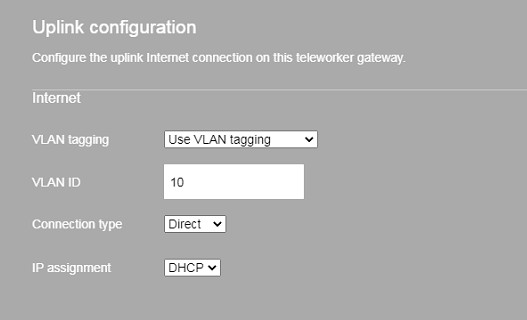Hi All,
I hope you guys can help me, I'd like connect Chorus ONT to my own Cisco Meraki MX67, but I cannot seem to get internet connection, however when I connected the provided Vodafone Ultra Hub, then I got internet access.
I checked with Vodafone support, they don't support the third party router unfortunately.
Any help/ advice would be appreciated.
Cheers