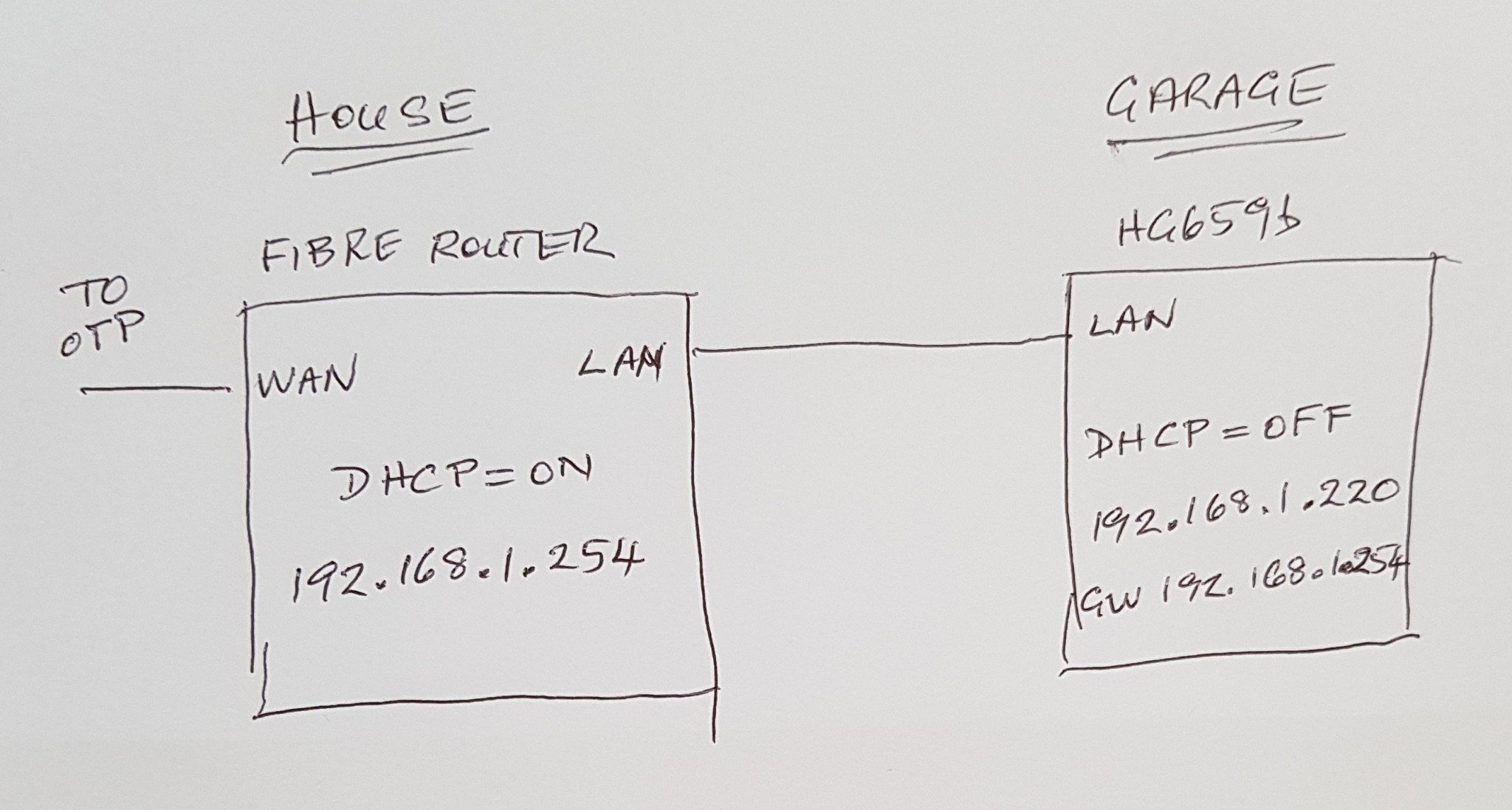So we are building a garage and I'd like internet there. So I been reading and watching heaps of videos on how to use this older modem as WiFi extender.
It says, the first step, you need to change the IP address (so I changed it to 192.168.1.220) and turn of DHCP. Once I do this, the interface page of the modem becomes unavailable.
What am I doing wrong?