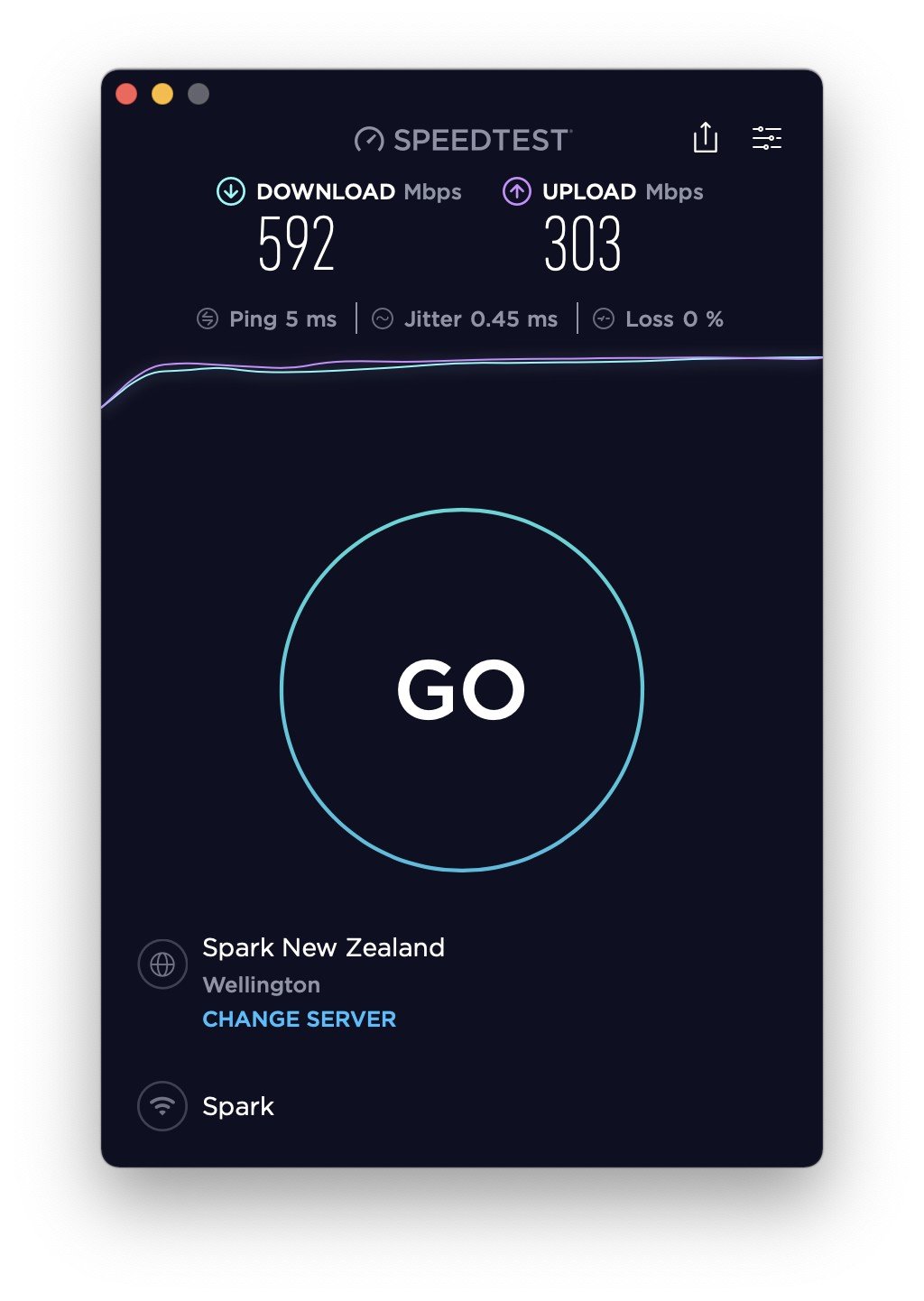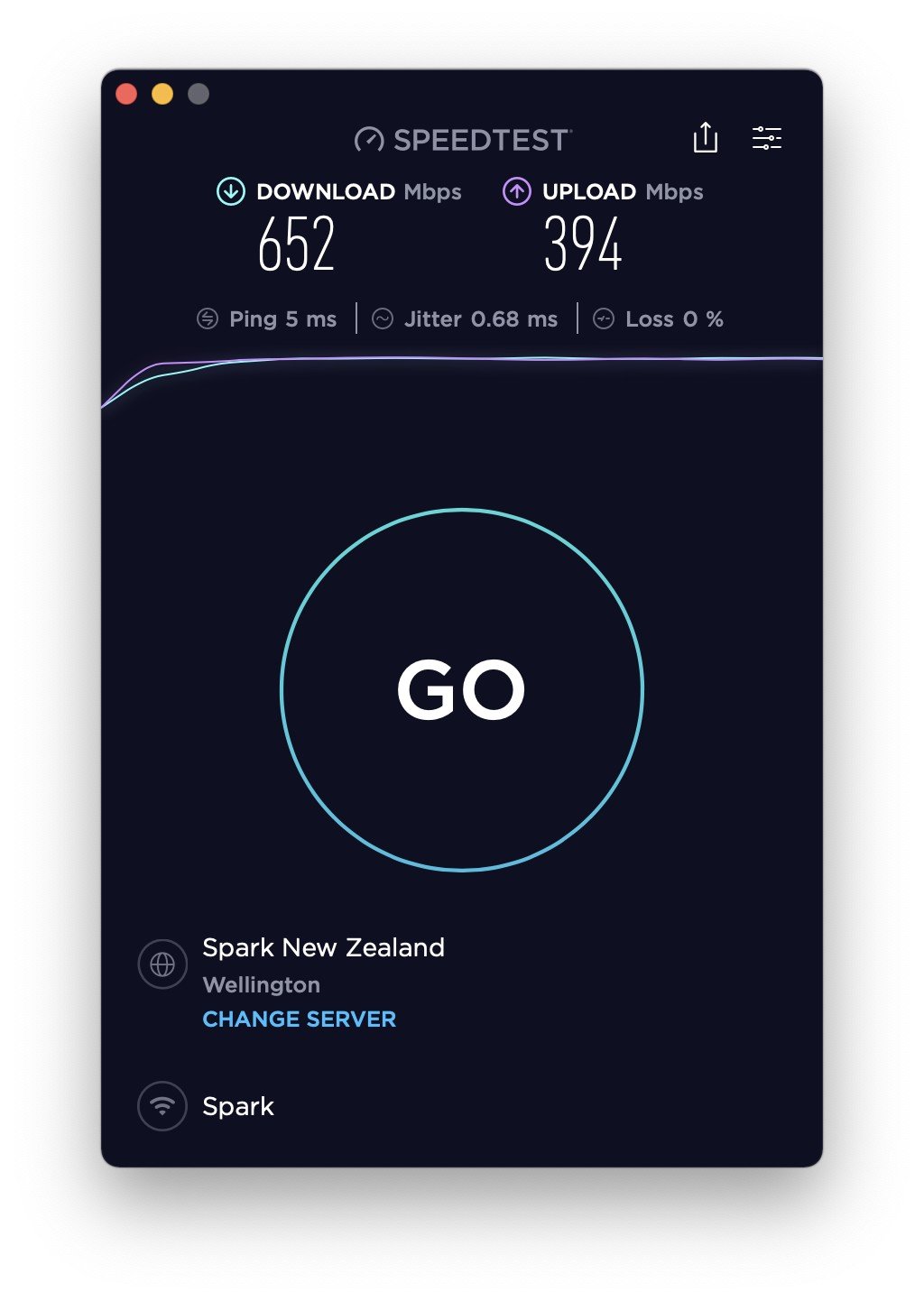Hi all, looking at upgrading from our current bigpipe 100/20 fibre ($79/month) to a faster connection, likely Now ultra unlimited 950/500 ($99/month, but are doing a deal for half price for first 6 months).
At the moment we have an Apple AirPort Extreme plugged into our ONT handling the routing and wifi for one end of the house, with an Ethernet cable running from this to a second AirPort Extreme in bridge mode at the other end of the house to extend the wifi - this one also has an NVR for our 2 external cameras and our smart TV connected to the Ethernet ports.
Wondering if the airports will handle the higher speed, or at least temporarily allow more than 100/20 through, or whether it is time to bite the bullet and upgrade to a proper router and some good wifi access points?
It looks like Now is similar to bigpipe and doesn’t require vlan tagging which I know the airports don’t support so that should be ok (whatever that is). Just don’t know how to work out if they would throttle the speed we’re paying for…
The plan was always to move to a unifi mesh type setup at some stage with a router that has more ports for direct cat 6 connections for the Xbox, pc etc. - just not quite yet if we can put it off a bit longer. We have good access below the house and in the roof so we can run Ethernet everywhere for access points etc. Cameras are both set up on POE cables running to the NVR I ran through the roof and terminated with rj45 plugs for example.
Any advice appreciated