I'm looking at wiring the house we recently bought. I have neve done this before so was wanting to test my thinking.
The house is a 3 Bedroom + office and the ONT currently is placed in the office.
What i would like to do is something like this. ONT > Wifi Router > 2x 8 Port > 4 port office router.
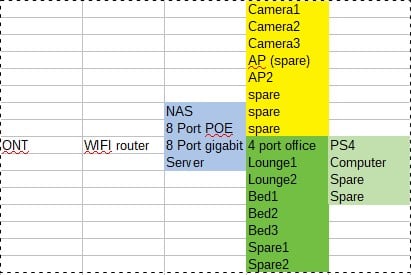
What I'm looking to do it to leave the ONT in place in the office but run ethernet back under the house to the hallway cupboard. This is where I intend to keep the Router, NAS and NUC (Server - runs home assistant) with 1 x ethernet running to the celling for a POE router and 1x ethernet underfloor to 8 port gigabit. I plan for the celling router to be POE to drive Cameras/AP's if required (dont have any yet) and the gigabit to wire all of the bedrooms with the office running an additional 4 port router of this.
Keen on feedback on the above-
Questions:
1. Does it make sense to keep the ONT in place and run Ethernet to the central Wifi router? - This is more a cost thing.
2. Is the overall layout ok, I'm not sure about running so many routers chained together, but this minimises cable runs.
3. To minimise holes in Celiing/Floor from the ethernet cabling e.g. 8x Cat cable. I'm thinking of running a router in the celling space (POE) and one in the crawl space under the house.
Is this stupid? doable? Thoughts are i think run 1x ethernet up and 1 x under the house rather than 8 up and 8 down.
4. Do I need a patch panel? I'm looking at going solid core cat6, but have never run these/terminated these before. If I'm running these should I use a patch panel, rather than crimp ends direct to routers?
5. Terminating on wall vs floor. I plan on drilling up through the bottom plate, fish the cable and terminate in a flush box. I've seen some that go through the floor and attach to the skirting, this seems easier but I'm not sure about it. Any views/opinions?
6. I currently have a ASUS WRT-AC58U which has been a good wifi router and has 4x Gbe. Will i have any issues if the network grows to this size? I was looking at the Linksys WRT-1900ACS. but not sure if this is better.
Any opinions or guidance appreciated. Really a bit of a project for me.
Cheers, Rob.


