In the process of switching from a VF landline + HG659 modem to Sparks Rural Broadband. Currently have both running which is handy
I have set the Spark unit up and cannot connect my M1 or earlier 2012 Macbook air to the Spark wifi.
An Android and iPhone are able to connect and I can connect both laptops with the LAN cable. Neither of the Airs will connect to Wifi even though the Mac.
Macbook System Preferences:
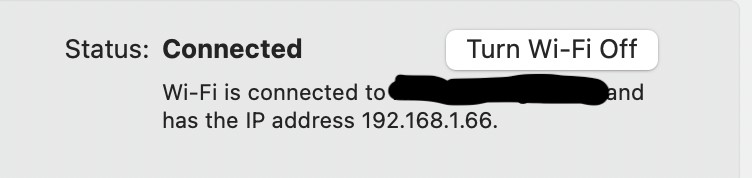
Any assistance appreciated

