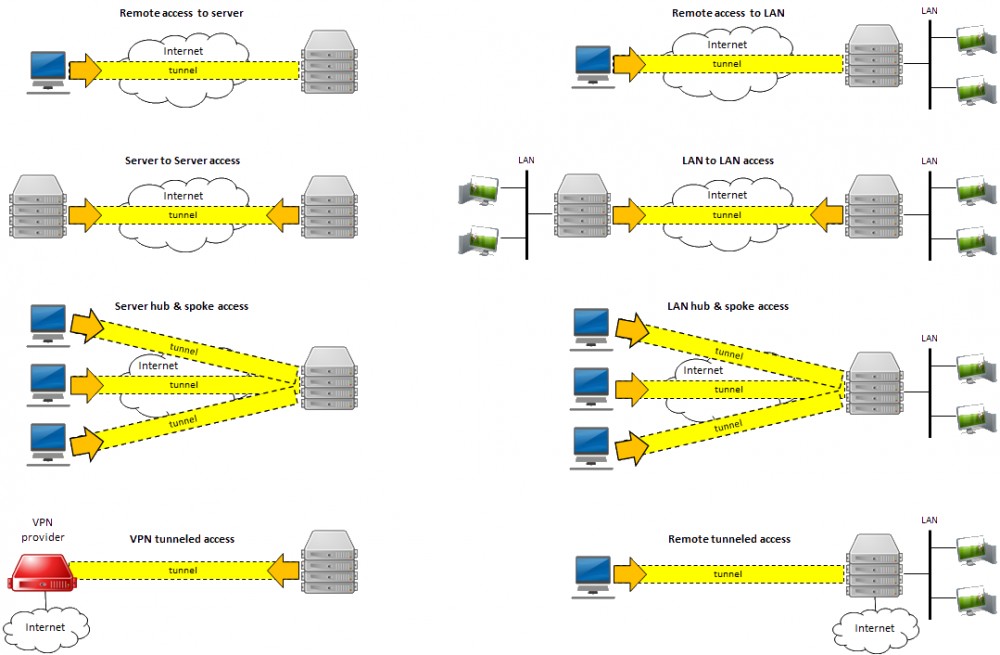I've been using WireGuard VPN to be able to connect to my home LAN remotely for quite some time, however I noticed some behaviour today that made me question if I knew just what I thought it was doing, or indeed how private the data in the tunnel is.
Was at a mate's place who's ISP (Spark) has some very strict content filters done at the ISP level, not at his home network level. I have WireGuard configured on my phone to connect back to my unRaid server in "Remote Tunneled Access" mode - access to both my network and internet as if I was at home on my LAN. Connecting to his WiFi and then turning WireGuard on I could access addresses on my home LAN - WireGuard was connected correctly. I then searched for a few terms that would trigger his ISP's content filter, and I was redirected to the "access denied" page from Spark. I thought this wasn't possible? Surely my search should have been directed through the tunnel and out my home ISP? How is his ISP capturing the data in the tunnel between my phone and my server? We both use different ISPs (I'm on Voyager), so it was obvious that it was Spark filtering/restricting my VPN traffic, not Voyager.
Things I tried:
- Connect to my home lan via data/WireGuard - no restrictions.
- Connect to my home lan via mate's Wifi/WireGuard - content restrictions.
- Check "My IP" while connected via mate's WiFi/WireGuard - showed my home static address.
Interestingly, I turned on the bundled VPN in the latest Opera mobile browser while connected to mate's WiFI - "My IP" showed an address in Sweden, and the same searches that would trigger the content filter while connected to my VPN would now work without restriction.
This experience has shaken my faith in using WireGuard on insecure networks, say coffee shops etc, as it seems as if a "man in the middle" is able to read the supposedly-encrypted traffic between my device and my server. I'd really appreciate if someone was able to cast some light on just what is going on here.
Thanks.