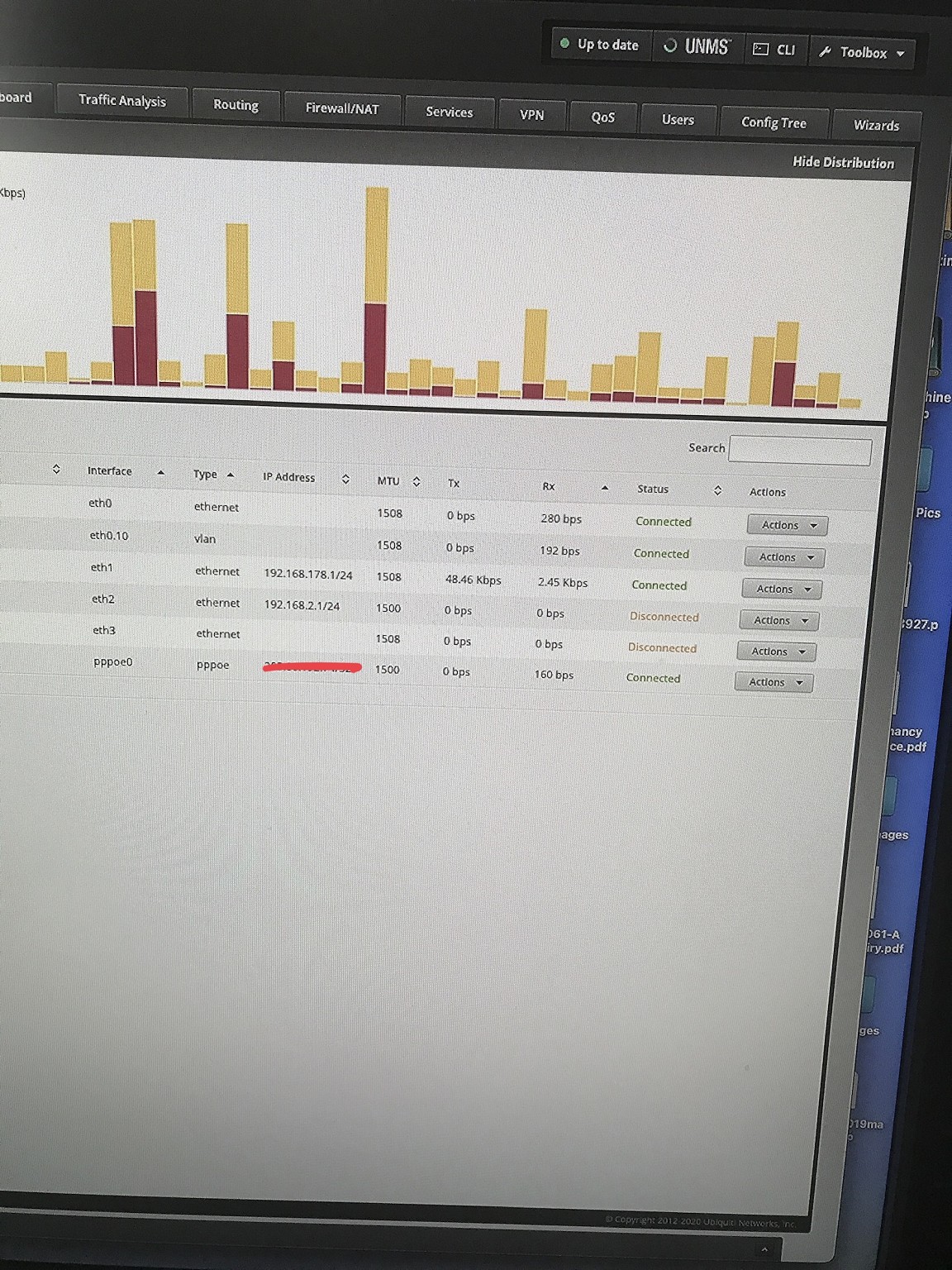Hey Everyone,
Terribly sorry but here's another one who just can't grasp the ER-4.
I'm connected to 2deg via pppoe which seems to be ok but I'm having trouble getting data from out to in. I saw a post on GZ the other week with someone else having a similar issue and I think it was resolved quickly with the help of you guys here.
Think it was the firewall rules or Nat masquerade or something similar. I've tried looking for that thread but unfortunately can't find it.
So, I've run the basic setup wizard for 2deg pppoe, set Mtus but haven't got to offloading yet. Seems I'm connected but am unsure of firewall and nat rules etc. Can't seem to get data from outside and into my lan. Can someone please remind me or point me in the right place?
I've tried Michealmurphys instructions but still don't get it.
Thanks so much for your help.