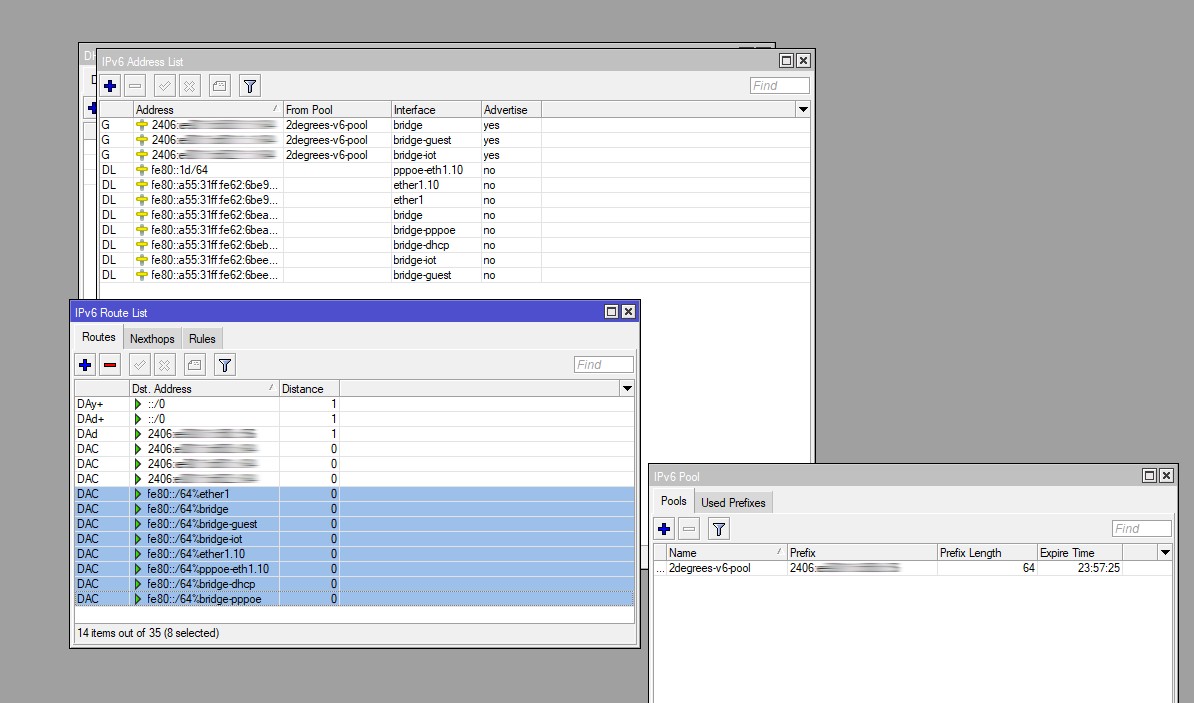Heads-up for users of MikroTik Products as gateway in your network.
If in any capacity you make use of IPv6 for connection to the internet, then you will want to avoid RouterOS v7.
There appears to be a bug preventing DHCP-v6 from resolving and leasing addresses to clients connected via Bridge/Lan.
I spent the better part of a day trying every trick in the book to get DHCP-v6 (and SLAAC after exhausting all options) working, to get online with a dual stack configuration, only discover via a forum post that this is currently broken in the V7 builds.
So I reverted back to v6, v6.49.2 to be specific, Stable as of time of writing,
enabled the ipv6 package, and DHCPv6 just worked with my last configuration from v7.
So as many MikroTik users will probably echo, avoid ROSv7, it's not ready for production networks.
This post is mostly to help any other users who might be struggling after upgrading to ROSv7 for failing IPV6.
As of writing the current stable v7 build is 7.1.1 , hopefully this is fixed in the future.
The article that made me go back to v6 if anyone wants reference: https://forum.mikrotik.com/viewtopic.php?t=162085