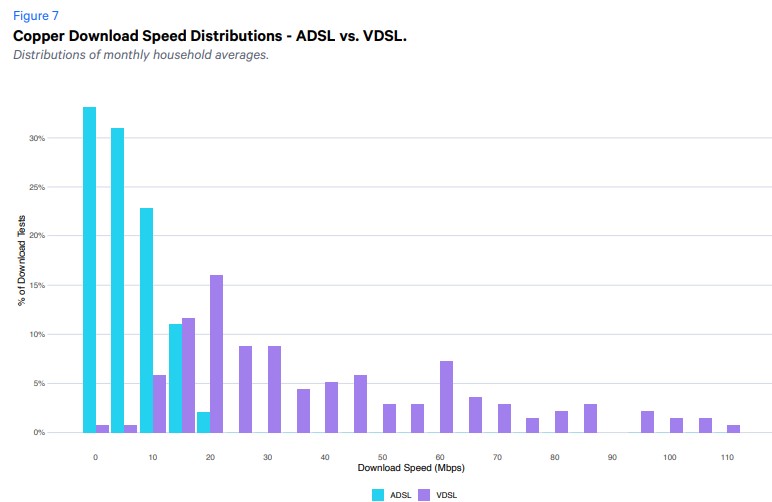Hi all,
Will be moving away from my fiber connection (very painful) to a rural property in a few months.
Best connections I can get are VDSL (from MyRepublic, though a little unclear weather I can actually get it there or not) or Starlink, which we will probably be going with.
The issue is we will have two houses about 20-30m apart and both need strong internet. Getting two Starlink connections is way too costly (and overkill), so I've been trying to find a way to get it to both houses, and using two outdoor ap's (or whatever they're called) to create a point to point wifi bridge seems to be the best option.
The problem is, networking setup and device knowledge in my family is pretty much zero.
I spent a few hours the other day trying to get a simple overview of what I need, but that has been surprisngly difficult. Most of the guides I've seen (that claim to be about my very issue) have pretty much focused solely on the p2p units themselves, connecting them directly to laptops etc. and mainly go into how to configure them and their performance.
What I need to know at this stage is what hardware besides these units do I need to set up a wifi network, spread between two buildings and how should it all be connected.
This and also any product recommendations would much appreciated, especially for whatever is the simplest to understand and set up.
Also, if anyone using is MyRepublic VDSL around the Whangarei district, can you tell me how good it is?