Pardon my complete ignorance, but I'm having a strange issue with the Sky Broadband provided router (Kaon AX Router (AR2140)). I am using Technitium DNS for my network and I am unable to save the IPV6 DNS for my main and backup servers serving DNS on the router. I am able to set them and click apply however whenever I browse away from the page and back to it, they are cleared.The issue I have with this, is when I attempt to do anything to any of my devices on my .local domain, it hits the router for IPV6 DNS and doesn't answer with the device IP.
The issue then presents itself twofold. One I'm unable to assign any device names on the router (so it won't respond to nslookup pi4.local for example) and second, it won't attempt to use the IPV4 DNS server (which are one of my Technitium DNS servers).
I'm not the sharpest cookie in the toolbox when it comes to things like this, so any suggestions would be greatly appreciated. I think I can use the Technitium as the DHCP server, however I'm not entirely sure what I would need to do to accomplish that (other than just disabling the DHCP server on the router and enabling it on the Technitium?)
Ping from windows:
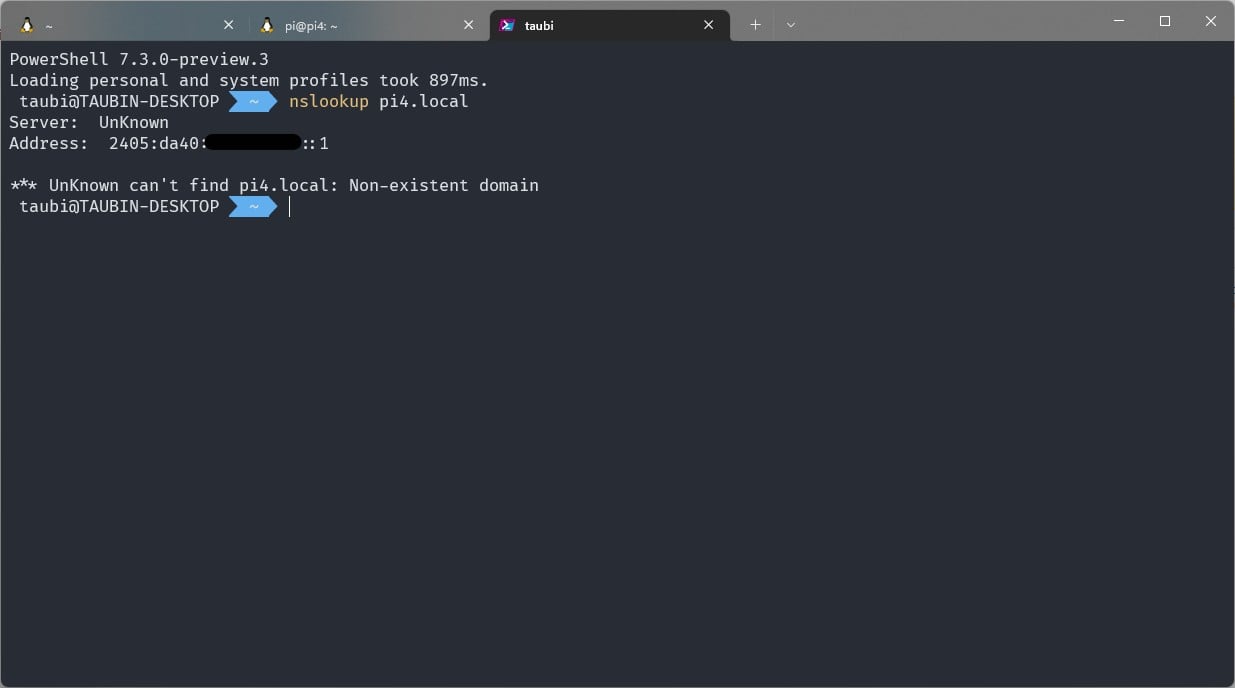
I've verified the pi4.local domain is correct. If I do an nslookup with the DNS specifically listed it works fine:
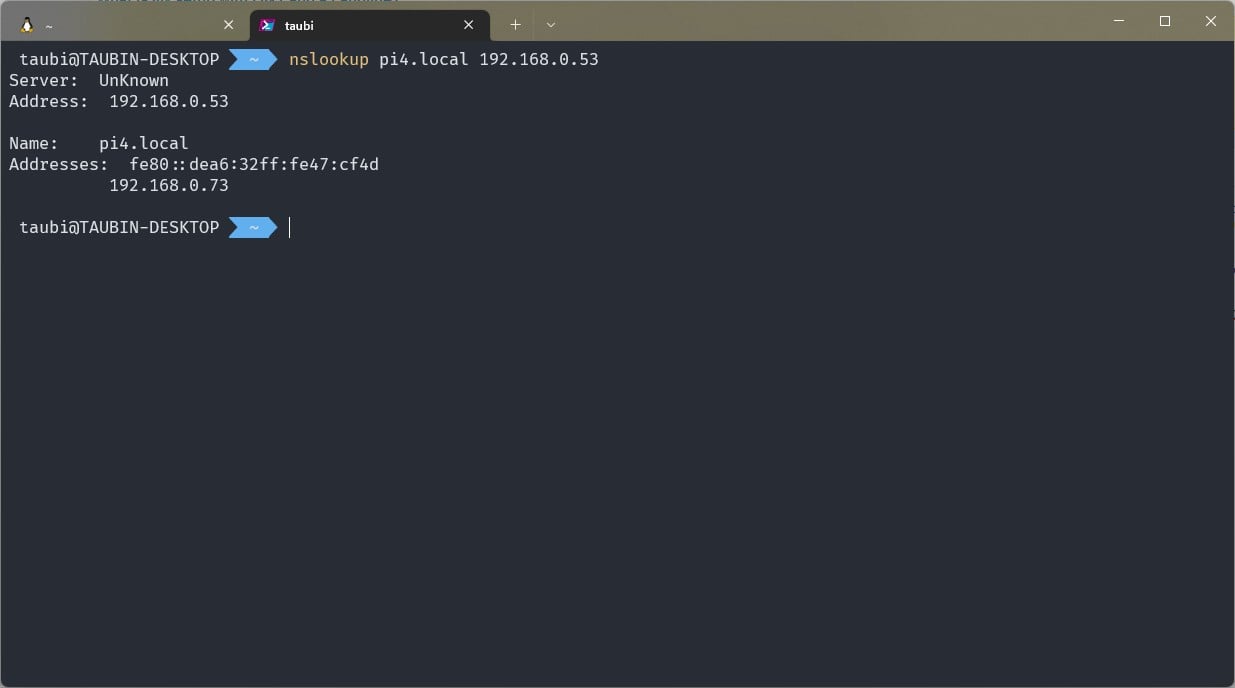
I know I can set the IPV6 dns directly in windows, however this is not ideal as I'd have to do it on multiple devices in my house.
Any suggestions on how to un-mess this mess would be greatly appreciated. Cheers

