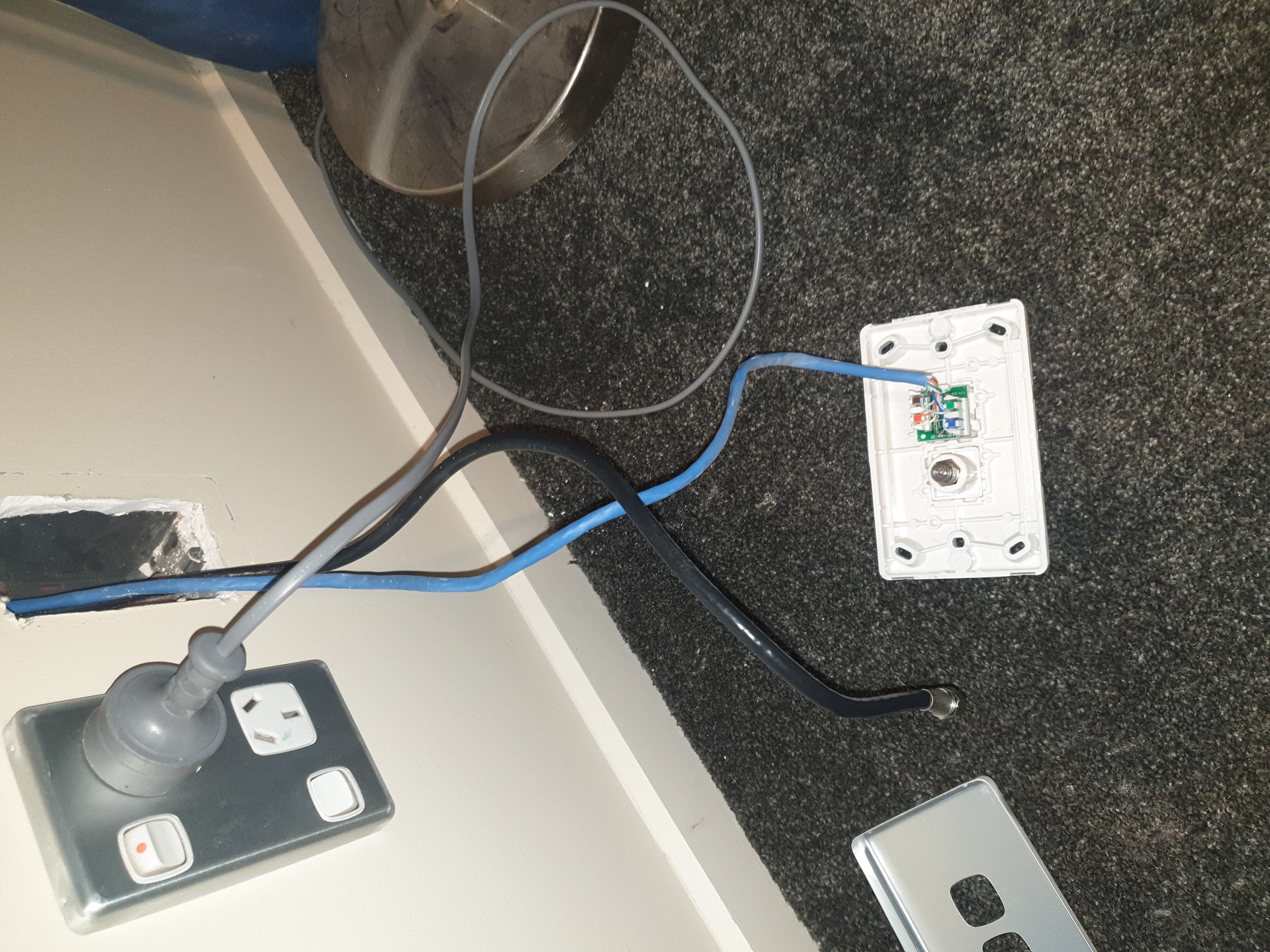I have recently moved into a new house and noticed there are ethernet ports in every room, but I am trouble finding the switch. I am getting fibre installed soon and want to locate the switch before it is installed so I get the ONT installed near the switch. I don't know anything about telecommunications so I have attached a photo. I have checked in the circut breaker for the switch; nothing - and the breaker is only a short distance from whatever this thing is - I have attached a photo for a reference. Could someone please explain to me what it is? And how I can get these ports working? Not sure what's going on in the background either with all these satellite cables or whatever they are, I just know none of the satellite ports in the lounge work either.
I have counted the pins (or whatever they're called) in the rooms and there are 8 so I am certain they are ethernet related. At first I thought that thing in the photo I have attached was for landline wires connected to all the ports, but not sure at the moment. Most ports are either just an ethernet port alone and some have satellite and ethernet ports, so I'm guessing the wires are ending up in the same place? I am really clueless at the moment. Might just get chorus to have a look when they come. I just wanted to find it earlier as I currently have VDSL and it is quite slow via wireless.
If someone could help me that would be highly appreciated!


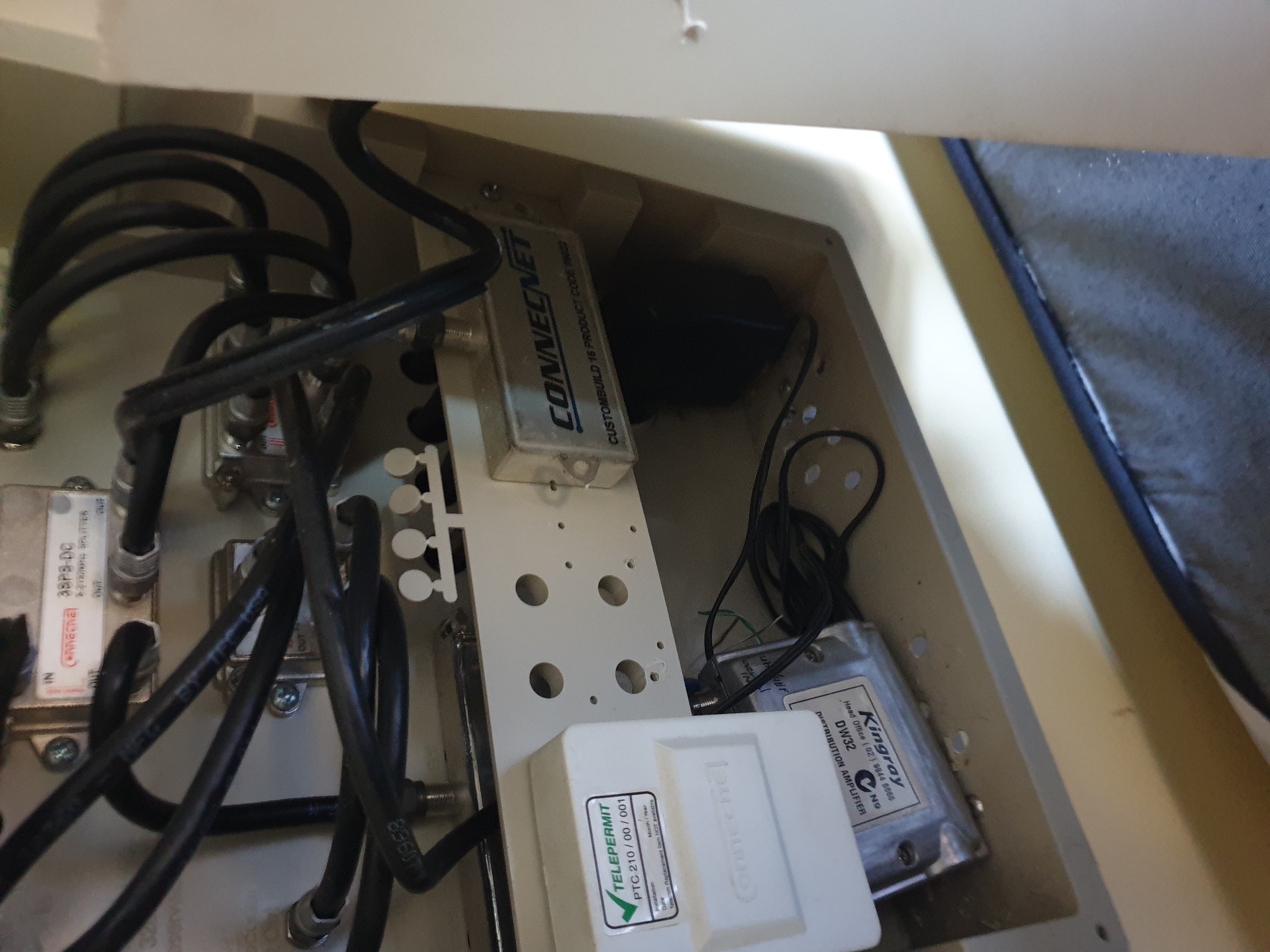
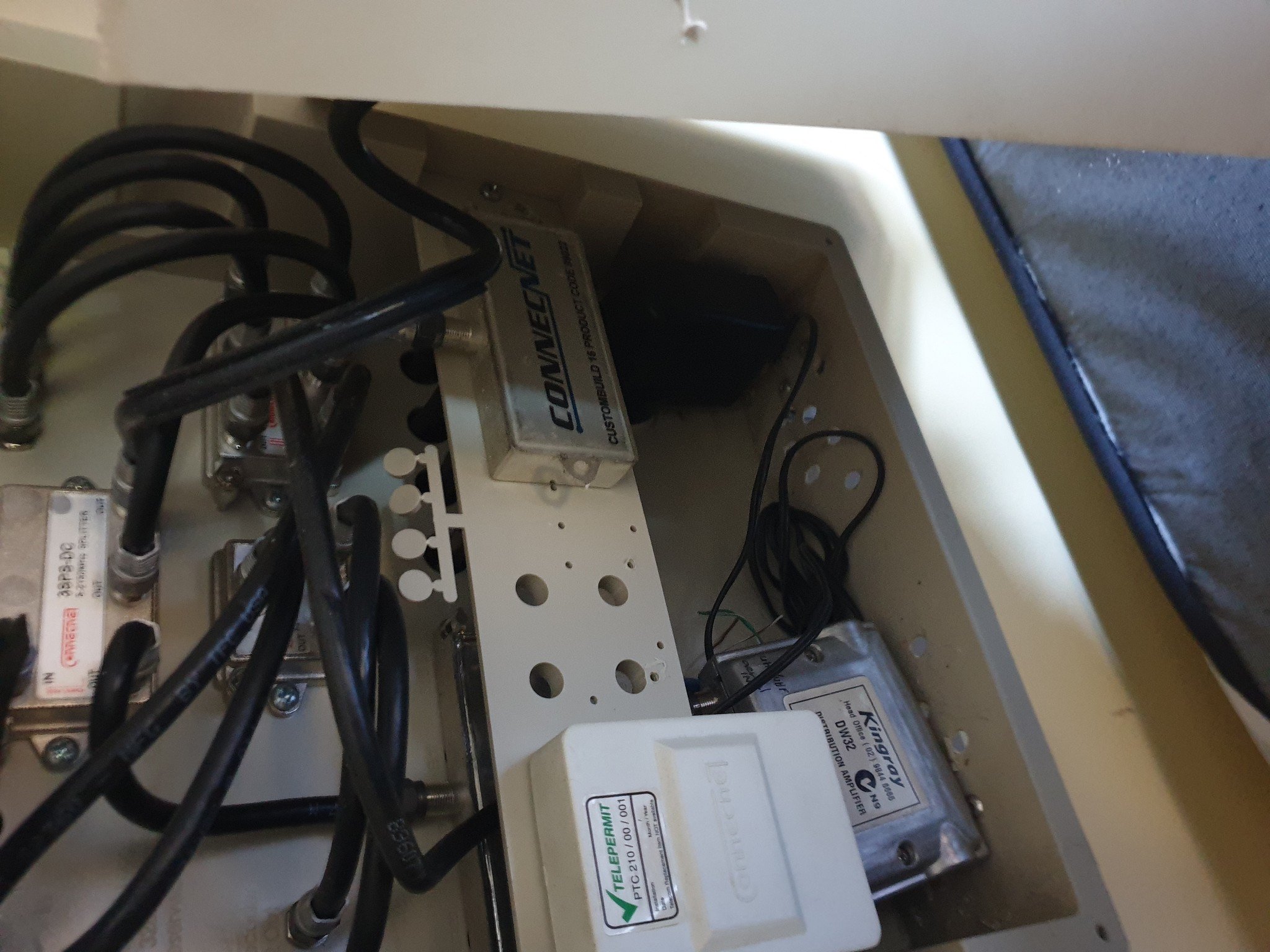

 #
#