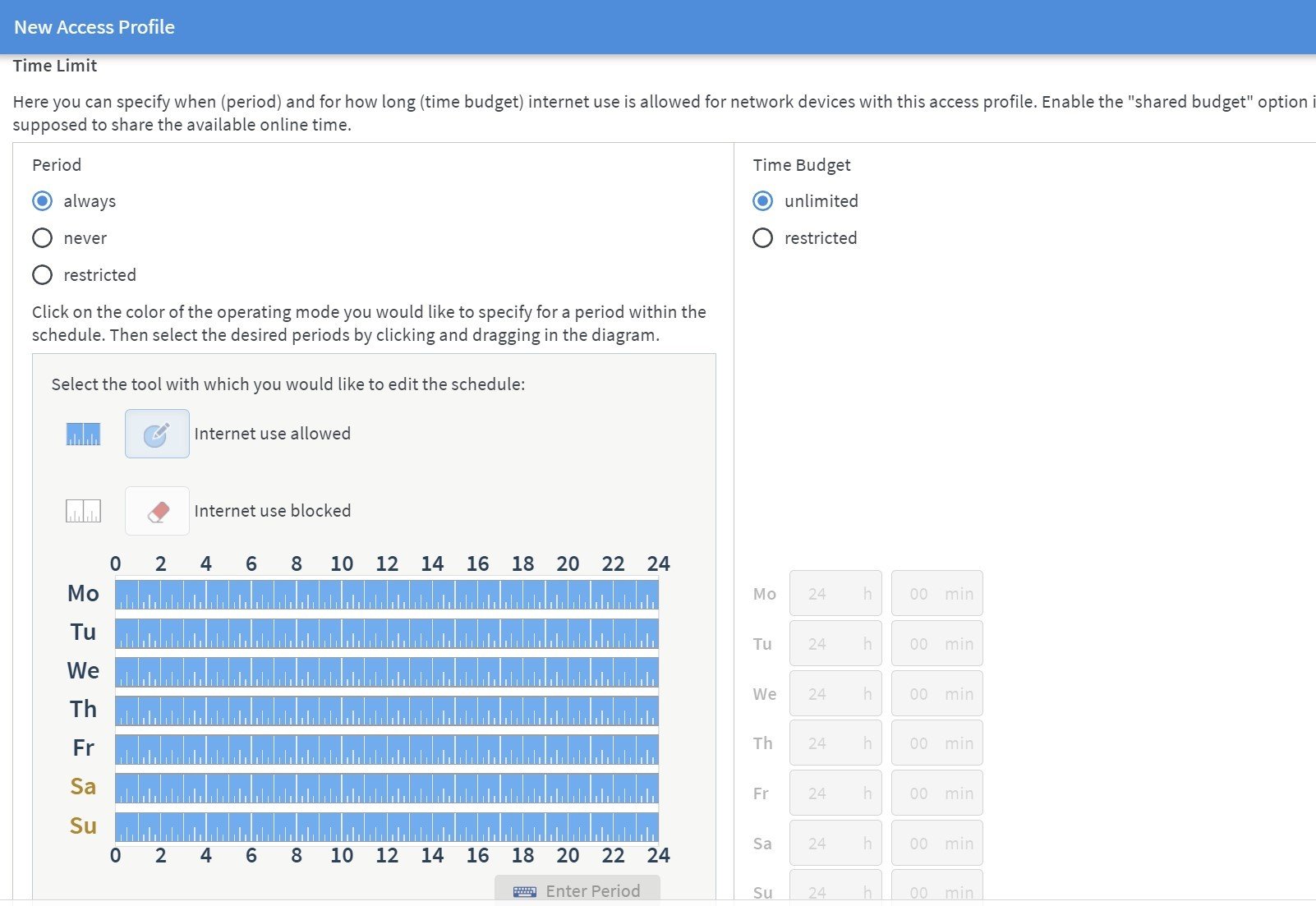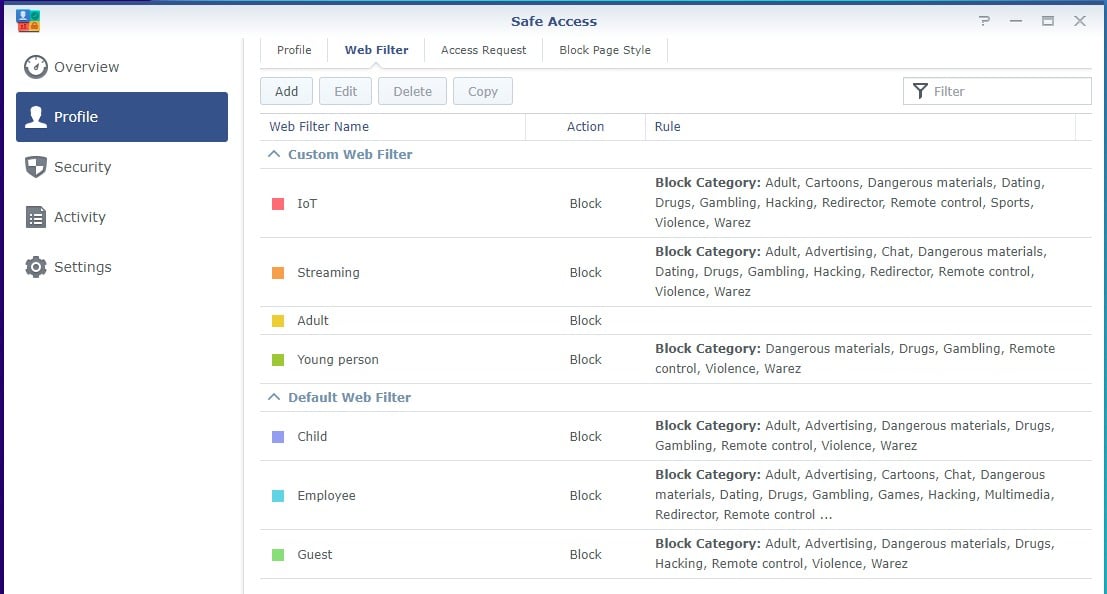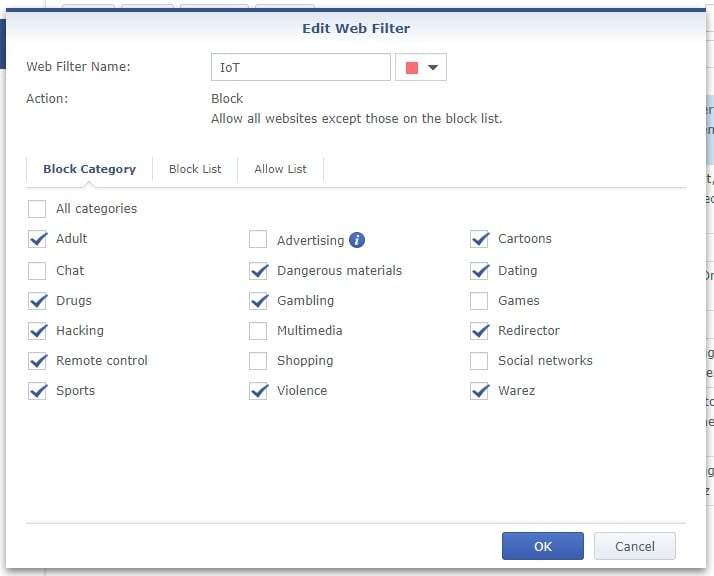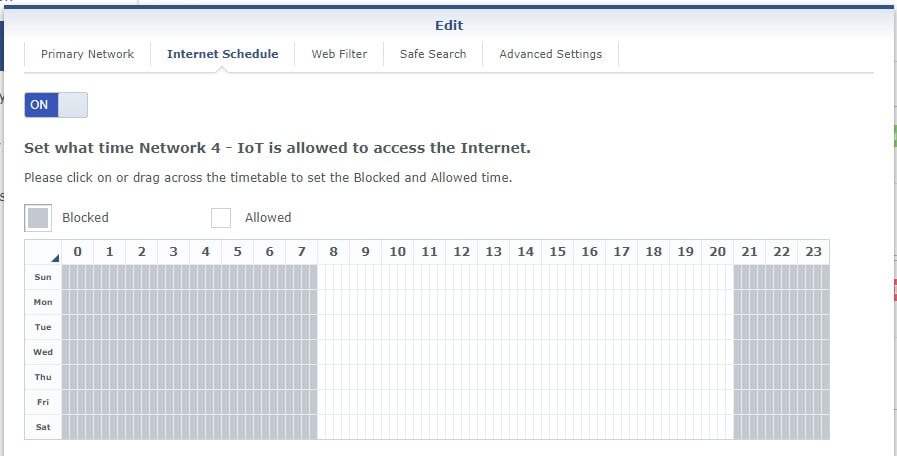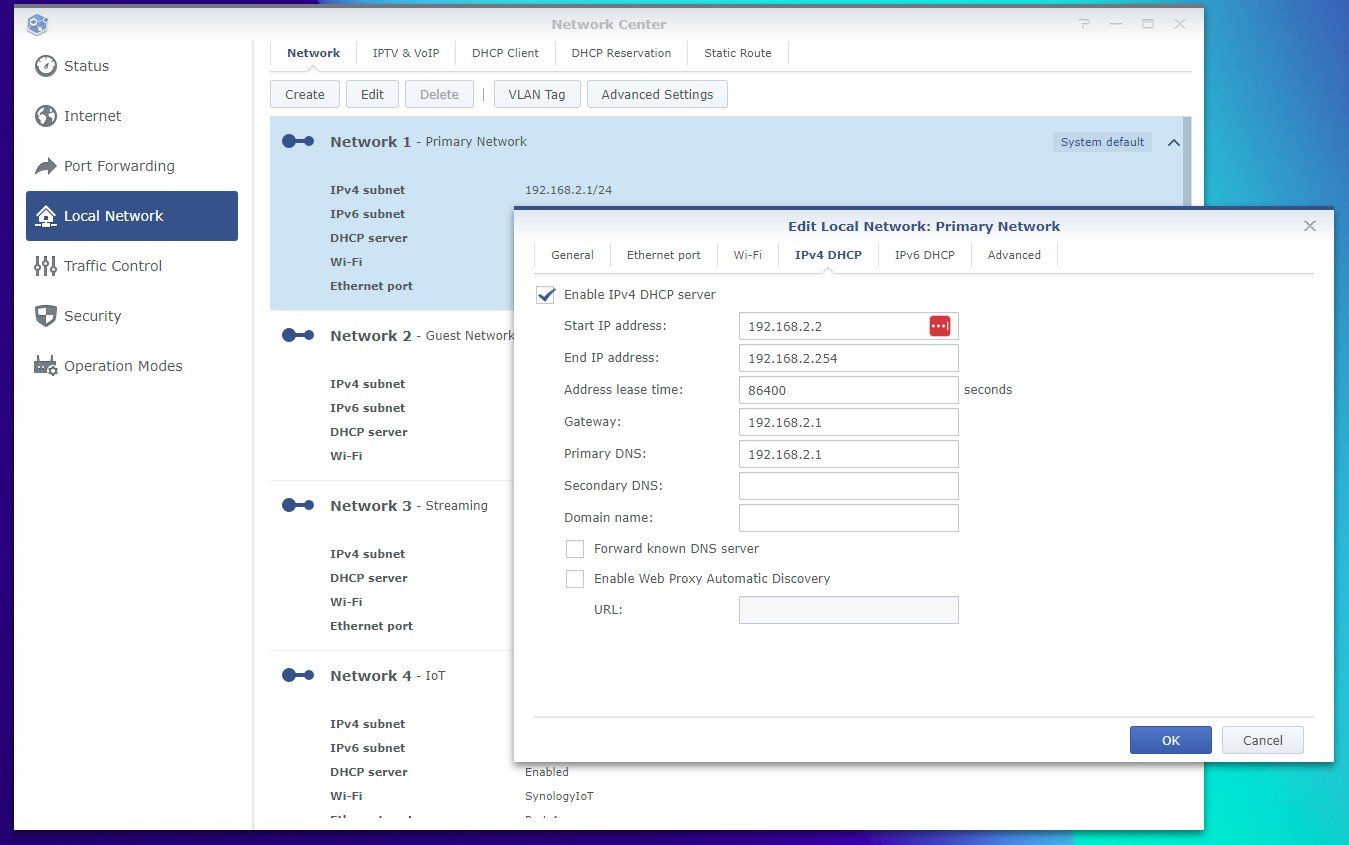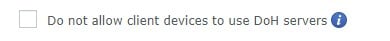I'm helping a family friend with a teenage boy hat needs help with restrictions. Long story but he's got a few issues and councilors are requesting external assistance.
I've had a play with a few options and I'm a bit stumped.
I've put in a Netgear r8000 and using the circle app gen 1 I can get most things sorted except for timezone issues being a nightmare. -19hr. Netgear/circle support won't help as it's old tech and they have moved on to gen 2 now.
As it's a r8000 I can use ddwrt or openwrt and with a pihole I can use opendns and set website restrictions and times but it's a pita when the home ip address changes. Also I think he's been able to bypass by changing DNS on the devices or the device use Google by default.
Need to be able to set and forget social media and adult content block + bedtime/after school access.
Have a decent budget if there is a better router that might just work out the box.
 #
#