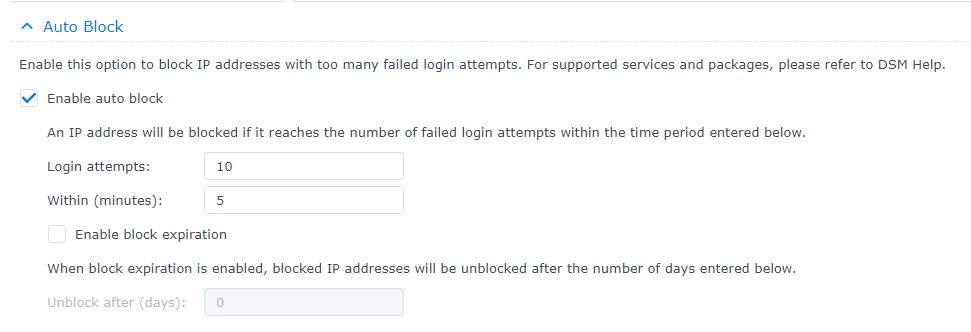Over at least the last 3 days there have been 1000s of login attempts to my Synology NAS.
I remotely login to the NAS myself so I cant just turn QuickConnect off.
Is there a way to allow only certain devices to access remotely, or is there a better way to stop this?
I would like to stop the attempts, not just ensure that every attempt fails.