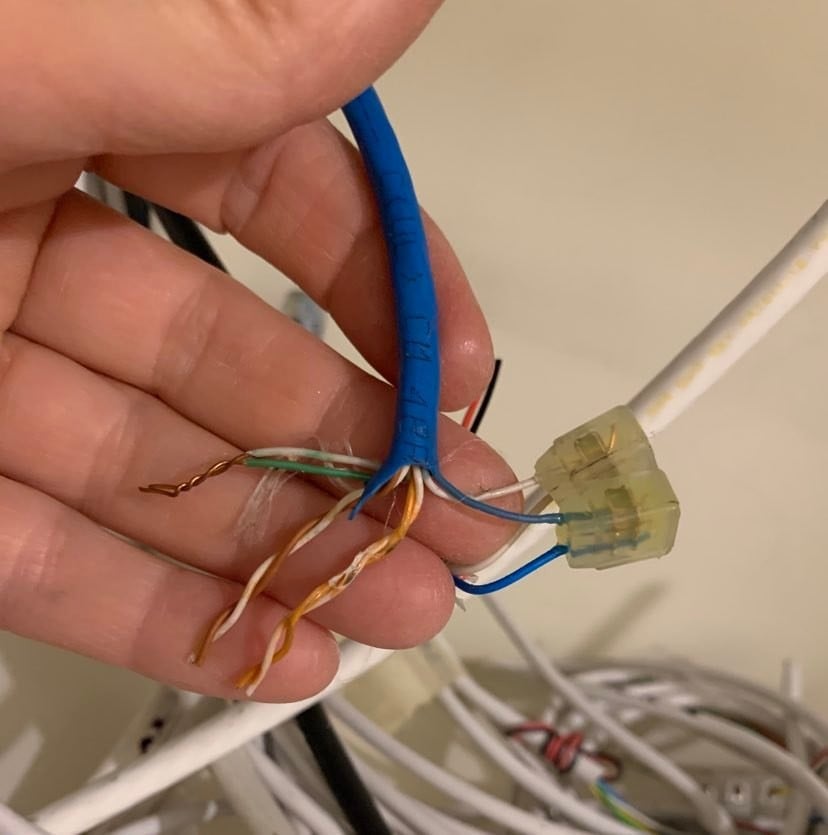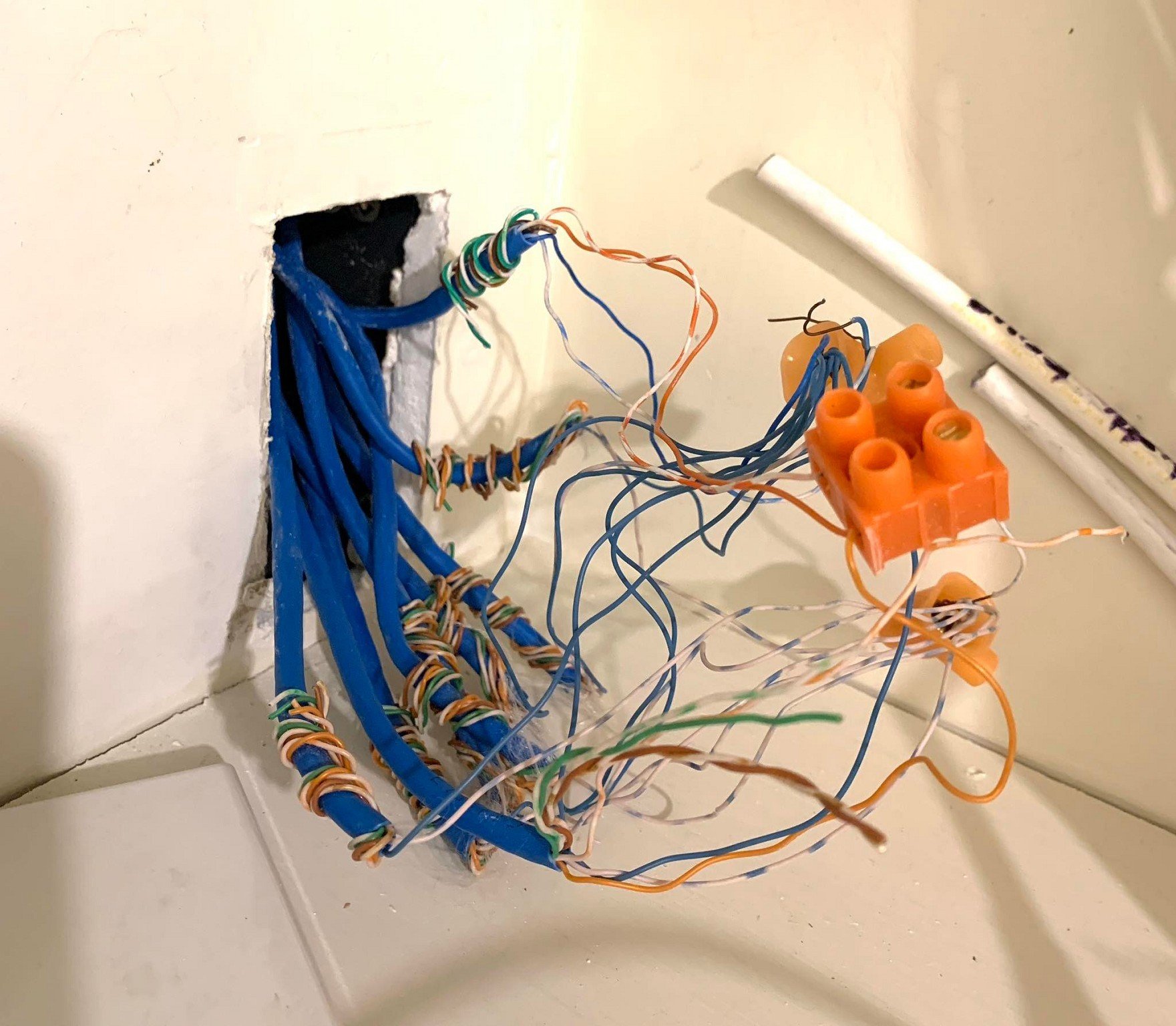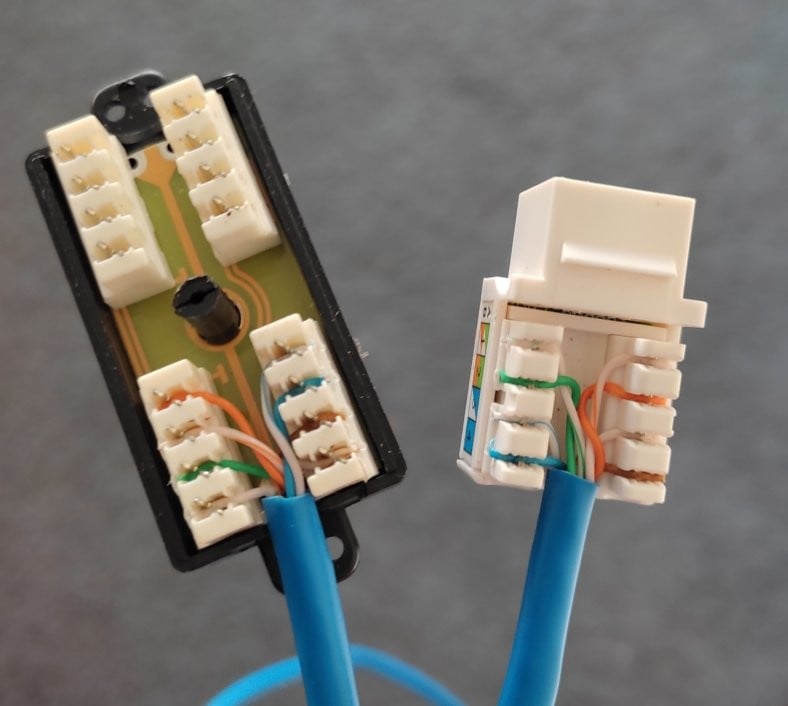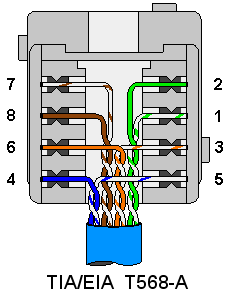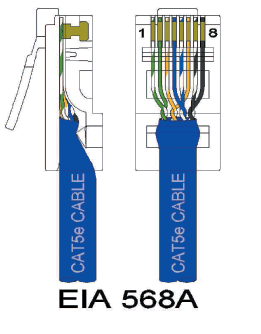Hi, newbie here. Advice needed please on the subject of repurposing our phones to network. We're on fibre for the past year.
House built 2005. Photo shows what is likely to be CAT5e cables (given the house age) but could be CAT5?
From what I read it's also about the tightness of the twist.
The sheath says UTP which means unshielded? Is this a security issue when sending sensitive data.
Installation in hall cupboard seems to be spiderweb which will make things easier than daisy-chain?
I've read that... "Cat5e was introduced around 2000 and served as an “enhanced” version of Cat5. It offered the same bandwidth (100 MHz) but was designed to reduce crosstalk and handle speeds up to 1,000 Mbps, making it the first Cat standard capable of supporting Gigabit Ethernet..."
Tomorrow a friend is coming over to use a multimeter to see which cables run between the office (location of the modem/ONT) and living room where the smart TV is. The TV Wifi module is becoming unreliable and hardwiring would be desirable.
Haven't checked out which jacks /faceplates I'll need or how to wire them will need a Switch in the hall cupboard.
Any and all advice welcome. Thanks