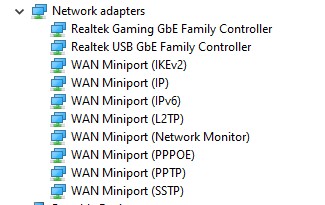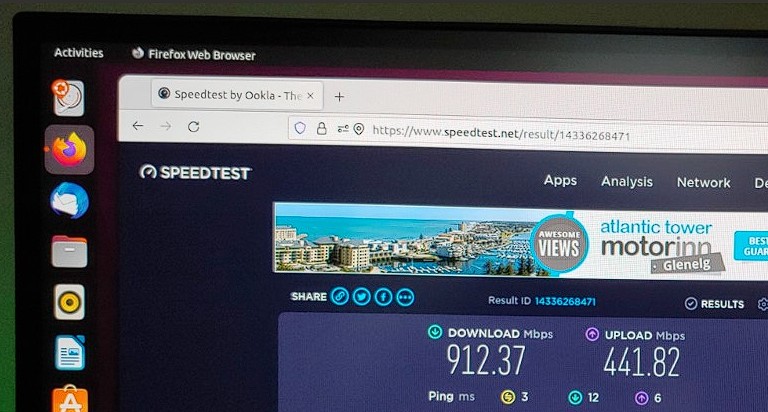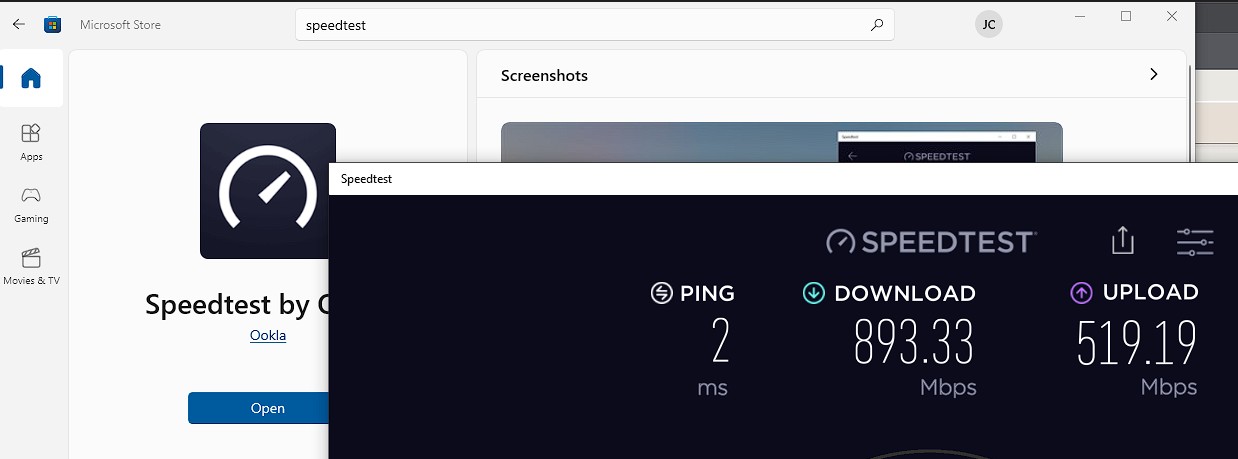Hoping someone can give me some insight into my issue. I am on Skinny Fibre max/max.
I have a desktop and Laptop at home. My issue is that I get very slow speed on the desktop as appose to the laptop. I am using speedtest.net as the bench mark for the tests.
When I plug my laptop via ethernet into the Edgerouter X I get the below speeds
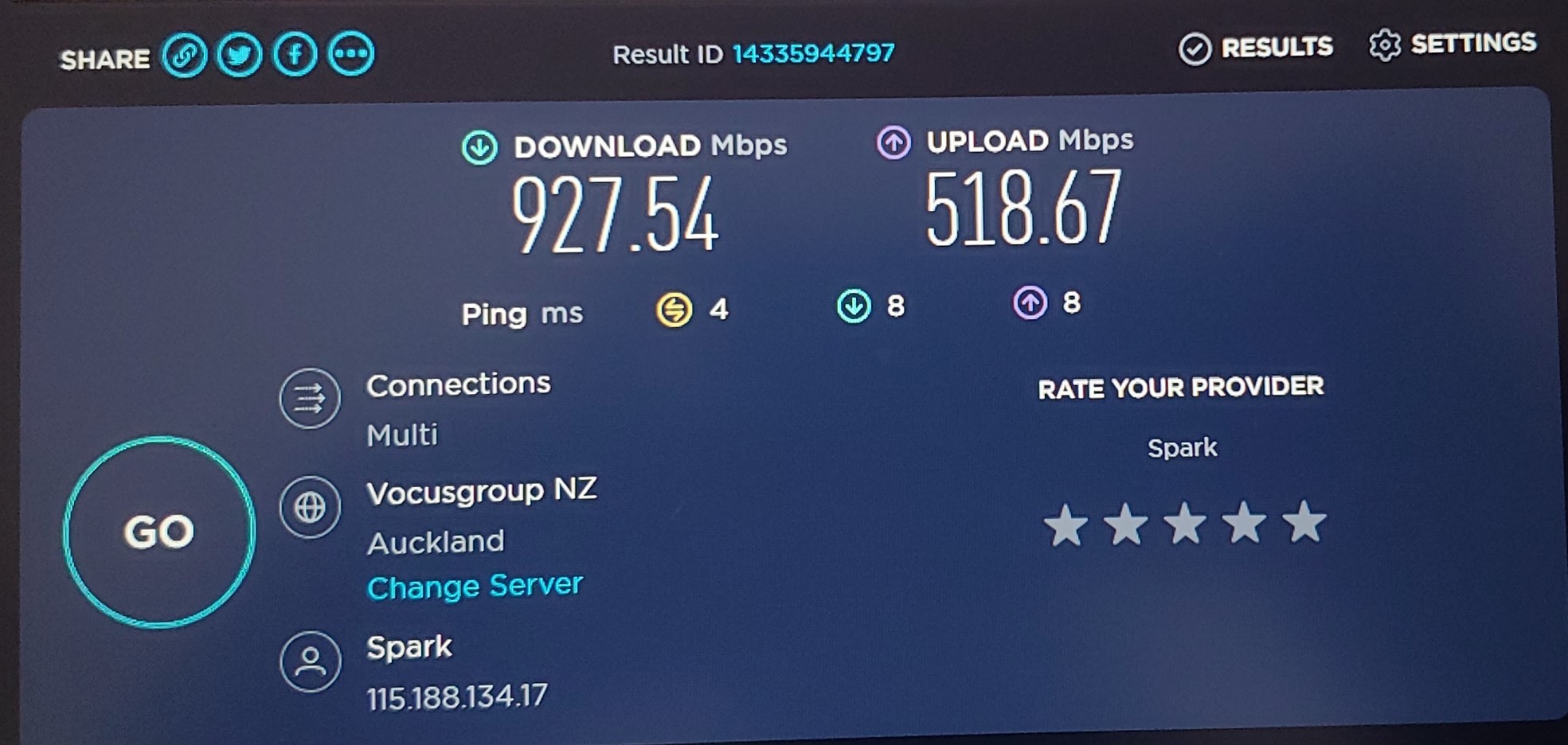
When I plug my desktop via ethernet into the Edgerouter X I get this as the download speed
As you can see the download speed seems to be much lower but the upload speeds is about right.
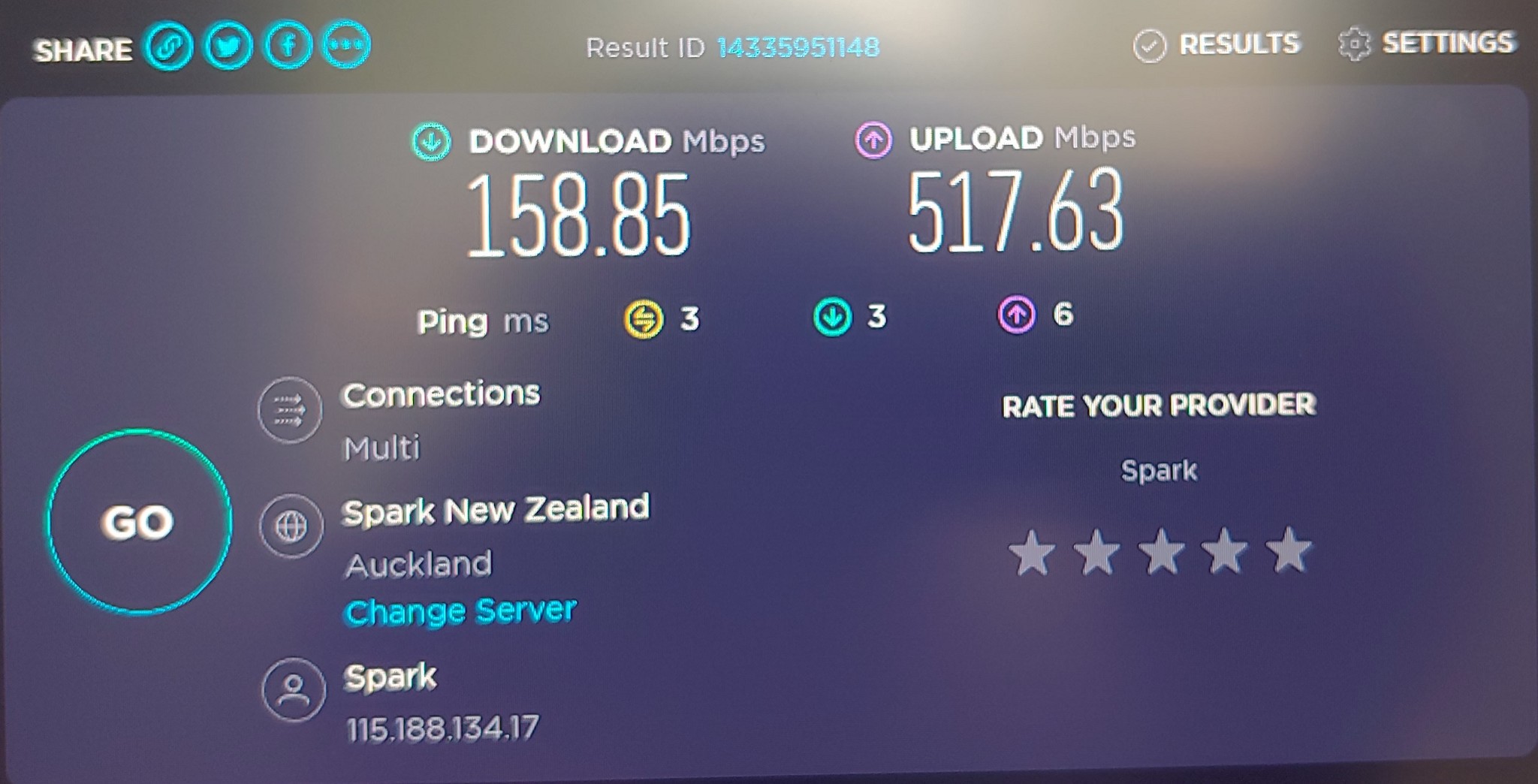
Now if I run the CLI version of the speedtest I get this which matches the laptop speeds.
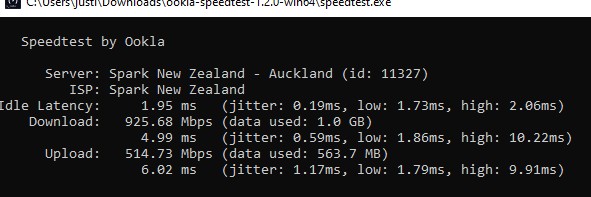
Things I have tried so far:
- Changed network cable
- I use Edge so tried Chrome and Firefox
- Disabled anti-virus
- Removed ethernet drivers from device manager
- Re-installed Windows 10
None of the above has helped sadly.
Does anyone know why would my browser show slower download between the two devices or anything else I can try?