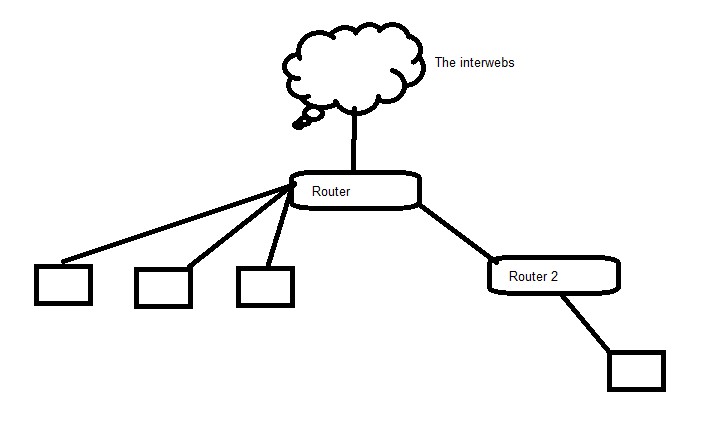Maybe a stupid question but you don't know what you don't know right?
I'd like to know if it's possible to setup a single device in my house to run over a VPN, whilst everything else in my house connects to the internet normally.
The device in question is essentially a streaming set top box from another country. I'd like to fool it into thinking I'm still in that country so I can access tv channels streamed to that device. I have no ability to fiddle with the settings within the device (as far as I can tell).
Currently if I want to use VPN on my laptop, I go to the extension tab on my browser, select Nord and connect. That's straight forward and I understand it, but I assume the VPN connection only applies to the laptop and browser I'm connected through?
Is there some way to program a specific LAN port on my router to only connect to the internet via the VPN at all times? That would be the perfect setup if it's possible.