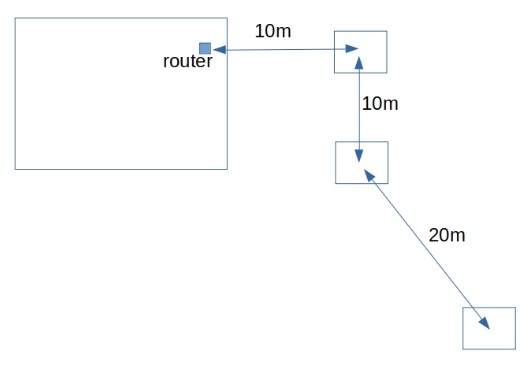Someone recently asked me how they could extend the WiFi into a couple of buildings that are 10-20m from their house. They are not at all techie, so that rules out a number of options (eg Mikrotik, which I am familiar with). Had a search on GZ, but didn’t find a solution aimed at a non-techie person…
I’d be interested if there are any plug and play options out there for a reasonable price. (Perhaps I'm asking the wrong crowd.) Performance required is a reliable >20Mbps. Anyway, all opinions welcome!
My initial thoughts are that a TP-Link Deco mesh might be enough. (Did some iperf tests a while back on the Deco M4, got 210Mbps with 12m and 4 interior walls between mesh units.) Easy to setup and around $100 per unit. Ethernet backhaul would make for some great speeds, but not sure if its practical.
Based on my limited experience, power line adaptors are hit and miss (depending on the mains wiring).
Grandstream seems to have a following on GZ. Are they super easy to setup?
Thanks