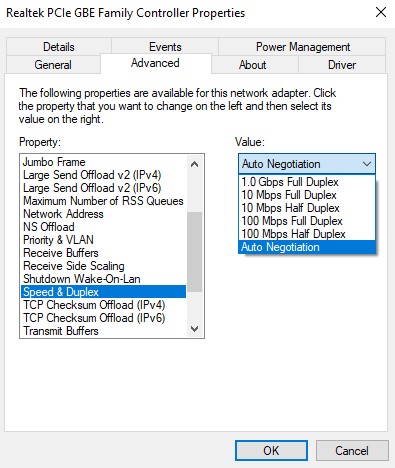I've got a 3 metre ethernet cable running from my Spark Smart router to my desktop machine, but while it says it's CAT6 I'm only getting 100Mb/s down, yet my plan is 300 down/100 up.
Any devices connecting on wifi get the full 300.
Tested with a borrowed cable and got 300 over ethernet, so the cable has probably done its dash. I was going to get a Dynamix from PB Tech but they don't seem to have a huge range of them anymore, so I was looking at this instead: https://www.pbtech.co.nz/product/CABSTT2865517/StarTech-N6PATC3MGN-3m-CAT6-Ethernet-Cable---Green
Anyone had any experience with this brand? Are they any good?