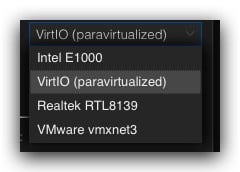so I've installed Proxmox and setup a pfsense VM - I've got 1x motherboard gigabit NIC going to LAN, and 1x PCI-e 1x gigabit NIC going to ONT/WAN (no modem/router), and the speeds i'm pulling are 400-440Mbit down, 500Mbit up.
Here's an output of the NIC's:
02:00.0 Ethernet controller: Realtek Semiconductor Co., Ltd. RTL8111/8168/8411 PCI Express Gigabit Ethernet Controller (rev 0c)
03:00.0 Ethernet controller: Realtek Semiconductor Co., Ltd. RTL8111/8168/8411 PCI Express Gigabit Ethernet Controller (rev 06)
I have also ticked and unticked the Disable Hardware checksum offload, Disable hardware TCP segmentation offload, Disable hardware large receive offload & Enable the ALTQ support for hn NICs, no difference in speed.
I had Ubuntu Server installed before (not a VM, installed from USB) and was able to get full speed no problem, so not a CPU issue.
I'm just seeing if anyone else has had the same issue and able to help?
 #
#