Hi all,
My router that I've been using for years, a Mikrotik CRS109, decided to die right as we were moving house. Luckily I have an RB951 that I mainly used as a combo CAP/Switch in the office, but it's a full featured router in its own right so I'm setting it up as an emergency router until my new Unifi one arrives.
However, I'm having a pig of a time getting it to work. Appreciate any assistance offered as to where I might be going wrong.
Setup/Diagnostics so far:
- The Chorus ONT is on, powered, the Optical light is up, and it shows activity on the LAN1 line that the router is connected to. There are no alarm notices or the like.
- I've set the router gateway as 10.10.10.10 with DHCP in the 10.10.10.xx range, and that is working fine, as is connection to the router via Winbox via both ethernet and wifi
- I have set up the interface list the 'normal' way for a home router/AP, with a bridge, a PPPoE out attached to the VLAN 10 on Ether1
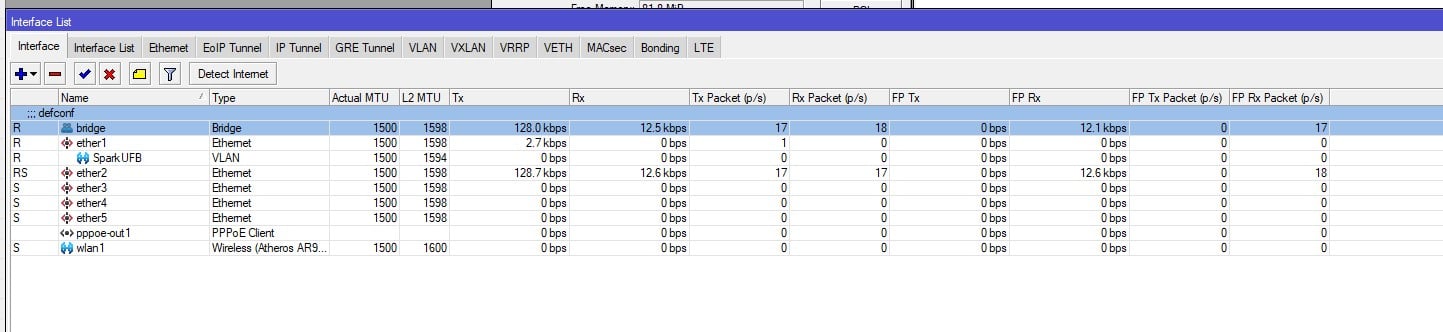
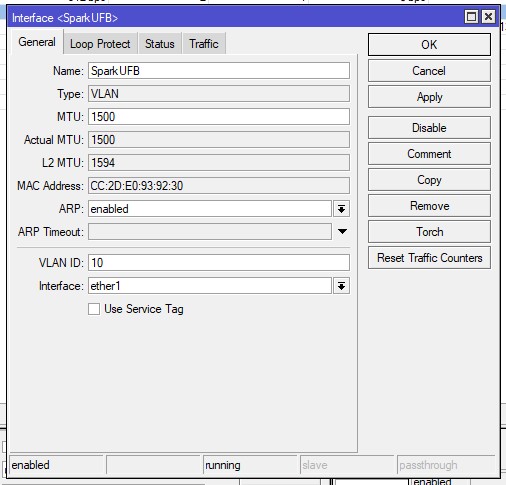
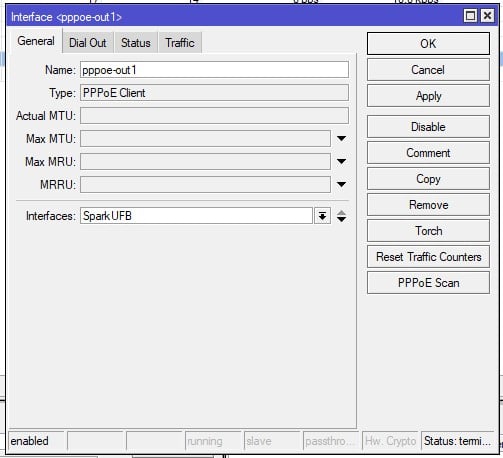
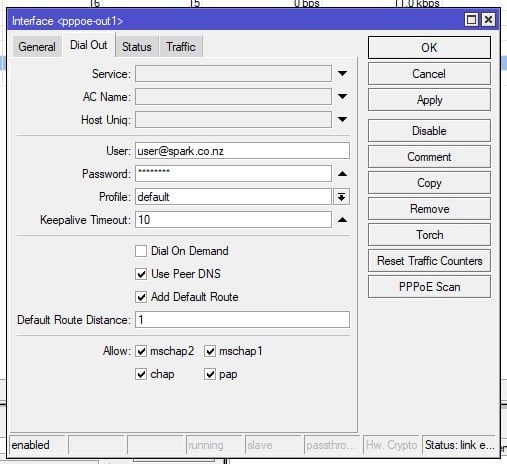
However I cannot get a connection, and in the Log I just get a constant stream of attempts to connect followed by failure to authenticate with peer?
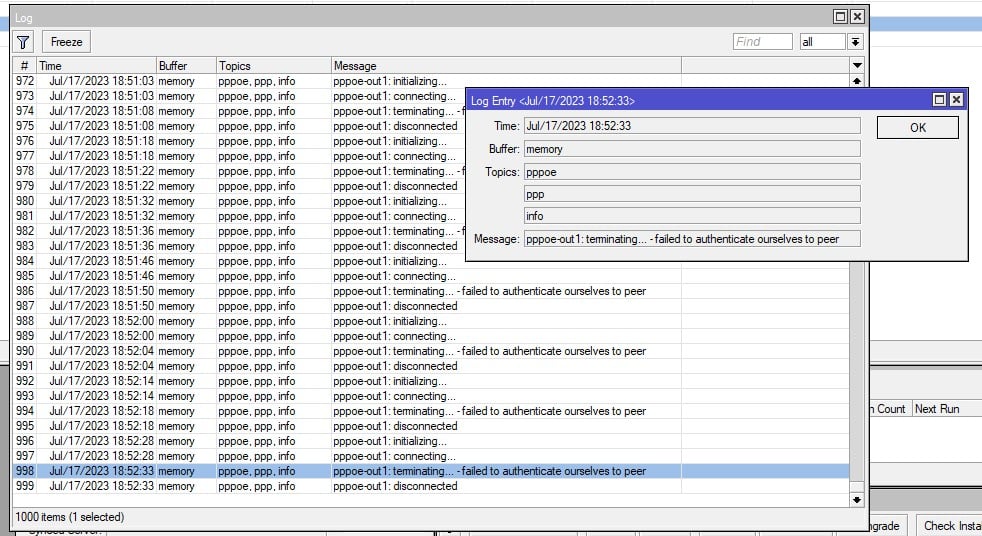
Any idea where to from here?
Really appreciate any help offered.
Thanks!

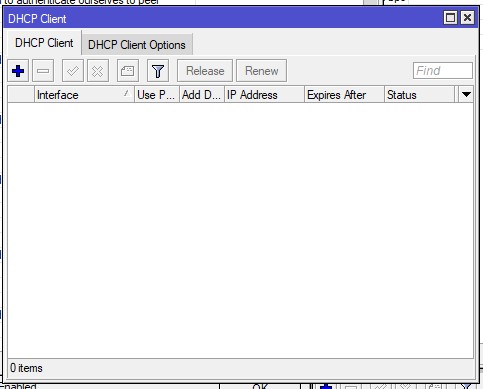
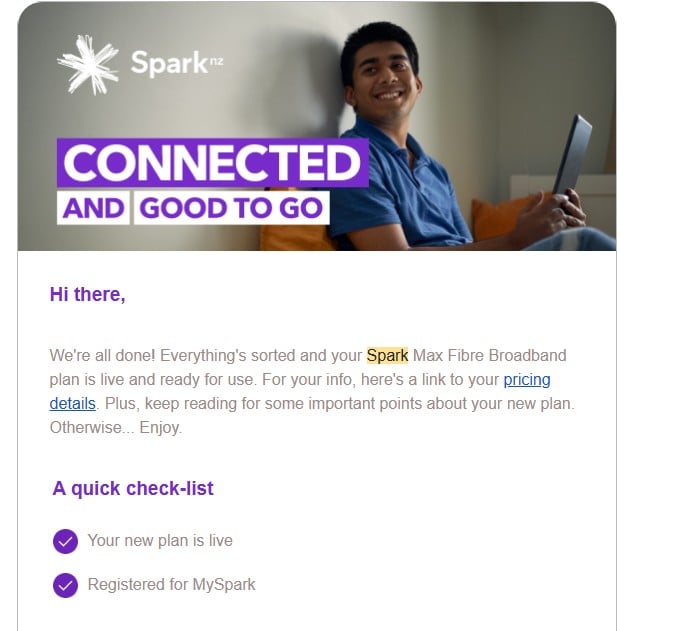
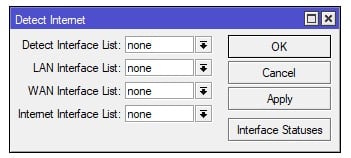

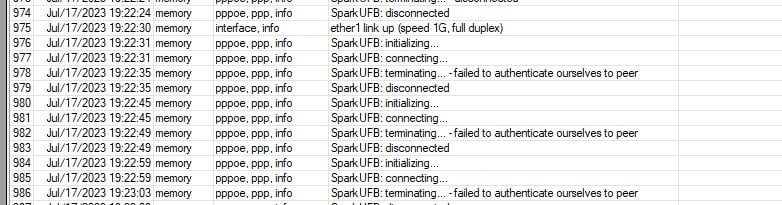
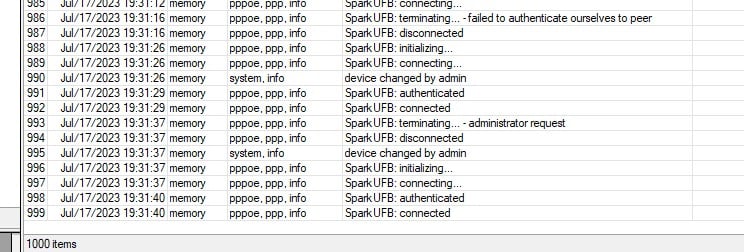
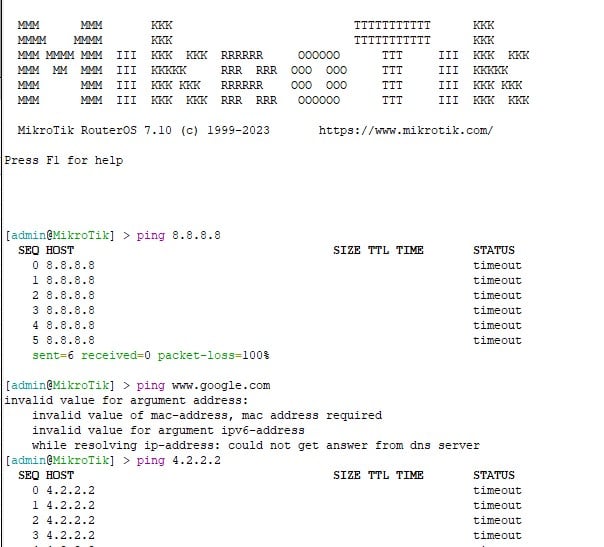
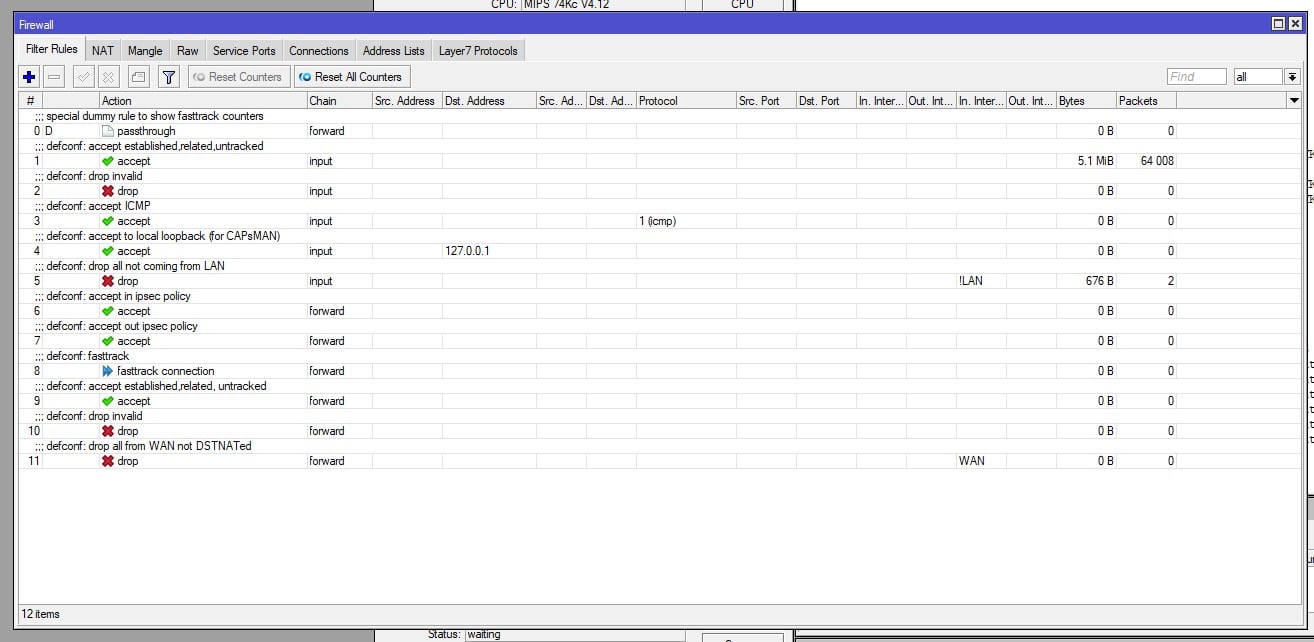
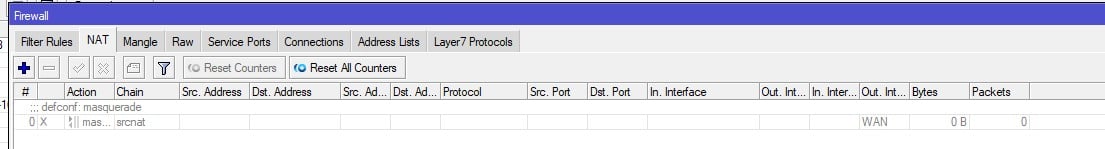
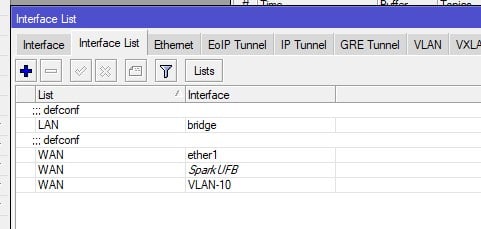
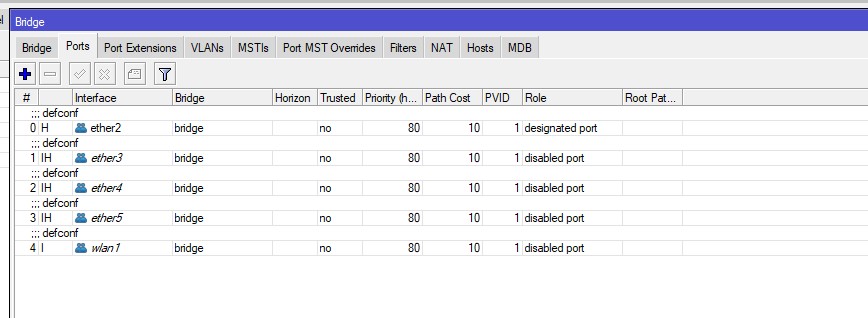 '
'