Hi,
I have One NZ Fibre Max (900/500). I have an Asus RT-AX88U router running Merlin firmware.
Running a speedtest on the router internally (via the GUI) shows the correct speed:

However a wired cat6 connection to my PC shows 400/500 max d/l. Different times of the day, different speedtest sites. It's almost as if the PC is self-limiting the download speed without telling me why. The connection shows as 1000/1000 in the ethernet adapter.

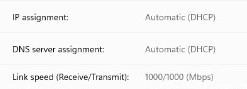
I recently switched from Bigpipe earlier in the week but was achieving 900 or so d/l on the same PC.
Is there anything else I can look into here? I've reset the network adapter, cycled the ONT and router.


