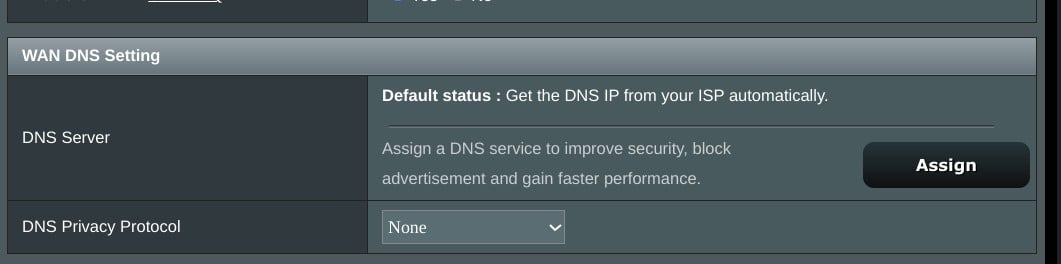I am using the above router which normally is fine. My WiFi requirements are modest, mainly supporting phones and tablets. All streaming services are done with wired connections.
But lately it's been misbehaving with its losing its internet connection or its WiFi. This requires a power cycle to fix which is proving annoying especially when I am not home and the wife complains!
Anyway for peace of mind thinking of replacing it with something similar and this looks okay
https://www.pbtech.co.nz/product/NETAS4653/ASUS-RT-AX53U-AX1800-Dual-Band-AX-WiFi-6-Extendabl
Any thoughts/experiences of this device or other recommendations? Thanks