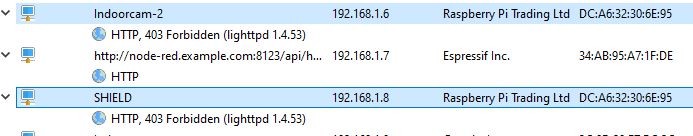I have been trying to find out why I cant see a Raspberry Pi on my wifi network, it was OK last week, I uses a Windows app called Advanced IP Scanner to look at the connected devices and while looking through the list I came across these two, 192.168.1.6 and .8 that looked odd. The first one is not my Shield, that is correctly shown as 192.168.1.5. Both of them show as manufactured by Raspberry Pi Trading and they have the same mac address. I have no idea what that lighttpd is either. Trying to connect to either ip address in my browser returns a 403 Forbidden.
Any clues?