Hi all
I've been trying to enable ipv6 address in macvlan and host network for my docker running on a Synology NAS.
Enabling ipv6 for docker itself seems quite straightforward, however the subnetting ipv6 addresses is something I have no clue of. (Even at work I try not to touch anything network-y in k8s)
I have read the following articles:
- [x] Ubiquiti Edgerouter Tutorial
- [x] 2 Degrees Broadband, ipv6 and UniFi Security Gateway
- [x] [IPv6] How to set up IPv6 in ASUS Router?
I have got a static IP addresses (believe both v4 and v6) from 2Degrees. Say I received 2404:4400:41fd:6400::/56 from the ISP, am I doing the right thing here:
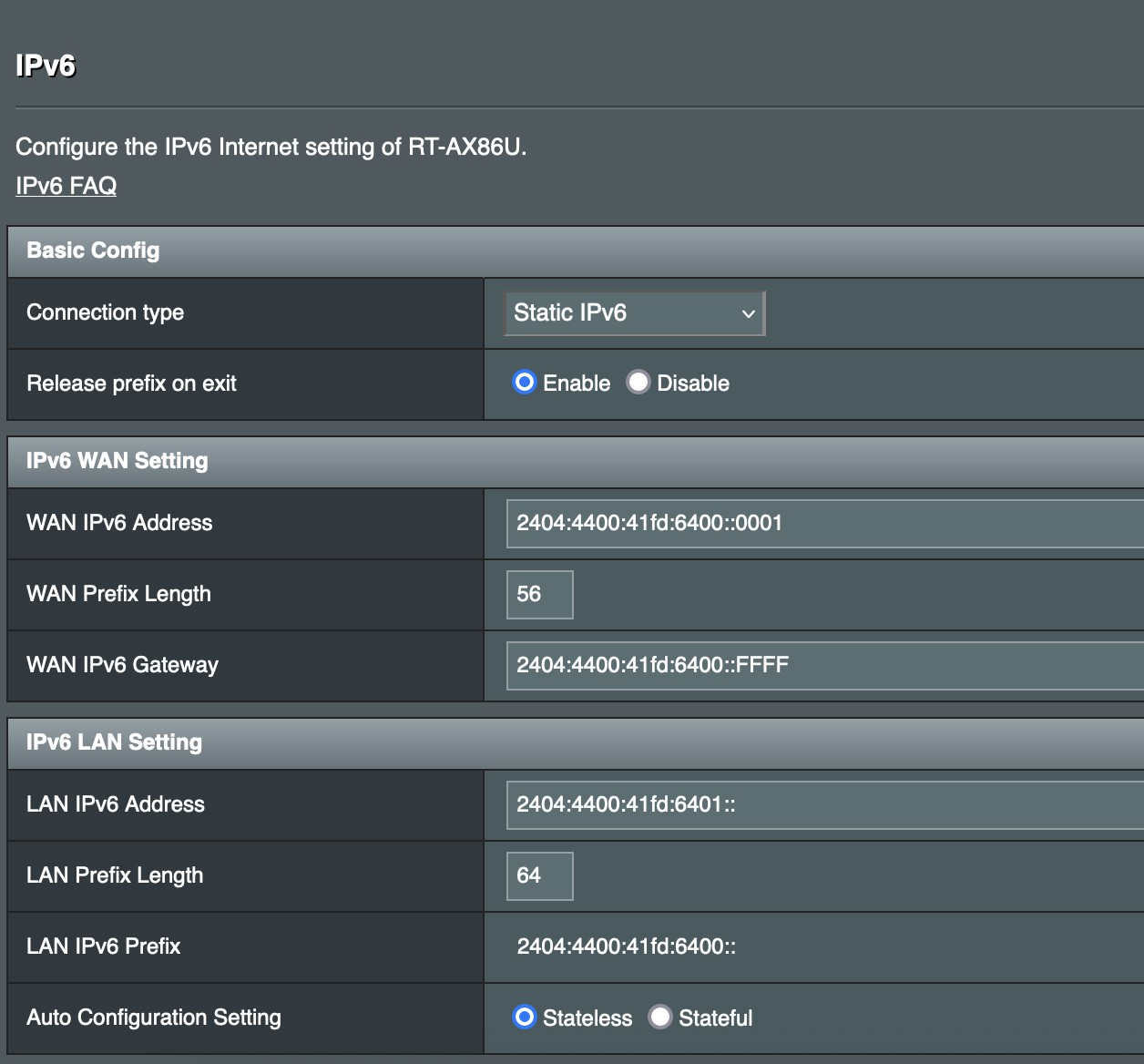
Supposedly, I am trying to achieve what I was advised from one of the comments here:
Say you received this prefix from 2D: 2404:4400:41fd:6400::/56, you can use any /64s between 2404:4400:41fd:6400::/64 and 2404:4400:41fd:64ff::/64.
So your router LAN address can be, for example 2404:4400:41fd:6401::ffff/64,
your DHCPv6 range can be 2404:4400:41fd:6401::1000/64 to 2404:4400:41fd:6401::1fff/64
and your servers could use 2404:4400:41fd:6401::1/64, 2404:4400:41fd:6401::2/64, 2404:4400:41fd:6401::3/64, ...
Easy to manage and easier to type... 😄
Just make sure you take notes of which addresses you are already using to avoid conflicts.
 #
#
